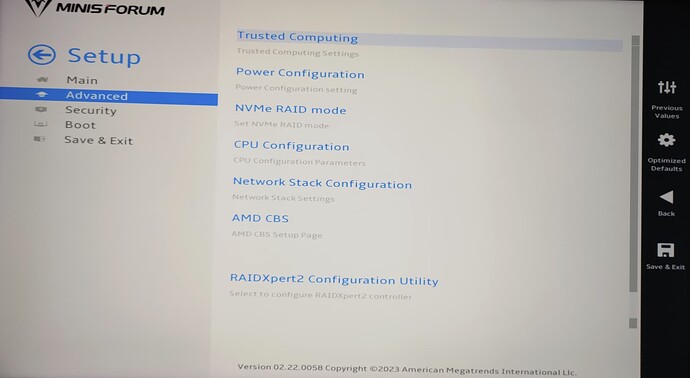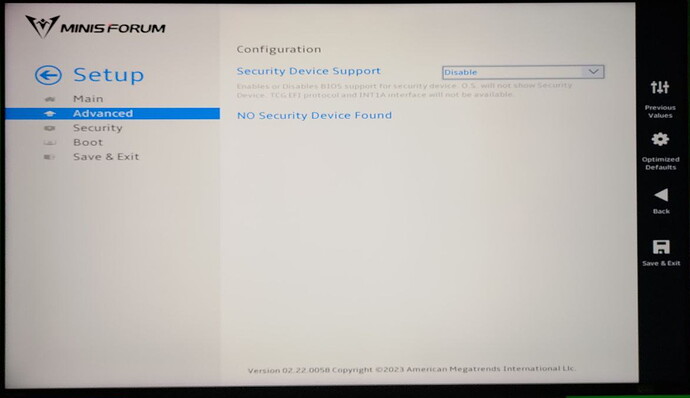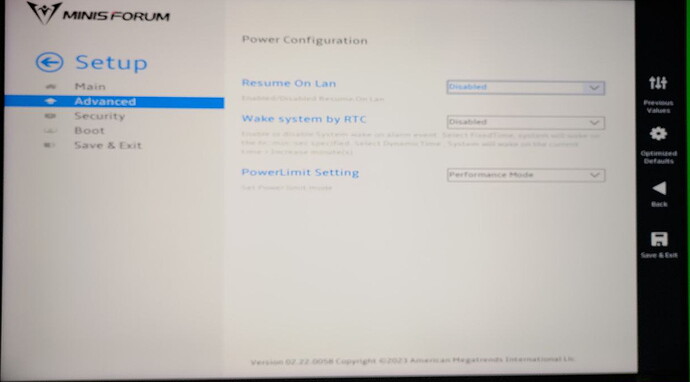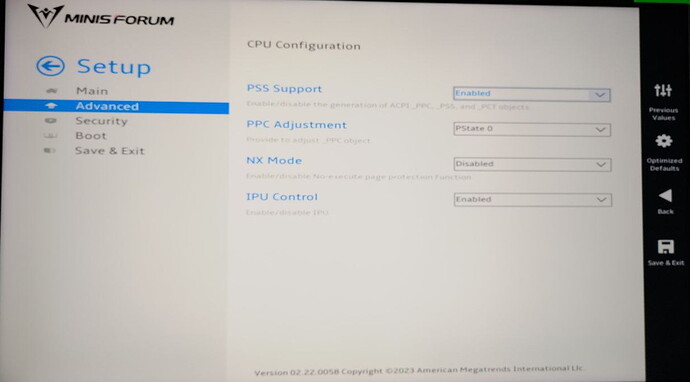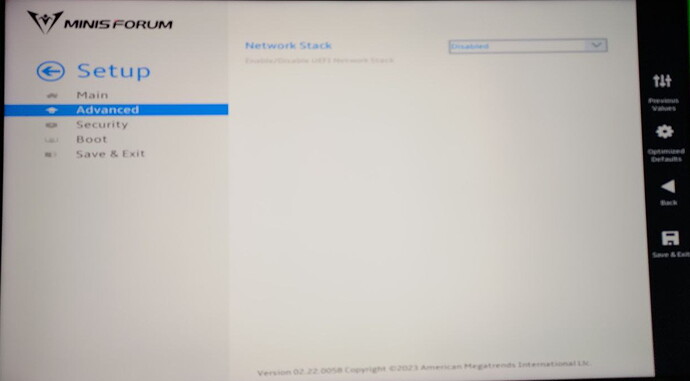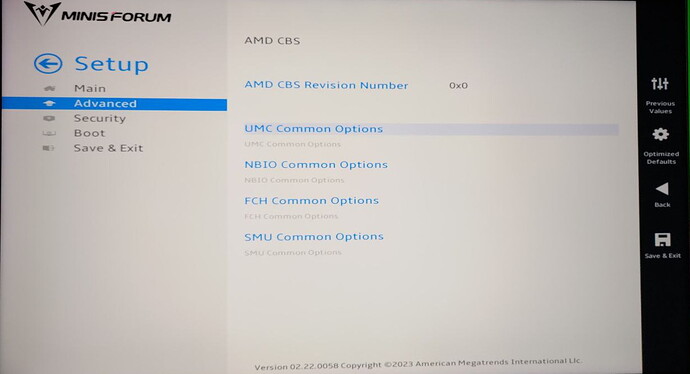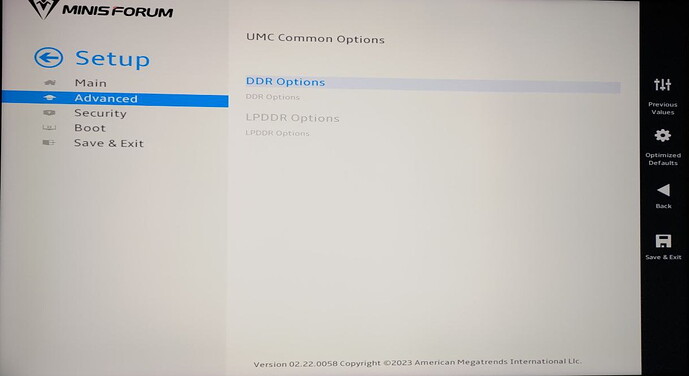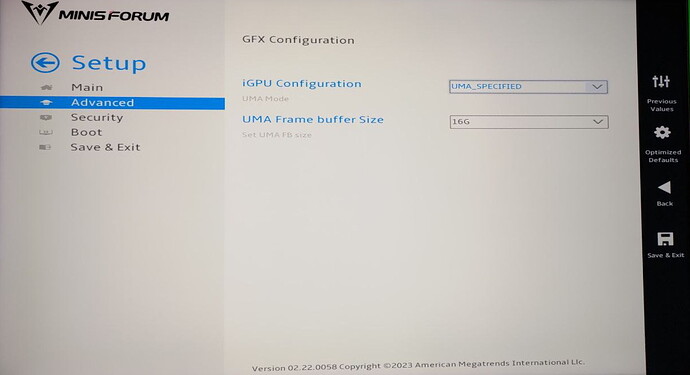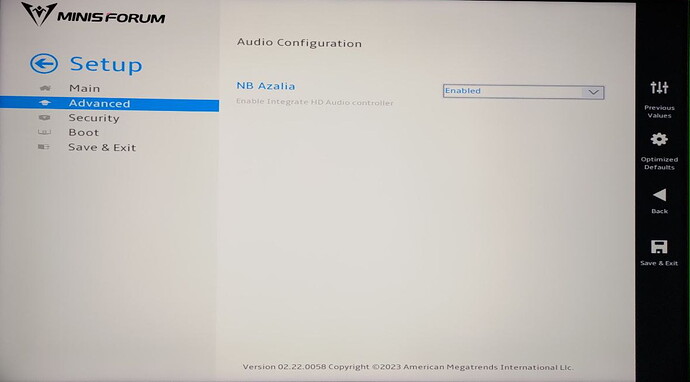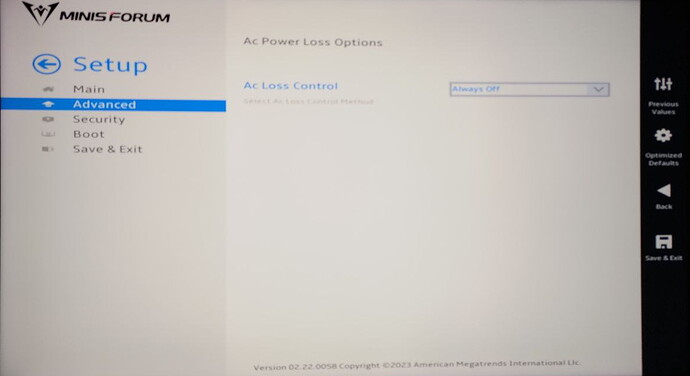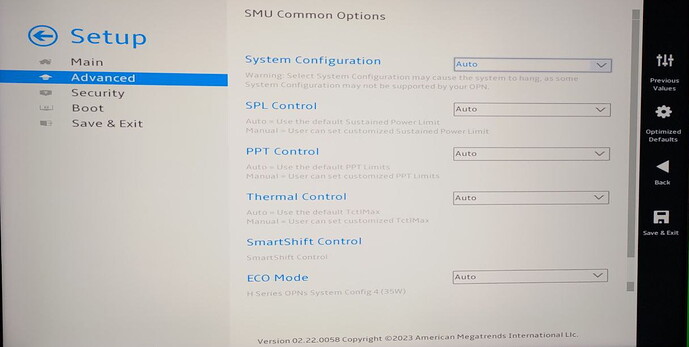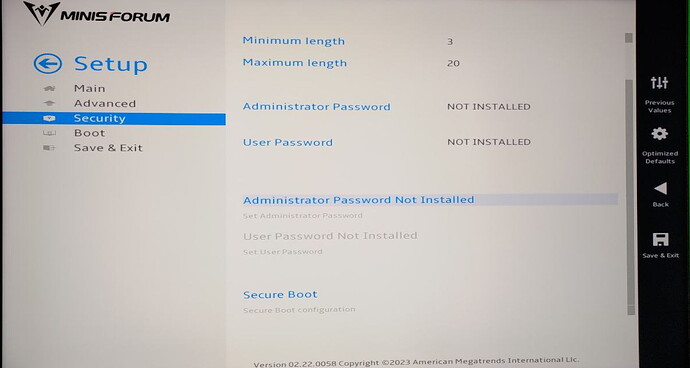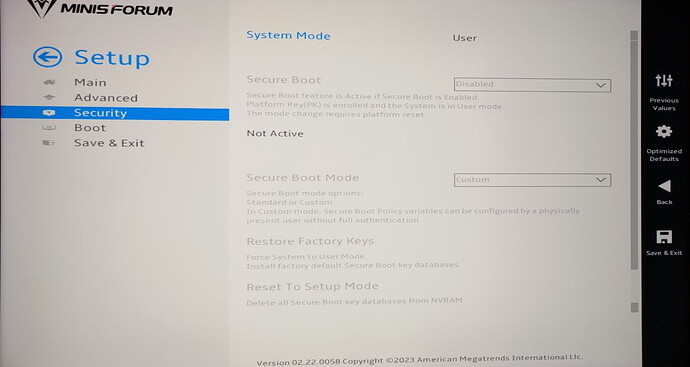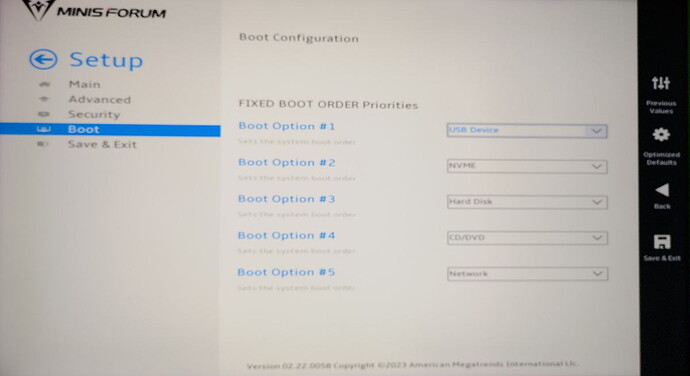Thank you so much for your attention .
Love your country (football, Oranje, landscapes, history, arts and culture, people, ladies - in no particular order) but I’m afraid at this point it’s impossible - I’m in New Jersey, US lol.
Last thing I may try could be a particular drive(s) - I meant to ask you how you like your Lexar NM790 2 Tb, is it working well? I never had that drive. My StartOS running on UM780XTX is installed on SAMSUNG 990 PRO, which I have no complains about whatsoever. I also tried to install on TEAMGROUP T-Force A440 Lite 2TB Graphene and now have my Windows Servers 19 and 22 installed on them and they’re very good as well. Other drives I tried were Kioxia and SK Hynix - all failed with the same error posted.
I actually have another Minisforum Venus Serie UM790 Pro, which I bought shortly after the first one and it should have the older BIOS v. 1.06 and I didn’t even open it yet. So I’m going to try that one w/o upgrading the BIOS and, perhaps, using different drives, possibly your Lexars and will see what happens.
I will let you know how it goes, meanwhile I installed Windows 11 on UM790 Pro in RAID 0 setup and it looks very good, although it’s my first try of Windows 11.
Thank you again and I appreciate your attention very much.
Cheers!