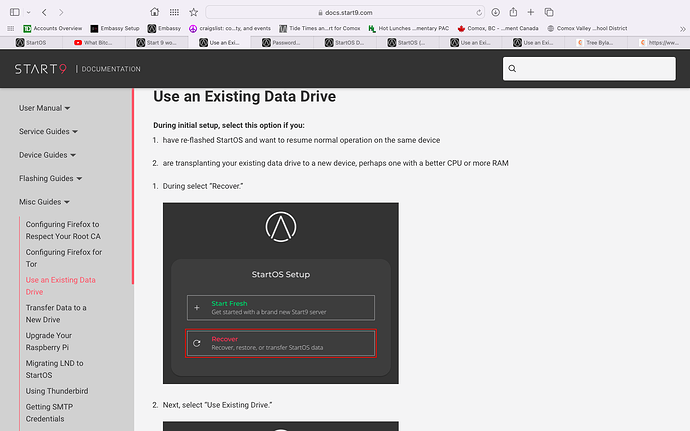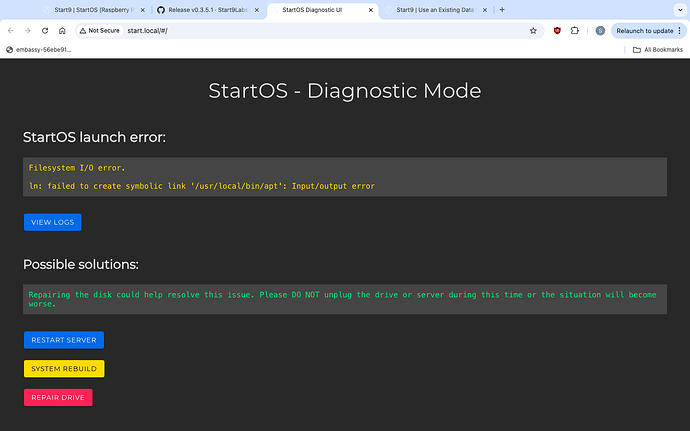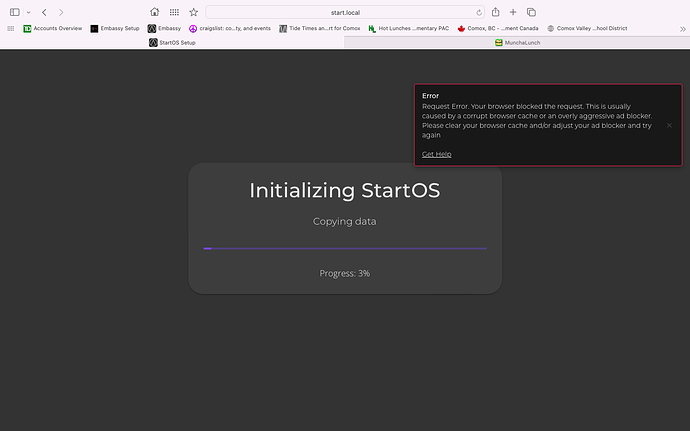Is the Pi powering the SSD. There have been issues with this. On my Pi I set up an external power supply for the SSD and this stabilized it, but FYI, I still don’t use the PI for Bitcoin as it can’t keep up, but it is great for services that are less demanding
oh ok thanks for the info. Im not sure what it means to set up and external power supply, how could I do this? Or could you recommend a better device for me to be using other than the Pi?
A few years ago, about a year or so after, your purchase, Start9 offered upgrade kits based on this.
This would mean the issue you’re facing here shouldn’t happen because the drive would be adequately powered.
There are other solutions, but they all boil down to connecting a drive to the Pi, but having it’s power come from an external source. There are types of cases that offer this feature.
Since you can no longer use a device this old for bitcoin though, you might want to just go ahead and keep using it as you have after going through the reflash. You might not see the issue again during what life remains of the device if you’ve only seen it once so far.
Ok great, I am trying the refreshing process, then If is till have problems, look into the upgrade kit.
I did the re-flashing process on a micro sd card, and installed it into the external drive of the embassy.
Now i’m stuck at this step:
How to I get to this setup page?
This error looks like an issue with the Pi connecting to your external drive. If your external drive only has a USB connection and no direct power I’d expect you to continue to have issues.
As an example of what to look for, I found the ORICO USB 3.0 External Hard Drive Enclosure on Amazon. I’m not recommending this model - I haven’t used it. BUT if you look at this enclosure you’ll see it has a power supply to power the drive and then a USB connection to connect to your computer (Pi). This is what you most likely need to get your drive working reliably - a drive enclosure with it’s own power - the Pi can’t supply enough power over the USB cable to be reliable.
Alternatively, you can forego the external hard drive and just use a larger microSD card in your Pi and then run everything off the microSD. I’m running a Pi right now w/a 1.5TB microSD card.
Reading through this thread, I also saw you asked for device recommendations (rather than a Pi). Start9 offers preloaded servers at https://store.start9.com/ but you can certainly source DIY hardware yourself. There is a forum post with various hardware options that people tried and got working at: [Known-Good Hardware Master List] Hardware Capable of Running StartOS - #155 by Comza
Thanks for the info
After reading what you wrote, and looking through all my equiptment, I am wondering if my server is even is a rasberry pi, i may be mistaken. it says Emabssy on it, i bought it through start 9 maybe 3 years ago. I for some reason assumed it was.
Here is a photo of everything i have as it is. Close ups of everything are provided in earlier in this thread.
I am running a Seagate portable drive, is that the same as an external drive? And yes it only has USB running to the server and no power supply.
My Samsung portable SSD HAS 2TB of memory.
I am tempted to just try the ORICO USB 3.0 External Hard Drive Enclosure from amazon. Its only $25
Let me know if this makes sense and is worth a shot!
I believe your embassy device is the raspberry Pi.
You have a micro SD card in it which is where you would normally flash the OS. You also have both a Samsung SSD and a Seagate portable drive connected to the Pi - neither has external power.
StartOS supports a maximum of 2 drives - one for the OS and the other for all the data. You should definitely disconnect the Seagate Portable drive. You will probably need the external SSD to be in a powered enclosure for it to work, but you can try it and see if it is stable for you.
With the OS on the microSD and an external powered SSD attached you should be able to restart the server and get to start.local and follow the guides to get your StartOS up and running.
Yes, your Embassy is a Raspberry Pi model. The Pi can’t reliably power one external drive, little yet two! Other than the options already provided, you can also use a powered USB hub.
Ok I will disconnect the seagate portable drive, now i’m not sure what its purpose was in the first place and why i had it connected. As for the external SSD, Jesse, you are suggesting I replace it with an powered external SSD, is that correct?
I like Rexter’s idea to add the DC 5v power supply to my existing setup, then i don’t need to replace anything, is that also correct?
Powering the external USB drive means it’s less likely to come corrupted (or knocked onto read-only mode) due to lack of power. So if you’re looking to continue using this device, externally powering the USB drive would be a good idea.
If you’re asking if you have to replace your SSD, no, the suggestions you’ve been given have been to power the drive you already have.
A popular option is this kit that Start9 used to provide…
Ok I got a powered usb hub, and I was able to restart and get to the start os recovery process. During the ‘initializing stage’ I got this error code and it won’t seem to let me get past this.
Error
RPC ERROR: Database Error no rows returned by a query that expected to return at least one row
I’m not following exactly what you’re doing. You need to reflash your SD card… this is what you’re doing to get to “Initializing”, right? With a flashed SD card, you’d turn on a setup StartOS while selecting “Use Existing Drive”
https://docs.start9.com/0.3.5.x/misc-guides/attach-drive#attach-drive
Remember, we have no idea what the status of that data drive is. If there are issues with it, there may be no other option than to restore from backup.
You may also want to purchase a new microSD card, just to be sure.
Please post a link to the powered USB hub you purchased.
https://a.co/d/g1AilIh
Rexter, this is the link, its the same one you suggested.
As StuPleb suggested, I reflashed a brand new SD card, and went through the setup process, selecting use existing drive. This image shows where I got to before I got this error code at 3% progress.
I am going to try to clear all my browser cache and adjust ad blocker? and then try again.
As that error says, most likely that error just indicates that your browser lost connection with the server. It does not indicate a problem with the server itself. Did you just let it run? Are you able to connect with another browser, or computer?
So I tried a few things, using Clean my Mac program to clear up space, and clean things out. I made it a a few times to about 75% in the initializing phase. I tried to restore from backup, but I was having problems with that too. so in the end I just decided to restart the everything from scratch again. And I disconnected my Seagate portable drive, which I’m still not sure what its purpose was or why I had it in the first place.
I guess now I have to re-downlaod the blockchain onto my Samsung SSD, so ill see how long that takes.
Just to conclude this post, I finally able to re-download the blockchain. It was completed by the end of October. So it took roughly 5 weeks.
As Rick pointed out above, your model will struggle with running anything Bitcoin related, and it’s only going to get worse. But for now, the hardest part is the Initial Blockchain Download. Which you’ve already accomplished, as painful as it was. Going forward, it’s only going to get worse though, so I’d recommend against relying on it for anything critical. Even my Core i5 is starting to choke on the Mempool 3 service. Your Embassy would still work great for a few lighter weight services, like VaultWarden, or even NextCloud for a couple of users.