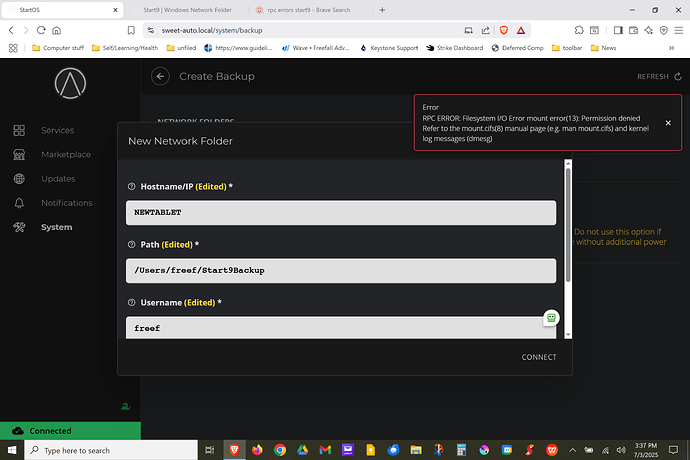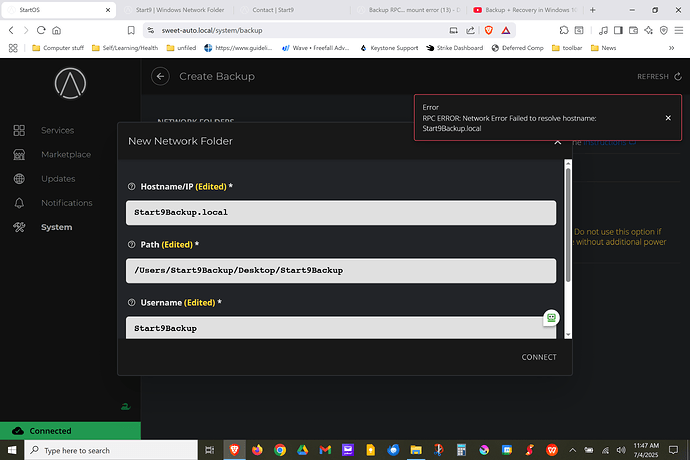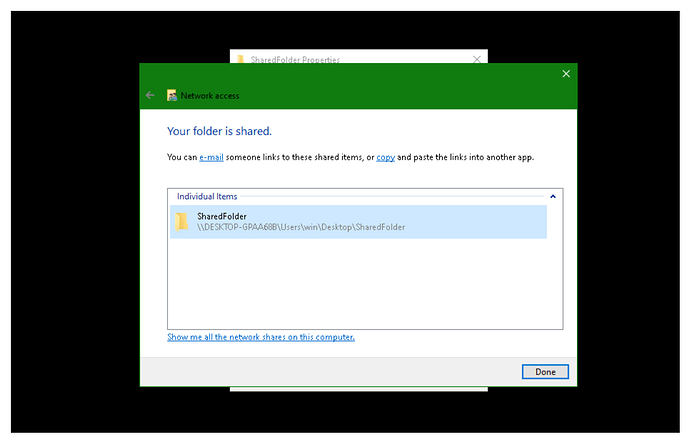How do I fix this?
Make sure to follow the directions in this guide:
Also, try using an IP address instead of the Hostname.
I intend to propose some changes to the guide for backing up to Windows, or to write an entire new one. There are some things there that are admittedly not clear, at best.
In the meantime I can help you with this. First step is to make sure you have a local only account on the Windows machine. By default, user accounts on Windows 10 and later are connected to an on-line Microsoft account. This greatly complicates the process of sharing a folder. I recommend creating a new local only user, with a user name that identifies the server, as a prerequisite to following the guide.
In the guide, step 4 of Setup Network Folder, and step 3 of Connect StartOS, create some confusion. The path is the share path, not the folder path on the machine. So unless you are backing up to a folder this is nested inside the folder you shared, the path will simply be /sharefolder. In your case /Start9Backup.
Verify the hostname for the windows machine is correct. If you have another Windows machine, you can verify that the share is accessible from the other Windows machine. That will provide good verification of the hostname, and path. The username, and password will be the username and password you create for the local only user.
Hello there
It looks like your hostname is incorrect. This should be the hostname of the machine you want to connect to and back up. If you’re not sure what your hostname is, you can use the IP address instead, as Alvaro mentioned.
That said, you haven’t provided any information about which operating system you are trying to create this backup on. The guide has different steps depending on the OS.
Homer has a good point here. I assumed you were backing up to a Windows machine because I can tell by your screenshots that you’re on Windows 10. But if that’s not the machine you’re trying to backup to, none of what I said above is valid.
Assuming you are trying to backup to Windows, you said you created a new user, but didn’t specify that it’s a local only account. If you’re not sure what I’m talking about, or you don’t know how to do that specifically, then it’s almost certainly not.
Thank you for taking the time to get back to me. I am using windows 10. I have not been able to figure out how to do a backup via my network so I plugged in an external SSD, via usb and used that. However, I would still like to learn how to do backups via my network. I have also tried using these instructions, but they did not work for me: https://youtu.be/wqbXRjttJQY?si=GTaHkfDOPuRo619o
Let’s stick to the official guide Alvaro linked to, for reference. It works, with a little clarification. You still haven’t clarified if you have created a local only user on the Windows machine. I can’t proceed with you without that step.
Sorry for the the confustion.
I have created a local account named Start9Backup, with administrative privledges.
Here is exactly how I did it: https://youtu.be/52AB3cjwIKA?si=tRj9vZKW5PdKom_g
Thanks for your patience.
Howy Hensen
414.333.7646
Okay great! Please verify your hostname. In this example, the hostname is:
DESKTOP-GPA68B
This is step 4 of Setup Network Folder.
Host name is: NEWTABLET.local
Is that what you are seeing when you’re on step 4?
I have figured it out and no longer need your help. I appreciate the time and effort you took to assist me. Wishing you the best!