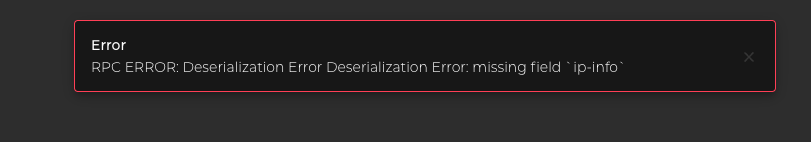Hi there, I’m hoping someone can help me. I am running Embassy OS on a Raspberry Pi 4, which has always worked fine until suddenly it started asking for a password. I could not figure out what the password was, as it has never asked for this before, and was obviously made a long time ago. However, when I try to reflash the SD card with the current OS release, the start.local resolves, gives me options then as it is starting setup throws an “RPC ERROR: Deserialization error: missing field ‘ip-info’”. I assumed this was because I was running an older version of embassy and tried older releases but they will not even resolve a start.local for me. I have been at this for a week and am out of ideas. Can anyone please help me?
Do you know what version of Embassy OS? “Embassy OS” means old.
Is there data that you are trying to recover. or can you just do a fresh setup?
I did try first with the newest version, which is what gave me this error. I think I did the install in January of 2023 so I tried the version nearest to that, but it wouldn’t even resolve the start.local.
There is data on the drive I am trying to get to, otherwise I wouldn’t be so concerned.
I’m guessing you’re using an old RPi in all the ways our DIY guides warn against… aging unreliable microSD card, SSD connected via USB etc. Something has finally gone wrong, despite being lucky so far.
A Mike said, anything with “Embassy OS” in the title is now many years old, so if you flash anything modern onto your microSD you’re probably doing to give yourself more problems.
My recommendations:
-
Get a new microSD card, the one you have seems broken. This makes sense since they’re only reliable for a couple of years.
-
Find out or work out of guess what version of StartOS you’re supposed to be flashing. Embassy OS might mean something from 2022 or from 2023. You’ll need to follow the flashing guide for the Pi that you’ve already followed but you’ll have to scroll back on github for an old image. Try one, then the next.
-
Rescue your data as best you can, then move to a modern device.
Yes I have been out of the loop, and meaning to upgrade the device. I have tried the older versions of the OS but perhaps the card is what is wrong. I did flash it with a different linux build and it worked fine. Of course the attached HD is encrypted and cannot be read. I will try a different SD card however. Thank you for your suggestions and time. I will report back.
If you can confirm the microSD, which holds the OS, is OK… then we have to hope that going through the Use Existing Drive option gets things going again, because this would suggest the issue is the USB drive.
It is at least an attached internal hard drive. Not USB. The linux build suggested the hard drive is ok, just encrypted. I will try the different SD. Perhaps I haven’t found the right build for the OS yet. I installed embassy as per the going instructions at the time January 15, 2023.
Making some progress. I have narrowed the proper OS down to this one: Release v0.3.3 · Start9Labs/start-os · GitHub. However my problem is the tar.gz raspberry pi release is no longer available. The only raspberry pi release that is there is squashfs and it will not unsquash for me. It says the file system is corrupted.