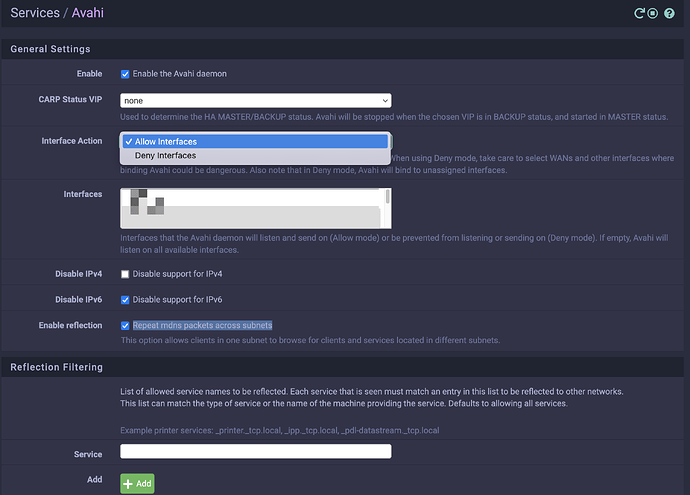Re-posting from Telegram on the recommendation from “Mike” for additional visibility.
THE ISSUE: Samsung S22 and S24 phones (with the Nextcloud app) cannot connect to existing Nextcloud user accounts via credentials (QR code) provided by Nextcloud user account UI browser session.
NETWORK AS IT WAS THEN: Formerly, Orbi router (RBR750 w/2 satellites) had flat network on subnet 192.168.1.0/24. All Start9 servers (4) and computers (3) are wired. Phone, tablet and IoT stuff on wifi.
-
All computers (with Firefox browser) connected to all Start9 servers via IP addresses, adj-noun.local addresses and connected to Nextcloud user accounts via UI https://***.local address.
-
S22 and S24 phones (with the Nextcloud app) connected to Nextcloud user accounts via credentials (QR code) provided by Nextcloud user account UI.
THE CHANGE: installed pfSense router, managed switches, created VLANs and relegated the Orbi to Access Point mode.
NETWORK AS IT IS NOW: Currently, pfSense router, Avahi service and mDNS reflection enabled (across all subnets) and managed switches with VLANs. Orbi in AP mode (without VLANs, not supported in AP mode) on untagged switch port. All servers and computers remain wired. Phone, tablet and IoT stuff still on wifi.
- All computers (with Firefox browser) on VLAN10 (on pfSense port 2) can connect to all Start9 servers on VLAN 20 (on pfSense port 3) via IP addresses, adj-noun.local addresses and can connect to Nextcloud user account via UI https://***.local address.
1a) Computers connect via browser across different router ports and across different VLANs using server IP addresses and *.local addresses. DNS resolving as expected.
- 1 of the 3 computers (with Firefox browser) moved and connected to wifi (RJ45 removed) on non-VLAN Orbi, can connect to all Start9 servers via IP addresses, adj-noun.local addresses and Nextcloud user account via UI https://***.local address.
2a) Computer on wifi connects via browser across different router ports and non-VLAN/VLAN connection using server IP addresses and *.local addresses. DNS resolving as expected.
- S22 and S24 phones (with the Nextcloud app) connected to wifi (airplane mode on, no cell tower) on non-VLAN Orbi, CANNOT connect to Nextcloud user accounts via credentials (QR code) provided by Nextcloud user account UI browser session. Receive message “Could not find host” as described in Start9 documents.
3a) Phone/Nextcloud app on wifi cannot connect across different router ports and non-VLAN/VLAN connection using Nextcloud user account credentials. DNS (or mDNS) not resolving for the phone/app?
- S22 phone (with Firefox browser) connected to wifi (airplane mode on, no cell tower) on non-VLAN Orbi, CAN connect to all Start9 servers IP addresses but CANNOT connect via adj-noun.local addresses nor to Nextcloud user account via UI https://***.local address.
4a) Phone on wifi can connect via browser across different router ports and non-VLAN/VLAN connection to server IP addresses but CANNOT connect to *.local addresses. DNS (or mDNS) not resolving for the phone/browser?
- Trusted CA deleted from S22 phone and re-installed has no effect.
HELP PLEASE: This about a week worth of troubleshooting and verifying results are consistent and then trying to make this a comprehensive read, and reading and learning at the same time. The following statement is unclear from the documents “…WiFi network is not properly “bridged” with the ethernet network…”. Please explain this so I can also troubleshoot this aspect. What’s it take to fix this issue?