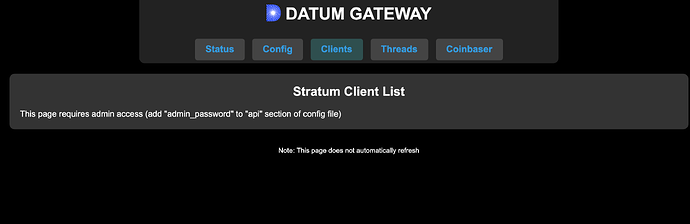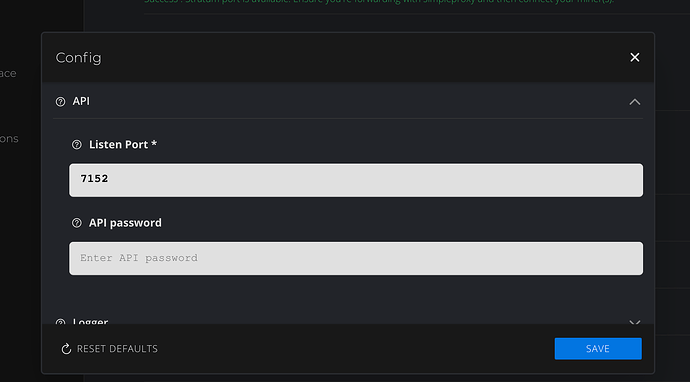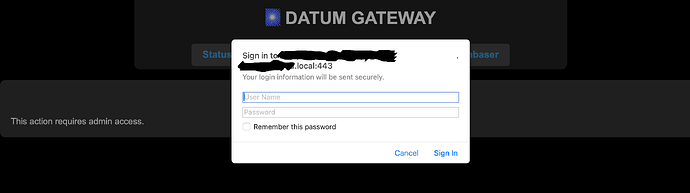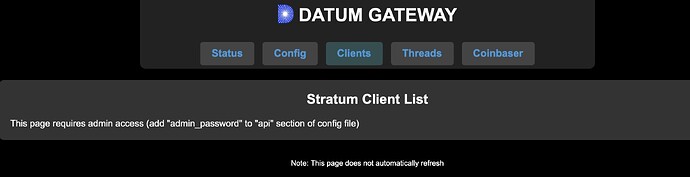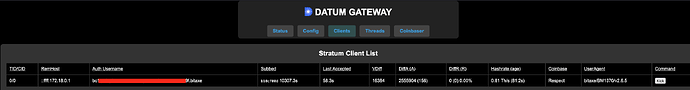I have bitaxe setup for solo mining , all system seem to be working , there is a “clients section”
in the datum dashboard , when clicking on this section a popup asking for username and password appears, not sure what should go there , it also refers to API section in config file to put a password , i have tried by adding a password but still not allowing access to clients section
The Clients section lists the clients that are pointed towards your instance of Datum.
What exactly pops up?
The Datum setup guide is available within the instructions of the service itself. If you already have it installed, you’ll find it at Services → Datum Gateway → Instructions
I have screen shots of what I see, screenshot 1 is what I got after setup was complete and screenshot 2 is what is in the config section under API and screenshot 3 is the what pops up after I put a password in the API , and with the password entered no results , popup comes back. not sure of proper steps.
thanks
hey sorry about that replied using an old log in name , though I had deleted it , but its me td1230
I haven’t set this up so I am not confident but from what i was reading it seems that maybe you can put anything for username if your password is correct. Did you just try putting admin and the password you set up. I don’t see anything in the instructions about a username.
yep I tried using the password I used at setup , but the same window pops up again , not letting me use that password , don’t know if there is different password I should use
Entering a password into these types of popups that is incorrect doesn’t show a nice error, it just pops up and asks you time and time again until you reach a limit and get a general http error on the screen.
If that’s what’s happening, then you’ll be entering the wrong password.
what password is it referring too , by default there is no password in the API section , you have to make an edit and place on there , and save that password, once its save , opening the clients section ask for a password , assuming it the password just save, it will not allow access to that section,
Hi there!
To configure API of the Datum Gateway , you need to go to StartOS Datum Gateway service page and open the Config. In the API section, enter the password you want to use and save the configuration. Now, you can use your Bitcoin address as the username and the password you just set up as the password in the Datum Gateway Client tab.
Thanks , I will try that ,
Well don’t know why but it did not get me in the clients listing area, went to api section put in a password and saved it, datum restated, launch the datum ui, open the Clients list, put in btc address and the password I saved in the API section but did not get in to the client list section
not sure why.
It works with my Bitaxe, so I’m not sure why you’re having issues, but here are some troubleshooting ideas:
- Make sure you are using the correct worker/username address.
- Check your password syntax. Avoid special characters that might cause conflicts.
- See if you have an active connection in the status tab. If not, you may need to review your setup. Go to Services → Datum Gateway → Instructions and follow the steps again.
Let me know if you need more help!
I am very new to most of these types of things , I try to follow YouTube how to’s
What actually is the clients list and what info should it provide.
Have questions regarding your list to check, I use YouTube setup for solo mining
first question about correct worker/username , I used the default worker and user is btc address from sparrow
second question , I used numbers for PW
third question , I am seeing a connection , but will screen shot it for clarification
is there any other section that will help pin point my issue , because every thing seems to be working.
thank
Your setup looks good to me. I’m not sure why your API credentials aren’t being accepted. Could you share the link to the YouTube video you followed? Also, try using a different browser to see if that helps.
I followed video by BTC Sessions feb 24 2025, but I see he was using datum ver 2.2 and my version is 3.1 not sure if that matters.
what is the client list section and what info is there that I need?
I checked the video and the instructions, and everything still matches the current version. I’m not sure why it’s not working for you. Here’s a screenshot of my setup so you can see that the information is there.
hey h0mer just tried a different browser and I was successful , Great,
Any reason it’s not working on safari browser, just wondering, I usually use it
I really appreciate your help and knowledge
Thanks you