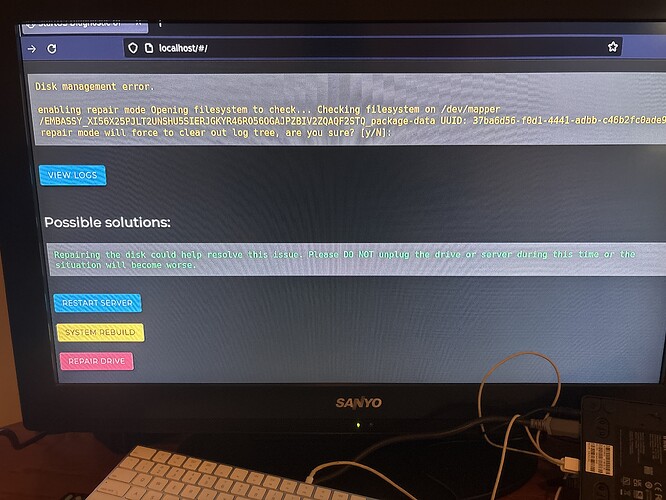Haven’t been able to connect to start9 on any devices. Restarted router and start9 which has always done the trick. Not this time. Have cleared caches, checked browsers, etc.Connected keyboard and monitor and get this error. Cannot answer the y/n. Please advise.
Have you tried the buttons below? Repair drive in particular? Let us know what happens after that
I can restart it and returns to same launch error page. If I rebuild it reboots to the same launch error page. If I repair, it reboots and returns to same launch error page too.
You have backups and your seed phrases saved somewhere I hope? The next step would be reflash the drive. Guides can be found here
For the embassy one, do I select raspberry pie or x86/arm?
Embassy one should be raspberry pi. It uses an SD card right?
Was trying to do usb, but the pie file is said not to have partitions when I load it through balena and that my device might not recognize it as a boot file.
If your server is rasp pi based, the whole operating system should be on an SD card that you can remove from the server and you’d be flashing that with Balena
Thank you. To be sure, I have a Start9 Embassy One, built by them. We are on the same page?
Yes.
In order to flash StartOS onto that server, you will have to follow this guide:
Thanks so much guys. Thank you for your patience. This is all new to me. Is the micro sd card inside the embassy? Is that the one I need to take it, flash, and reinstall? Or, is there some other way I’m to do this?
So, I’ve opened up my Embassy. There is nothing inside, on either side of the board, that looks like an sd card. So, how would I flash this with no sd card?