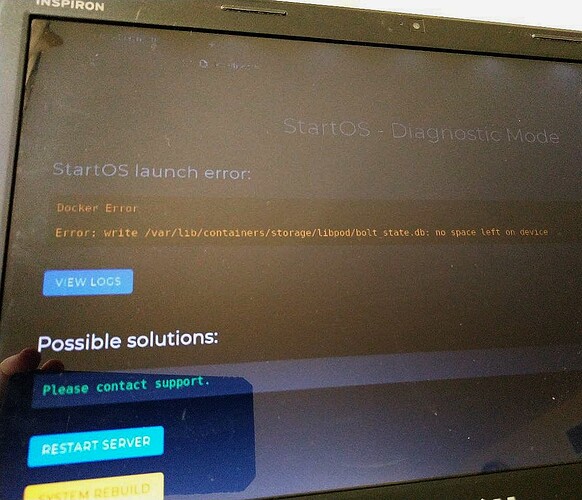Old Dell laptop. 1TB internal SATA drive.
Full BTC node was working…
Added other services.
Got to be too much.
Won’t even boot past this screen now.
Now what?
If you have a recent backup you might try a reflash and then recover from existing backup and just install Bitcoin and not all the services
https://docs.start9.com/0.3.5.x/misc-guides/attach-drive#attach-drive
No backup. Had just gotten it working from scratch and didn’t imagine that the services would fill it up so much more.
Can’t I just delete something?
I’ll assume you didn’t get through much of the setup either since you’re just getting starting and were testing… so you don’t have SSH access either?
With SSH access you can SSH in and uninstall services via the command line or delete files. Without SSH access, your best bet is to start over.
There’s a reason we don’t sell 1TB servers in 2025.
I had a full node downloaded and blazing along.
But had to shut it off once I learned about the huge bandwidth and total data capacity that it requires each month, that my internet DSL plan doesn’t accommodate for, (especially after downloading the full node in the first place.)
REFERENCE = Monthly Bandwidth?
Near the end of last month, I had enough data remaining to fire it up again and at least have the node update. It got stuck at about 85% I think it was. Services wouldn’t update. I couldn’t figure out why. Shut it down at the last day of my DSL cycle.
Started it back up a day or two again (for this month), and now it won’t even boot past the screen I’m showing here.
So, I hope that explains where I’m at with this device.
In regards to your proposed “SSH” concept: I don’t know how to do that. Is that type of troubleshooting/recovery/deleting procedure in the DIY documentation?
thx
OK, so you can’t boot the OS fully because it goes to diagnostic mode. But in the background core parts of the OS are running. From your client device(s), instead of using the browser to access an interface that isn’t there, you’d connect to the server via command line and type the commands I’d give you to delete some services or data to at least get the device to be able to turn on.
Setting up SSH however is only something you can do before your server stops working properly, and is one of the later steps in the user manual…
https://docs.start9.com/0.3.5.x/user-manual/ssh
If you haven’t done that then solutions are limited. Reinstalling the OS and restoring from backups is one. Starting over is another, but that’s a bad option in your case. Maybe the best option is get a decent size drive and go through the transfer process…
Thanks for the options. I’ll maybe throw some time at them in the future… I already spent a lot of time on this for nothing, other than a bit of learning (good), and finding out what not to do every step of the way (not so good).
It would be good to have a feature built into the OS where if it gets to the point of this screen, that it would just instantly present a list of installed features and ask what the user wants to delete. No need to SSH, etc.
Better yet: not even let the drive fill completely up in the first place, but instead give warnings, and halt usage before 100%.
Meanwhile, hopefully the DIY documentation (Start9 | DIY x86) is updated to account for all these requirements (drive space for now AND future expansion of the blockchain, monthly bandwidth needs, not letting the drive fill up, need to have SSH set up ahead of time for recovery, etc) so that someone knows BEFORE they get all the way to the point I’m at, just to find out that it’s not going to work out as planned… again… again.
To our success.
Agreed on the feature request. We’re a small team with a lot of feature requests.
Yes of course programming takes time.
Updating the documentation only takes a few minutes though.
Sure, but StartOS works on small drives just fine and the minimum specs are just that – StartOS actually has nothing to do with blockchains or Bitcoin, or any future expansion. We also don’t have a warning of a need for a 4TB drive if building a huge Jellyfin media library.
But I accept your point regarding an OS feature being a good idea.
Yes, there is no doubt that StartOS is technically an OS, and that the services that someone chooses to use it for is up to the user to install, within the boundaries of what is offered.
And then the additional storage required for each is up to the user as well.
HOWEVER, there is a difference between:
- one’s own data (e.g. “a huge Jellyfin media library” which obviously could be any size)
vs - someone else’s data required for the service to even operate (e.g. the bitcoin node)
So I feels like I have to try to convince you, or argue for, what is actually obvious: letting a DIY user know up-front BEFORE they even start of what the minimum requirements are specifically for the Bitcoin purpose. Which is easily expanded from what is already there, but to actually be complete. I say it’s “obvious” because it actually happened to ME, so from first-hand experience, let me turn this into a formal complaint now: the DIY documentation is not complete enough for user to properly provide the correct hardware and network capability to ACTUALLY set up an bitcoin node. It should either be complete.
OR maybe the entire concpet of a bitcoin node or service simply should not even be referenced at all if your stance is that a user should only be given the minimum specs for the OS itself, and everything else is on them to be found out post-install.
My only point was Start9 does not sell Bitcoin hardware, or do we build a Bitcoin OS. There are many many services that someone can install on a server that may have some kind of external download component that we couldn’t possibly track in our own documentation because it’s not our software or data.
While we may happen to know (at least I do) what the specs for Bitcoin are, how could we list all the services someone might run and the requirements in documentation for the OS? We’d have to install everything every few months and take note.
If you’re suggesting we do it only for Bitcoin since it’s so popular… that’s a reasonable point I suppose considering the popularity… but it’s probably best that each service’s developer add resource requirements to the package description that they upload to the marketplace. Then we could include a note in the docs to tell DIYers to look up the requirements. Since we only really sell overspec’d hardware, it’s only DIYers who’d ever really be affected, rather than our customers, so it maybe not be something we had thought about.
But my only point is that the documentation has no idea that you want to set up a Bitcoin node. Broadly though, yes, I think you’re right and that we could add a note in the docs.
Hi there!
I was reading this post because I’m in the same spot, trying to solve the "no space left “problem.
I’ve been running Start9 for a while with 1TB SDD for data. Totally my fault not noticing that the disk was nearly 100% ful…
The difference is that I can SSH into the system, but I really don’t know which command to use to uninstall services.
If I go like “sudo apt-get remove robosats” for example” I get a nasty warning…
Does somebody know how to properly remove services from the command line so some space can be recovered? Hopefully enough to boot the system again and prepare for a disk migration to 2TB.
Thank you!!
start-cli package uninstall robosats
Hi StuPleb!
Sorry for replying so late. I’ve been travelling a lot these days and didn’t find the time to look at this matter.
Really appreciate the info on the command to use, however I haven’t been able to use it.
I get this message when i try the command: “Server is in Diagnostic Mode: package.uninstall is not available on the Diagnostic API”
I’ve also tried to boot in recovery mode. I stop the boot with del key, and select advanced options, recovery mode.
Get the message on the screenshot and after some seconds black screen, system boots to diagnosic mode.
May there be anything else that I can try?
Thank you!
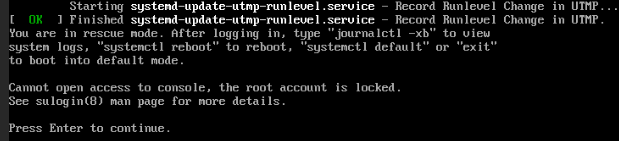
Right, you can also cd into /embassy-data/package-data/volumes/ and find something to delete manually.
Hi StuPleb.
Noted, will try to go this route.
Objective is to be able to have a working system so I can make a final backup before setting up a new Start9 and transferring the data to a new 2TB SSD.
All the time I’m taking for granted that transferring the data with the system in its current state this would be a bad idea, right?
Thank you!
No, you can transfer the system like this, and then boot it and it will work. The current drive is itself a backup. The transfer doesn’t wipe it at all. Transferring (as per the transfer guide) with this small drive attached to the new server does not wipe the drive at all.
That’s great!
Will try to transfer directly then.
Thank you!
Hi there!
Wanted to report that as StuPleb pointed out, you can move to a higher capacity HDD when your system goes into diagnosis mode, by using the Recovery / Transfer option.
Just for info, migrating from 1TB WB Blue SDD to the a 2TB WD Blue SSD, both connected to SATA, it’s taken roughly 3 hours to do the copy.
Thank a lot for the help!