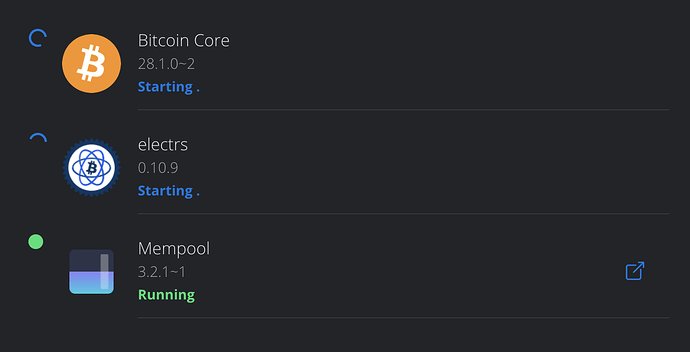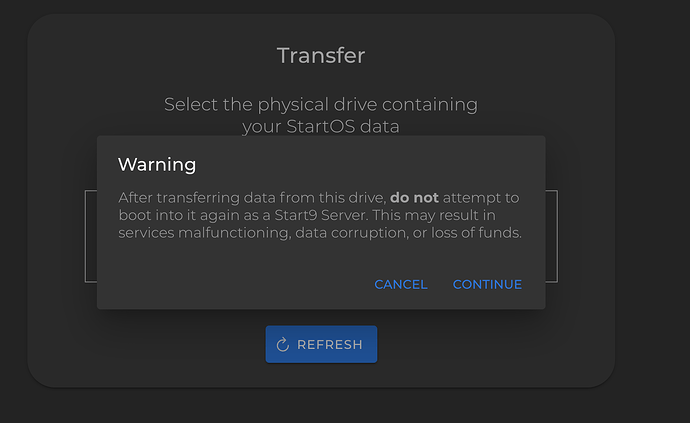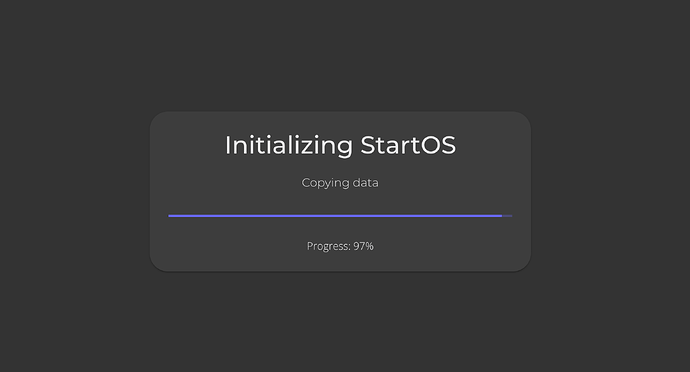My Embassy stopped syncing when it got to 6GB of storage left.
Assumed it ran out of storage so proceeded to follow directions to transfer from existing drive.
Syncing stopped at 97% and got a message about RPC failure…
Question is do i select the Restore From Backup option and go from there or set up fresh and then get to me back up ?
6GB of storage left? What syncing? Do you mean a transfer? I’m not fully understanding the situation.
Was trying to upgrade my set up from 1TB to 2TB.
This is what it kept doing…
Tried to transfer from existing 1TB but it didn’t work, didn’t take a screenshot of the notification but it said something about RPC not syncing I think.
Now I want to get up and running again, all I have going on is my Specter set up which i do have a back up of.
So the current issue has nothing to do with the transfer, that didn’t actually take place, but two services that won’t start?
If so, both of those services have logs, for example, Bitcoins logs are at Bitcoin → Logs, and in those logs it will have lines explaining what has gone wrong.
Right, but if i wanted to get back and running and was okay with taking longer (re-download timechain instead of transfering from drive) could i just restore from my back up ?
I’ve put a newly flashed SD card in my Embassy as I was following the transfer protocol but could always put back the former and re-connect the 1TB drive and attempt to look at those logs b ut maybe it’s unnecessary if i can just restore from back up…
Thank you for your help and I apologize for my confusing question, hope it’s somewhat making sense by now…
If it’s just Bitcoin and Electrs, it’s far quickly to just quickly fix them now by working out what’s up.
You cannot resync Bitcoin on a device this old, it would take until Christmas.
ok so i should put the old sd card and old drive and go find them logs then ?
Assuming you have anything other than the mythical Server Lite, the microSD card contains just the OS and doesn’t come into the equation.
You just need to be in a position to log in, go into Bitcoin that isn’t starting, and click “Logs”
No I have the Embassy so I will try to do that a and report back what the log says, thank you very much for you help once again !
So now I am unable to connect to my Embassy… I put the original drive and SD just as before and nothing…wow do i feel in the weeds…
I emptied all the cache, cookies and browsing data on my browser thinking it would help. It did not, restarted both the computer and the Embassy and now nothing, I am so confused…
I have tried several times now with things as they were and yeah I cannot access the Embassy One …
Perhaps it’s time to step outside…
Not on any time sensitive timeline, just need to get back and running.
You are saying on a device this old it would take until Christmas to resync…I am a bit surprised but ok, I don’t really have another computer that I can run Start9 on and wasn’t planning on upgrading my computer for another year or 2…
I’m not really following I’m afraid.
Presuming an microSD card is inserted, a data drive is attached, and the server is powered on… the server will be at either http://start.local (something went wrong) or at your unique .local (something went right).
If it is at neither, then the device is turned off or there is no OS on the microSD card, OR you the problem is with your network and client.
I still can’t fathom why you’re removing or changing microSD cards. There are no guides detailing a process like that. If you feel in the weeds, the only way to get into that situation is to not follow the guides.
Where the guides will fail are edge cases… for example… that copying data stuck at 97%. If something is wrong with the hardware, then that’s one explanation, but it’s tricky to pinpoint or tell you how to fix.
One thing that stands out… is this just a device with Bitcoin, Electrs and Mempool? If so, all of those are perfectly nukeable and contain nothing worth retaining that you can’t get back when starting fresh.
Thank you once again for the helpful response.
I will take my time and go through the process with undivided attention likely this week end.
I’ll concisely get back to you next week and share what I’ve learned.
Thank you again, have a good week.
It looks to me that you’re trying to migrate a system, in a bad state, to a larger drive. We need to compartmentalize, or separate the two things at play here. First we need to get the problem with the system resolved, as a separate issue, before we attempt to migrate the system to the new drive. So let’s shelf the 2TB upgrade for now. We got lost in the woods. Let’s backup a few steps.
Am I understanding correctly that you still have the original SD card, and that you did not flash over it? If we can, let’s try to get back to square one. Using the original drives, and configuration, are you able to connect to your server with a browser, as you’ve done in the past?
Yes you are understanding perfectly well.
Yes that is what I shall attempt.
Thank you for your time and attention.
Will report back shortly.