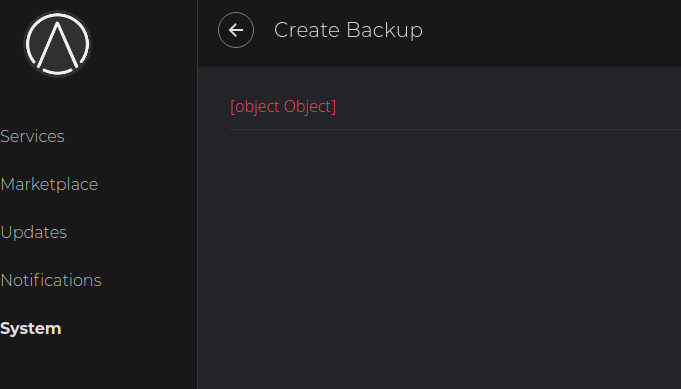Been running a weekly backup to a local SMB share. I do have links to SMB shares to other servers over a VPN which are up and responding (though I never use them and should remove)
Anyway, when trying to Create a Backup or for testing purposes Restore a backup,
The system spins for a while with:
Fetching Backup Sources
Then eventually displays:
[Object, Object]
Version: 0.3.5.~1
Git Hash: 39de098461833e4c56bd3509644ddf7f1a0fc4ca
Kernel Log that seems relevant:
2024-02-29T09:41:32-06:00 CIFS: No dialect specified on mount. Default has changed to a more secure dialect, SMB2.1 or later (e.g. SMB3.1.1), from CIFS (SMB1). To use the less secure SMB1 dialect to access old servers which do not support SMB3.1.1 (or even SMB3 or SMB2.1) specify vers=1.0 on mount.
2024-02-29T09:41:32-06:00 CIFS: Attempting to mount \\10.37.37.8\data
2024-02-29T09:41:33-06:00 F2FS-fs (mmcblk0p3): Magic Mismatch, valid(0xf2f52010) - read(0x1e25468c)
2024-02-29T09:41:33-06:00 F2FS-fs (mmcblk0p3): Can't find valid F2FS filesystem in 1th superblock
2024-02-29T09:41:33-06:00 F2FS-fs (mmcblk0p3): Magic Mismatch, valid(0xf2f52010) - read(0x7cb96442)
2024-02-29T09:41:33-06:00 F2FS-fs (mmcblk0p3): Can't find valid F2FS filesystem in 2th superblock
2024-02-29T09:41:33-06:00 CIFS: Attempting to mount \\10.37.37.7\start9backup
2024-02-29T09:48:03-06:00 brcmfmac: brcmf_cfg80211_set_power_mgmt: power save enabled
2024-02-29T09:54:21-06:00 INFO: task mount.cifs:44167 blocked for more than 120 seconds.
2024-02-29T09:54:21-06:00 Tainted: G C 6.1.21-v8+ #1642
2024-02-29T09:54:21-06:00 "echo 0 > /proc/sys/kernel/hung_task_timeout_secs" disables this message.
2024-02-29T09:54:21-06:00 task:mount.cifs state:D stack:0 pid:44167 ppid:44166 flags:0x00000004
2024-02-29T09:54:21-06:00 Call trace:
2024-02-29T09:54:21-06:00 __switch_to+0xf8/0x1e0
2024-02-29T09:54:21-06:00 __schedule+0x2a8/0x830
2024-02-29T09:54:21-06:00 schedule+0x60/0x100
2024-02-29T09:54:21-06:00 schedule_preempt_disabled+0x20/0x38
2024-02-29T09:54:21-06:00 __mutex_lock.isra.17+0x3e4/0xa78
2024-02-29T09:54:21-06:00 __mutex_lock_slowpath+0x1c/0x28
2024-02-29T09:54:21-06:00 mutex_lock+0x3c/0x68
2024-02-29T09:54:21-06:00 smb3_get_tree+0xf0/0x260 [cifs]
2024-02-29T09:54:21-06:00 vfs_get_tree+0x30/0xf8
2024-02-29T09:54:21-06:00 path_mount+0x670/0x978
2024-02-29T09:54:21-06:00 do_mount+0xa0/0xb8
2024-02-29T09:54:21-06:00 __arm64_sys_mount+0x17c/0x268
2024-02-29T09:54:21-06:00 invoke_syscall+0x4c/0x110
2024-02-29T09:54:21-06:00 el0_svc_common.constprop.3+0xfc/0x120
2024-02-29T09:54:21-06:00 do_el0_svc+0x34/0xd0
2024-02-29T09:54:21-06:00 el0_svc+0x30/0x88
2024-02-29T09:54:21-06:00 el0t_64_sync_handler+0x98/0xc0
2024-02-29T09:54:21-06:00 el0t_64_sync+0x18c/0x190
2024-02-29T09:54:50-06:00 brcmfmac: brcmf_cfg80211_set_power_mgmt: power save enabled
2024-02-29T09:56:21-06:00 INFO: task mount.cifs:44167 blocked for more than 241 seconds.
2024-02-29T09:56:21-06:00 Tainted: G C 6.1.21-v8+ #1642
2024-02-29T09:56:21-06:00 "echo 0 > /proc/sys/kernel/hung_task_timeout_secs" disables this message.
2024-02-29T09:56:21-06:00 task:mount.cifs state:D stack:0 pid:44167 ppid:44166 flags:0x00000004
2024-02-29T09:56:22-06:00 Call trace:
2024-02-29T09:56:22-06:00 __switch_to+0xf8/0x1e0
2024-02-29T09:56:22-06:00 __schedule+0x2a8/0x830
2024-02-29T09:56:22-06:00 schedule+0x60/0x100
2024-02-29T09:56:22-06:00 schedule_preempt_disabled+0x20/0x38
2024-02-29T09:56:22-06:00 __mutex_lock.isra.17+0x3e4/0xa78
2024-02-29T09:56:22-06:00 __mutex_lock_slowpath+0x1c/0x28
2024-02-29T09:56:22-06:00 mutex_lock+0x3c/0x68
2024-02-29T09:56:22-06:00 smb3_get_tree+0xf0/0x260 [cifs]
2024-02-29T09:56:22-06:00 vfs_get_tree+0x30/0xf8
2024-02-29T09:56:22-06:00 path_mount+0x670/0x978
2024-02-29T09:56:22-06:00 do_mount+0xa0/0xb8
2024-02-29T09:56:22-06:00 __arm64_sys_mount+0x17c/0x268
2024-02-29T09:56:22-06:00 invoke_syscall+0x4c/0x110
2024-02-29T09:56:22-06:00 el0_svc_common.constprop.3+0xfc/0x120
2024-02-29T09:56:22-06:00 do_el0_svc+0x34/0xd0
2024-02-29T09:56:22-06:00 el0_svc+0x30/0x88
2024-02-29T09:56:22-06:00 el0t_64_sync_handler+0x98/0xc0
2024-02-29T09:56:22-06:00 el0t_64_sync+0x18c/0x190
2024-02-29T09:58:22-06:00 INFO: task mount.cifs:44167 blocked for more than 362 seconds.
2024-02-29T09:58:22-06:00 Tainted: G C 6.1.21-v8+ #1642
2024-02-29T09:58:22-06:00 "echo 0 > /proc/sys/kernel/hung_task_timeout_secs" disables this message.
2024-02-29T09:58:22-06:00 task:mount.cifs state:D stack:0 pid:44167 ppid:1 flags:0x00000004
2024-02-29T09:58:22-06:00 Call trace:
2024-02-29T09:58:22-06:00 __switch_to+0xf8/0x1e0
2024-02-29T09:58:22-06:00 __schedule+0x2a8/0x830
2024-02-29T09:58:22-06:00 schedule+0x60/0x100
2024-02-29T09:58:22-06:00 schedule_preempt_disabled+0x20/0x38
2024-02-29T09:58:22-06:00 __mutex_lock.isra.17+0x3e4/0xa78
2024-02-29T09:58:22-06:00 __mutex_lock_slowpath+0x1c/0x28
2024-02-29T09:58:22-06:00 mutex_lock+0x3c/0x68
2024-02-29T09:58:22-06:00 smb3_get_tree+0xf0/0x260 [cifs]
2024-02-29T09:58:22-06:00 vfs_get_tree+0x30/0xf8
2024-02-29T09:58:22-06:00 path_mount+0x670/0x978
2024-02-29T09:58:22-06:00 do_mount+0xa0/0xb8
2024-02-29T09:58:22-06:00 __arm64_sys_mount+0x17c/0x268
2024-02-29T09:58:22-06:00 invoke_syscall+0x4c/0x110
2024-02-29T09:58:22-06:00 el0_svc_common.constprop.3+0xfc/0x120
2024-02-29T09:58:22-06:00 do_el0_svc+0x34/0xd0
2024-02-29T09:58:22-06:00 el0_svc+0x30/0x88
2024-02-29T09:58:22-06:00 el0t_64_sync_handler+0x98/0xc0
2024-02-29T09:58:22-06:00 el0t_64_sync+0x18c/0x190
2024-02-29T10:00:23-06:00 INFO: task mount.cifs:44167 blocked for more than 483 seconds.
2024-02-29T10:00:23-06:00 Tainted: G C 6.1.21-v8+ #1642
2024-02-29T10:00:23-06:00 "echo 0 > /proc/sys/kernel/hung_task_timeout_secs" disables this message.