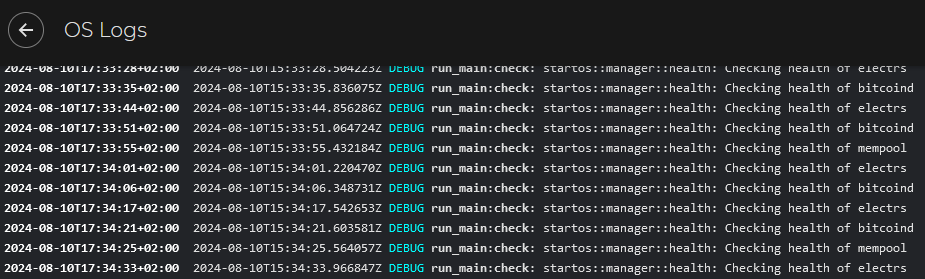As a relative newbie, I’m trying to figure out if my node is operating correctly and in good health. I used all the default settings during the installation process.
When I navigate to “Services > Bitcoin Core,” I see:
Bitcoin Core
27.1.0
Status: Running
Health Checks
RPC
Success: The RPC server is ready for connections
Synced
Success: Bitcoin Core is synced with the network
I can access my Tor address through the Tor browser (I reach the “Login to StartOS” screen), but when I check the “OS Logs,” “Kernel Logs,” and “Tor Logs,” I notice the following:
“Kernel Logs,” and “Tor Logs,” screenshots I unfortunately cannot upload due to restrictions on this platform.
I’m having trouble interpreting this information. Is this normal? Should I take any action?
Your reply is much appreciated.
1 Like
Every StartOS Service has “health checks”, these are the statuses you see under each service name and that should always be green when started. To check the health of each service, they are regularly checked as you see in your OS logs.
Your Start9 server is working normally, and working normally is the default state. You’ll only need to debug when something goes wrong, and if nothing has gone wrong, there’s no reason to debug!
Thank you for the quick response and the clarification. I’m pleased to read that everything is functioning properly and that no debugging is required. I can rest easy later! 

Thanks once more.
1 Like
However, my server constantly shows green light blinking to yellow triangles, with “Timed out. Retrying soon…” info on healthcheck. Can it be due poor Tor connection to current Tor gate?
Not sure what this has to do with the OP’s issue. You might consider creating a thread for your own unrelated issue (which sounds like it’s just an under-powered device with bottlenecks)