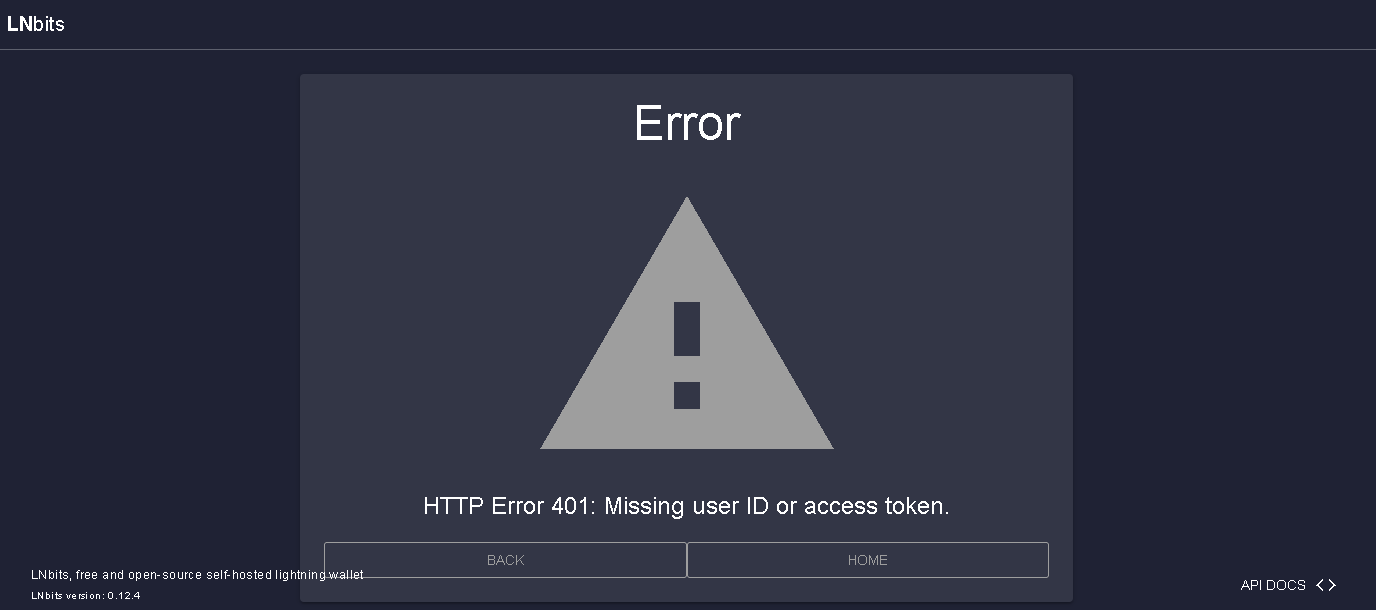How to setup your Start9 tor lnbits wallet with lnaddress. Reasons to do this:
- You get your own custom address linked with your node
- More testing required, but so far I have been able to receive zaps from both clearnet and tor users.
–Both of the above are improvements over the only other option I know of, which is using your btcpayserver lightning address, which has a non-custom name and can only receive via TOR.
Here is how I did it:
#1: download LNBits from start9 marketplace
#2: Start your LNBits service
#3: In your LNBits service, go to properties, copy/paste the tor superuser account, open in browser. we’ll come back to this page a few times.
#4: Open Lnaddress.com
#5:Enter desired username
#6:Select ‘lnbits’ for the node backend type
#7: in LNbits opened from step 3, open API docs. Copy the ‘Get wallet details’ .onion url (http://[onion address].onion. JUST up to .onion…nothing after. Paste this into Host (Protocol + IP or Domain + Port) field in lnaddress opened in step 4.
#8: in lnbits opened from step 3, go to api docs and copy the invoice/read key. Paste this into the Key field in lnaddress opened in step 4.
#9: check box for ‘this is a new lightning address’ in lnaddress
#10: submit, and if all went well you will be brought to a new page with header “Success!”. To test out the address, pay the test invoice (i dont think it works if you try and pay from the same node you just connected with…I tested with a custodial lightning wallet). Also, make sure to save the secret PIN as you can use that to update the info for this lnaddress in the future.
That should be it, now this lightning address can be used with your nostr account or for receiving payments in various other manners ![]()