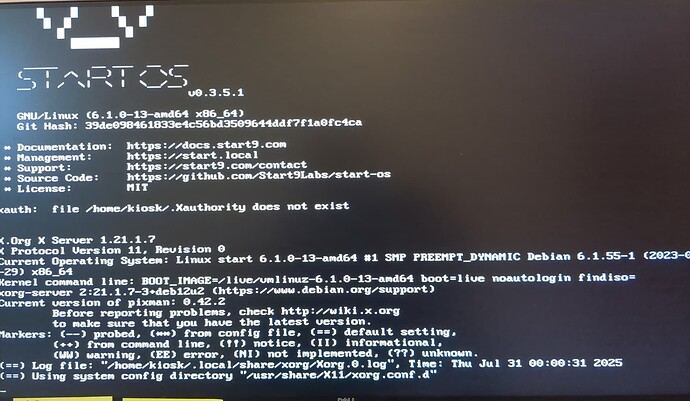I have a brand new Acemagic Vista Mini V1 ( ACEMAGIC Vista Mini V1 Mini PC, Twin Lake N150(up to 3.6GHz), 16GB DDR4 RAM). I have a new formatted Crucial P3 NVMe 2T SSD formatted to ext4 installed.
I put the startos-0.3.5.1-39de098_x86_64-nonfree.iso onto a usb stick and inserted it into the PC. When powering up it all looks normal and I get the grub boot screen with the 3s count down. It continues to boot and then stops with errors when it gets to the following screen.
(I can only add one image as a new user but the screen scrolled a couple more lines and listed a name of log file .local/share/xorg/Xorg.0.log)
Any ideas why? It seems like the file .xAuthority does not exist.
I tried secure boot enabled and disabled.
I tried booting with it disconnected from the monitor but I can’t tell if it has stopped again or not. The screen stays blank when I plug the monitor back in.
I’m stumped.