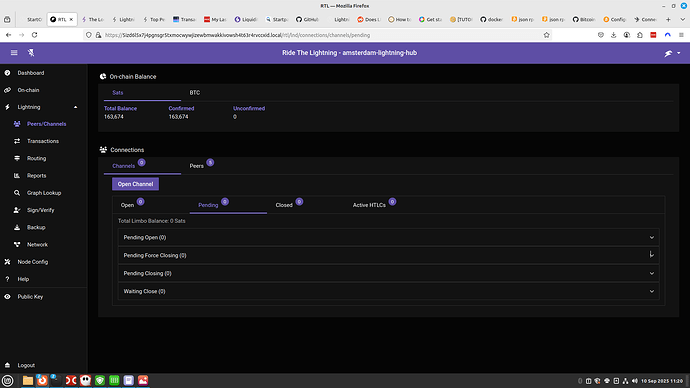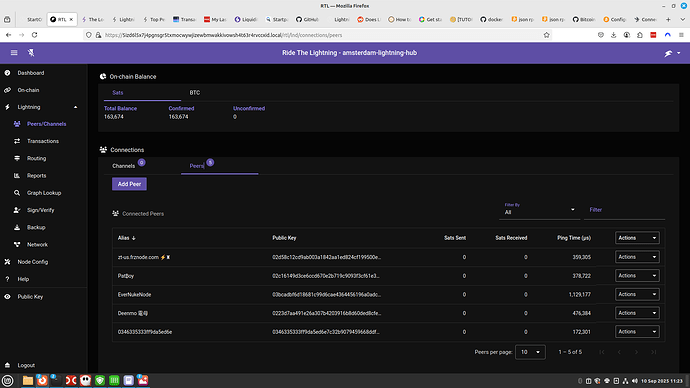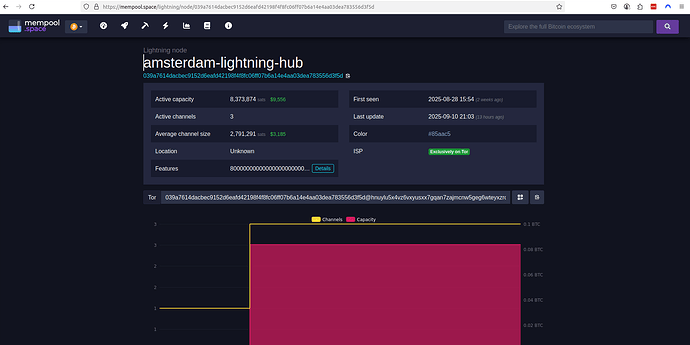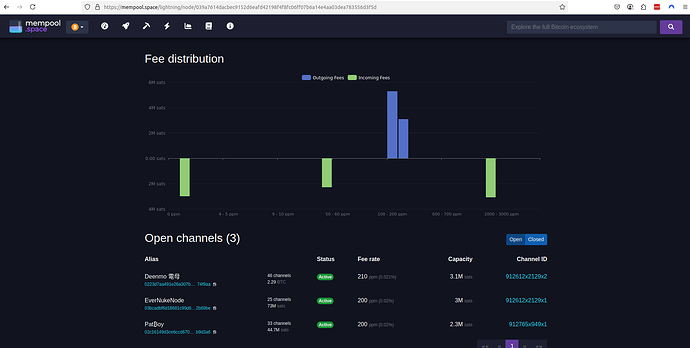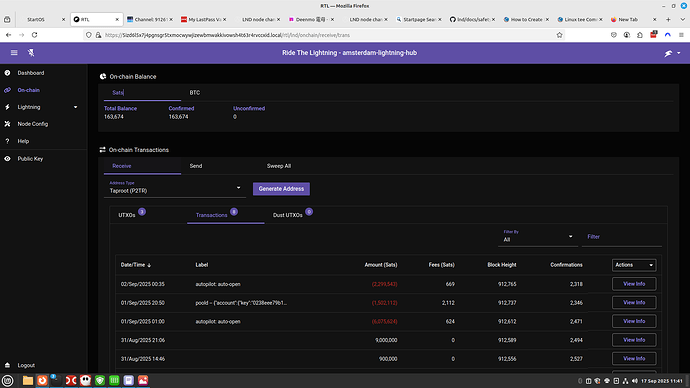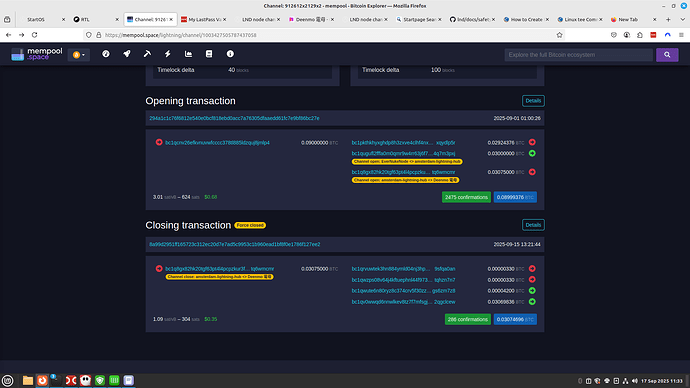Dear all,
I recently opened 3 channels with 3 different nodes on the lightning terminal for my LND-node. Now i can’t see them anymore in Lightning terminal. I don’t have a backup from after i opened these three channels.
I thought maybe the channels were force closed, but the channel balances did not return to my onchain wallet. I used AutOpen functionality within Lightning Terminal to open the channels and had to transfer 10M satoshi to be able to make use of this functionality.
Before i try to recover these funds from the channels with chantools (or similar), if at all possible. I had another question: My node is visible/searchable within the lightning terminal Web userinterface. But if i go to https://mempool.space and enter my public node id, mempool does not find my LND node. I checked my 3 peers and they work fine as they do show up in mempool.space. I checked their active channels and none had channels (anymore) with me. It seems my node is not online.
Everything seems fine from the start9 perspective. Both LND and lightning terminal services pass all healthchecks.
Somebody has some tips what to do or where to look?
Background:
I did stop and start LND and lightning terminal services from the start9 installed services tab, but i am not sure if this was prior to opening the channels or afterwards. Is it possible that stopping and starting LND has negative consequences to the active lighting channels?