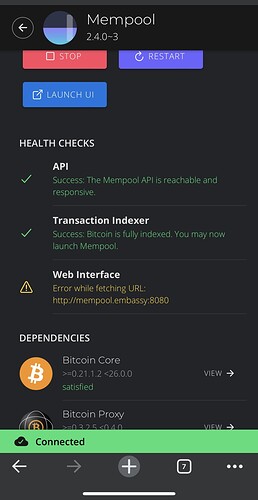I noticed that any url starting with http:// usually does not work. My node url being one of them. When fist starting, the doc we are supposed to save has my node url starting with http but only launches on https. Mempool on my node does the same so it does not launch the UI on its own. I have system wide tor installed on my Mac OS (although I can’t verify that), the certificate installed, and my Wi-Fi connection through the proxy like the raspi directions. I have a DIY Ras pi. I just took my umbrel SD and reflashed it with embassy OS. Install went great. Just trying to give as much info as possible. Here are screenshots of my issue.
That is quite odd that the health check is failing. Is it intermittent or permanent?
Regardless, could you try clicking the “Launch UI” button and screenshot the error message there? The health check technically checks a different url than the one you will be checking from your browser, which should only be requesting an https:// URL with a long .local hostname. The browser error message will help us diagnose the issue.
It could be as simple as that some browsers, by default, are configured to forward all http:// requests to https:// if it’s available. The only reason we don’t automatically upgrade the connection to https via the Embassy itself is that if you don’t have the certificate installed yet, you will get warnings that the average person doesn’t know how to reason about.
I got mempool to connect and health checks ok buy restarting the embassy. May I add that now since upgrading my Mac to OS Ventura 13.1, when going to my embassy OS HTTPS site, Chrome tells me that the connection is not private although the same certificate is still trusted.
You need to be sure you have set up your Embassy’s LAN certificate on your system (AND browser if required) - see the guides in our docs for help. If you still have a problem with Chrome - please reach out to us.
I’m having a similar issue to " Raspysky4EF" above. However, all of my health checks are successful. When I click on “launch UI”, I get an error message “Hmm. We’re having trouble finding that site. We can’t connect to the server at XXXXX.local” This has happened on multiple browsers. I am running on Windows 11 OS.
I am admittedly not very technical, so this could be something pretty obvious.
This is almost certainly a problem with Bonjour. If you follow the process in the green box near the top of this page, it should fix your issue. You can use the search feature on this forum to find answers to common questions.
Thanks! That worked.