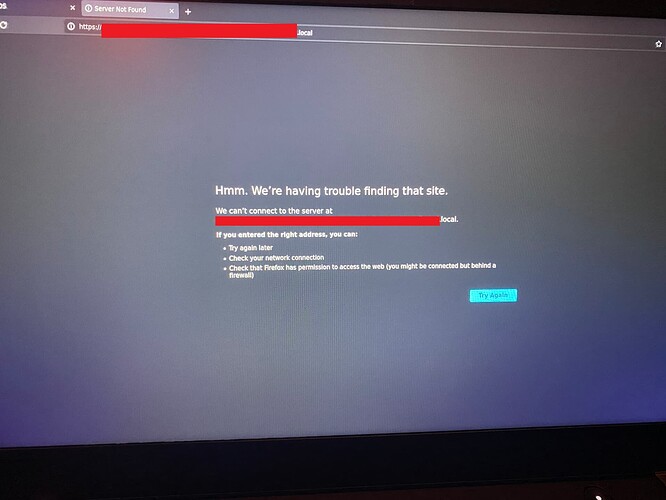Start9 | Configuring Firefox to Respect Your Root CA the instructions here reference a file: /usr/lib/x86_64-linux-gnu/pkcs11/p11-kit-trust.so that doesn’t exist on my Server 0.3.5-1 - I’m seeing the issue where I’m unable to open anything .local on my server, this happened since rebooting and updating my network connection. I’ve cleared cache and … nothing else has changed. I was able to SSH in and do a find on the file system, that file doesn’t exist in any directory.
I attempted a system rebuild, that did not solve the issue.
The file referenced is the one on the client machine(s) you will be accessing your StartOS server from. Not the server itself. Please tell me more about “updating my network connection.”
I deleted and replaced my network connection after taking the machine out of the house and trying to connect to another network. When I did that it did bark about the NTS sync and not since. But yes, clients are working fine with Trusted CA installed, my other computer and phone. You’re correct, the server itself has somehow lost trust or… I don’t know.
Can you tell me more about this please. What are you trying to do, exactly?
If I try to launch anything on the local server, Mempool, SearXNG etc… It spins and then says “Hmm. We’re having trouble finding that site” we can’t connect to the server at squidsquidsquidmumbojumbobunchofalphastringforyouat.local I can hit the server from my other machines in the house via IP address and open the same resources, they launch with their .local address with no problem.
Gotcha. So if I understand, you’re using the kiosk mode on the server itself, connected to a mouse monitor and keyboard?
It’s just a laptop, I’m not sure what mode, it’s the login experience when you successfully login at “Login to StartOS”
How did you do this? With an SSH session?
Negative, though the console under system.
The network connectivity is fine at this point, I AM able to go to regular websites, execute a speed test etc.
Can you send me a screenshot of that please? You can DM me if you’d like.
The CA and intermediate certificate are already added to the system trust store on the StartOS host, and Firefox has no issue recognizing them.
“Having trouble finding that site” from firefox indicates a name resolution issue.
Accessing your server via Kiosk mode (when you plug in a monitor, keyboard & mouse) also shouldn’t have any issue resolving the .local of services. I just tested on a fresh install of v0351 x86_64. I assume whatever stuff you did with deleting the network interface has hosed avahi’s ability to function as configured by default. The easiest thing to do is just reflash back to a known-working copy of the OS. Here are the instructions:
https://docs.start9.com/0.3.5.x/flashing-guides/os-x86
Since you’re on DIY hardware, use the x86_64-nonfree.iso for greater device support (as I assume you did before). At the initial installation screen, it will detect StartOS already present and you will pick “Re-Install StartOS”. Remove the USB and reboot and it will come to the Setup flow. Choose Recover > Use Existing Drive.
Let us know if you run into more issues.
This will blow away my installed packages, bitcoin knots, LND etc?
No, using:
- Re-Install StartOS
and then - Recover > Use Existing Disk
Will leave all your services, their data, your hostname, and cert intact.
Re-installed per instructions and it’s doing the exact same thing. haha I un-installed a Service (SearXNG) and re-installed, same thing. Local on the server it can’t load the page, from my workstation accessing it by IP address it loads right up with the tor.local address presented.
Well that’s odd.
Can you copy the exact error message from the kiosk mode firefox?
A screen shot/picture would be good, or a retype of the exact and full error message.
Found the issue, it was my network, I reboot my router (mesh), and everything is fine at this point, must have been some DNS craziness.