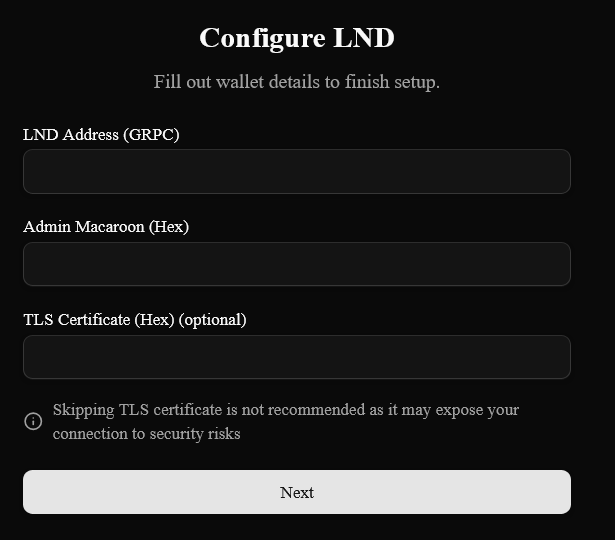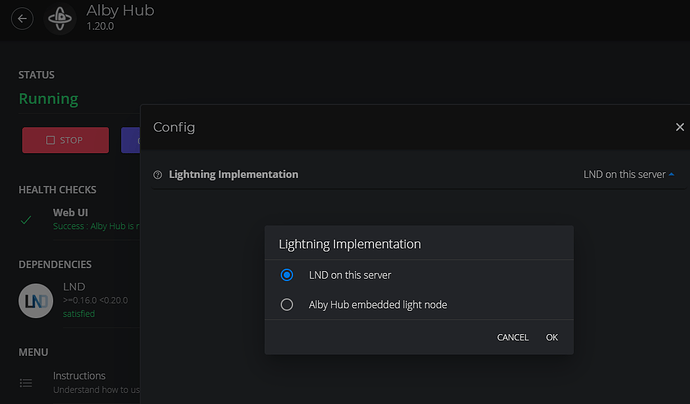I have a DIY Start9 setup. Been running smoothly for quite some time but now I want to setup the Lightning Network through Alby Hub which I have installed along with LND. I’m choosing custom setup since I’m self-hosting. I get to the ‘configure LND’ screen but that’s where I get stuck. It’s asking for LND address GRPC, Admin Macaroon Hex, and optional TLS certificate Hex. Where do I find these entries to proceed to the next screen and move forward with running Lightning?
I’m curious what version of Alby Hub you are running and how you got to that screen. On my Start9 server (StartOS 0.3.5.1 / AlbyHub 1.20.0) my config options are LND on this server and embedded light node. I don’t see the options in your picture…
I’m running the same thing you are and it would appear I made a silly mistake. I didn’t go into the config to select ‘LND on this server.’ I’ve just done that and I’m now inside the hub. So dumb on my part but it happens. I’m in now. Thanks.
I also, would like to know how you got to this screen. That looks like something you would see if you installed Alby Hub on a general purpose machine.
In Config, I had ‘Alby Hub embedded light node’ selected instead of ‘LND on this server.’ Then I went through the Advanced Setup process (if I’m remembering correctly) since I’m self-hosting. And then I got stuck on the ‘Configure LND’ screen because I didn’t know where to get the values to enter to proceed. It’s possible someone else may run into this, and maybe already has, but didn’t bother to ask about it.
This topic was automatically closed 2 days after the last reply. New replies are no longer allowed.