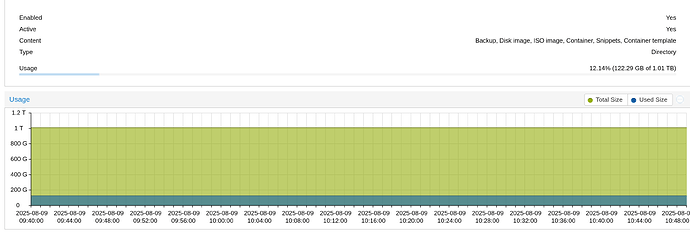Well I might be getting to the end of this server’s ability. Please take a look at recent log entries. Is there anything you can suggest?
Error updating blockchain info: error: timeout on transient error: Could not connect to the server 127.0.0.1:8332 (error code 0 - “timeout reached”)
2025-07-28T19:01:19-04:00
2025-07-28T19:01:19-04:00 Make sure the bitcoind server is running and that you are connecting to the correct RPC port.
2025-07-28T19:01:19-04:00 Use “bitcoin-cli -help” for more info.
2025-07-28T19:01:19-04:00
2025-07-28T19:09:25-04:00 2025-07-28T23:09:25Z UpdateTip: new best=000000000000000000003f299c620732440333a28f6dcaca5d17ce35303383fc height=882842 version=0x2001e000 log2_work=95.432711 tx=1152572990 date=‘2025-02-08T07:40:23Z’ progress=0.920830 cache=493.2MiB(3587617txo)
2025-07-28T19:24:38-04:00 Error updating blockchain info: error: timeout on transient error: Could not connect to the server 127.0.0.1:8332 (error code 0 - “timeout reached”)
2025-07-28T19:24:38-04:00
2025-07-28T19:24:38-04:00 Make sure the bitcoind server is running and that you are connecting to the correct RPC port.
2025-07-28T19:24:38-04:00 Use “bitcoin-cli -help” for more info.
2025-07-28T19:24:38-04:00
2025-07-28T19:28:05-04:00 2025-07-28T23:28:05Z UpdateTip: new best=000000000000000000004112df970ef89dec60c2f0229512189889c4a8c5bd01 height=882843 version=0x2000a000 log2_work=95.432723 tx=1152574604 date=‘2025-02-08T07:47:39Z’ progress=0.920827 cache=494.0MiB(3595630txo)
2025-07-28T19:39:38-04:00 Error updating network info: error: timeout on transient error: Could not connect to the server 127.0.0.1:8332 (error code 0 - “timeout reached”)
2025-07-28T19:39:39-04:00
2025-07-28T19:39:39-04:00 Make sure the bitcoind server is running and that you are connecting to the correct RPC port.
2025-07-28T19:39:39-04:00 Use “bitcoin-cli -help” for more info.
2025-07-28T19:39:39-04:00
2025-07-28T19:48:48-04:00 2025-07-28T23:48:48Z UpdateTip: new best=00000000000000000000a8fddbaf4070c24ba7398794fa22aebb2b3bbeffdf09 height=882844 version=0x24f3c000 log2_work=95.432736 tx=1152575619 date=‘2025-02-08T07:53:27Z’ progress=0.920823 cache=495.2MiB(3606376txo)
2025-07-28T19:54:44-04:00 Error updating blockchain info: error: timeout on transient error: Could not connect to the server 127.0.0.1:8332 (error code 0 - “timeout reached”)
2025-07-28T19:54:44-04:00
2025-07-28T19:54:44-04:00 Make sure the bitcoind server is running and that you are connecting to the correct RPC port.
2025-07-28T19:54:44-04:00 Use “bitcoin-cli -help” for more info.
2025-07-28T19:54:44-04:00
2025-07-28T20:08:06-04:00 2025-07-29T00:08:06Z UpdateTip: new best=00000000000000000001780be2391b3d5573f4a061a6722d2721038dcbf7ce86 height=882845 version=0x23564000 log2_work=95.432748 tx=1152575867 date=‘2025-02-08T07:54:55Z’ progress=0.920817 cache=496.8MiB(3620653txo)
2025-07-28T20:09:44-04:00 Error updating network info: error: timeout on transient error: Could not connect to the server 127.0.0.1:8332 (error code 0 - “timeout reached”)
2025-07-28T20:10:18-04:00
2025-07-28T20:10:18-04:00 Make sure the bitcoind server is running and that you are connecting to the correct RPC port.
2025-07-28T20:10:18-04:00 Use “bitcoin-cli -help” for more info.
2025-07-28T20:10:18-04:00
2025-07-28T20:14:55-04:00 2025-07-29T00:14:55Z Unable to open file /root/.bitcoin/blocks/rev04764.dat
2025-07-28T20:14:55-04:00 2025-07-29T00:14:55Z [error] UndoWriteToDisk: OpenUndoFile failed
2025-07-28T20:14:55-04:00 2025-07-29T00:14:55Z [error] A fatal internal error occurred, see debug.log for details: Failed to write undo data.
2025-07-28T20:14:55-04:00 Error: A fatal internal error occurred, see debug.log for details: Failed to write undo data.
2025-07-28T20:14:55-04:00 2025-07-29T00:14:55Z [error] ConnectTip: ConnectBlock 00000000000000000001bf4a73c26426a78c9e546fd816ea778914eb816726df failed, Failed to write undo data.
2025-07-28T20:14:55-04:00 2025-07-29T00:14:55Z [error] ProcessNewBlock: ActivateBestChain failed (Failed to write undo data.)
2025-07-28T20:14:56-04:00 2025-07-29T00:14:56Z tor: Thread interrupt
2025-07-28T20:14:56-04:00 2025-07-29T00:14:56Z Shutdown: In progress…
2025-07-28T20:14:56-04:00 2025-07-29T00:14:56Z addcon thread exit
2025-07-28T20:14:56-04:00 2025-07-29T00:14:56Z torcontrol thread exit
2025-07-28T20:14:56-04:00 2025-07-29T00:14:56Z opencon thread exit
2025-07-28T20:14:56-04:00 2025-07-29T00:14:56Z net thread exit
2025-07-28T20:14:56-04:00 2025-07-29T00:14:56Z msghand thread exit
2025-07-28T20:14:56-04:00 2025-07-29T00:14:56Z
2025-07-28T20:14:56-04:00
2025-07-28T20:14:56-04:00 ************************
2025-07-28T20:14:56-04:00 EXCEPTION: NSt10filesystem7__cxx1116filesystem_errorE
2025-07-28T20:14:56-04:00 filesystem error: cannot remove: Read-only file system [/root/.bitcoin/peers.91e6]
2025-07-28T20:14:56-04:00 bitcoin in scheduler
2025-07-28T20:14:56-04:00
2025-07-28T20:14:56-04:00
2025-07-28T20:14:56-04:00
2025-07-28T20:14:56-04:00 ************************
2025-07-28T20:14:56-04:00 EXCEPTION: NSt10filesystem7__cxx1116filesystem_errorE
2025-07-28T20:14:56-04:00 filesystem error: cannot remove: Read-only file system [/root/.bitcoin/peers.91e6]
2025-07-28T20:14:56-04:00 bitcoin in scheduler
2025-07-28T20:14:56-04:00
2025-07-28T20:14:57-04:00 Error updating network info: error: timeout on transient error: Could not connect to the server 127.0.0.1:8332
2025-07-28T20:14:57-04:00
2025-07-28T20:14:57-04:00 Make sure the bitcoind server is running and that you are connecting to the correct RPC port.
2025-07-28T20:14:57-04:00 Use “bitcoin-cli -help” for more info.
2025-07-28T20:14:57-04:00
2025-07-28T20:14:57-04:00 ERROR IN SIDECAR: Read-only file system (os error 30)
2025-07-28T20:14:57-04:00 terminate called after throwing an instance of ‘std::filesystem::__cxx11::filesystem_error’
2025-07-28T20:14:57-04:00 terminate called after throwing an instance of ‘std::filesystem::__cxx11::filesystem_error’
2025-07-28T20:14:57-04:00 what(): filesystem error: cannot remove: Read-only file system [/root/.bitcoin/peers.91e6]
2025-07-28T20:14:57-04:00 what(): filesystem error: cannot remove: Read-only file system [/root/.bitcoin/peers.c660]
2025-07-28T20:14:57-04:00 PROCESS TERMINATED BY SIGABRT
There is also an error opening database on the status screen under RPC and Synced.
Well it seems to be getting worse. I tried to restart. And it never restarted. Its stuck in status unknown state and a yellow connecting bar at the bottom, from the Start OS screen. I think I probably need to power off the server. But I am not sure if I need to shut down any processes first? Is there anyone out there that can please help me with this next phase? This seems to be getting worse and worse. And maybe I just wasted more money on a memory stick? I really don’t know.