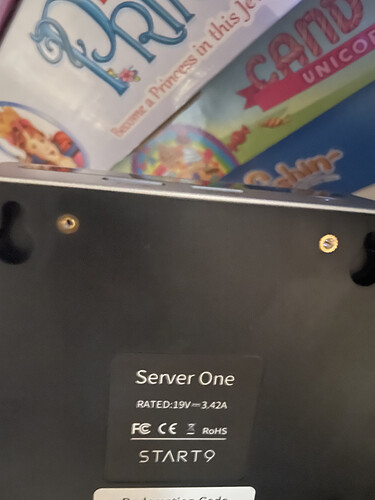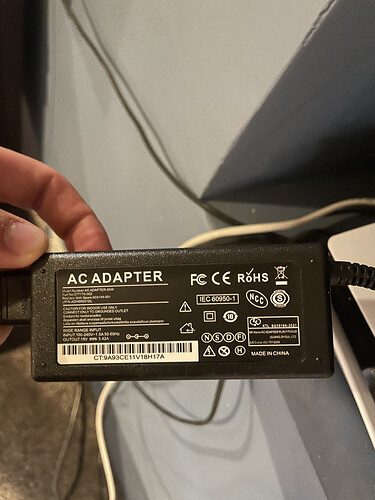I bought my new server one back in may of this year and just got around to trying to set it up last weekend. I followed all the instructions and had it working without issue. I downloaded Bitcoin Core and Electrs and Mempool. Core was fully downloaded and planning to come back and finish up later in the week, I shutdown the server via the OS.
This week I have had a few different issues, mainly connection, sycing, and what seems like random shutdowns of the server. I loose connection and it doesn’t come back. When I check on the server the little light in the power switch is off. I restart it, pressing the button, and it connects again. I have had issues with the os no loading the marketplace or updates or notifications tabs, but not always. Now Im just trying to only sync bitcoin core, been at 99.74, or lower as time goes on, everytime I try and sync. I tried leaving it over night, just to find it off in the morning. I have looked through all the troubleshooting threads of similar sounding issues, but haven’t had any luck with long term solutions.
I tried stopping everything but bitcoin core, I tried uninstalling electrs. I haven’t uninstalled bitcoin core yet.
I’m not the most technically minded but i can follow instructions.
I’ll add anything I can think of that’s pertinent below. I will also try to attach the OS logs
I am using Brave browser.
I have tried restart both server and computer (macbook)
I have hard restarted browser CMD - shift - R
I have done a systems rebuild.
I check the power supply and server.
I haven’t had any power outages. (that I know of)
I have had the server “Turn off” twice while i’ve been composing this message.
Im not sure how to get the os logs in the message. Can someone tell me how to do that?
Hope this makes sense. Any help is greatly appreciated.