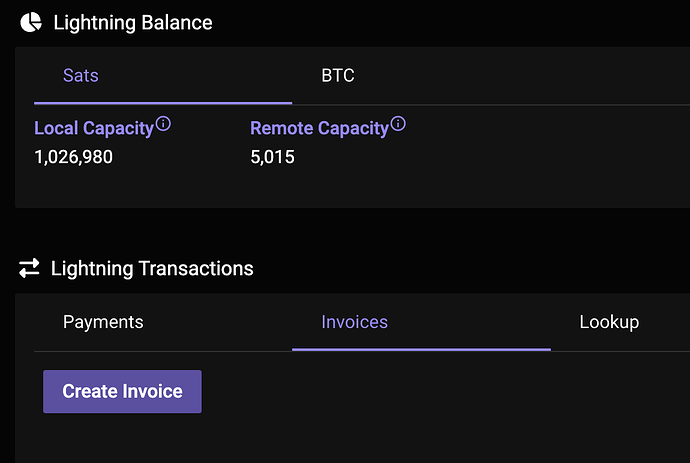I have made my first and only channel and I wanted to test out RTL. I was able to send funds to my lightning wallet from there but when I created a receive invoice I couldn`t receive and the transaction always failed. Sorry if this is a silly questions ![]()
It might have failed to find a routing path. I run a very simple node, but I try to connect to at least three large nodes so that a routing path can usually be found. I have less failed transactions this way
I see. I will have to put quite a few sats into each new channel I open, right?
Funding the channel will produce outbound liquidity. To be able to receive sats you need to send some of the funds out of the new channel you created. You can send them to yourself though on a wallet or channel of your choice
I know I must be missing something really basic here. I don`t understand why my invoice always fails. It seems I have around 5000 in liquidity.
My advice would be to give it a little more breathing room. To do this, I would send a LN transaction from RTL to an invoice produced from a LN wallet on my phone. Don’t be shy with the # of sats. If you have ~1M sats in your RTL, then I would send 500k to your phone wallet. Doing that would make your LN channel approximately balanced to where you should then be able to either send or receive 400k+ sats on your next Tx.
Keeping your channel(s) liquidity balanced is important to ensure future transactions can happen without problems.
You almost certainly need inbound liquidity. It might be worth reading through this article to understand how lightning channels work.
I am also having similar trouble. I have lightning core and spark wallet operational. I have tried to send sats from my hardware wallet to my spark wallet and it just says 'invalid address". I am using the start9 platform.
Hi Simon
It sounds like you’re encountering issues due to an “invalid address” error. Here are some steps to troubleshoot and potentially resolve this issue:
-
Verify Address Format
Ensure that the address format is correct and supported by your Spark wallet. Lightning Network addresses are different from Bitcoin on-chain addresses. Make sure you’re using a valid Lightning invoice and not a standard Bitcoin address. -
Check Invoice Expiry
Lightning invoices have an expiry time. If the invoice has expired, you’ll get an “invalid address” or similar error. Generate a new invoice in your Spark wallet and try again. -
Correct Payment Method
Verify that you are attempting to send sats using the Lightning Network and not a standard Bitcoin transaction. The steps to do this will depend on the interface of your hardware wallet software.
Also ensure you have enough inbound liquidity on your Lightning Network node by opening balanced channels and using swap services like Lightning Loop or Boltz to convert on-chain funds into inbound liquidity channels. Lightning Network transactions often fail due to poor liquidity and weak peer connections.
Thanks h0mer
I found a problem in step one. I am using a lightning invoice rather than a bitcoin invoice, although spark wallet in the start9 page doesn’t give fe an option to switch formats. My phoenix and wasabi wallets lets me switch from on chain to lightning formats.
Do I need to get the spark wallet app for desktop to do this? I downloaded the app for Mac, and it won’t let me open it up saying:
‘spark’ cannot be opened because the developer cannot be verified.
macOS cannot verify that this app is free from malware
Good to hear I feel like we are learnig here ![]()
Meassge you get from macOS:
spark cannot be opened because the developer cannot be verified.
Its a generic msg from macOS when you install from an unidentified developer, triggering macOS’s security settings. You can resolve this by adjusting your security preferences to allow the app to open.
Go to System Preferences > Security & Privacy > General, then click “Open Anyway” next to the blocked app.
Not sue what you mean when you are saying:
although spark wallet in the start9 page doesn’t give fe an option to switch formats.
Can you elaborate some more? When you talk about spark wallet you mean this one?
yes, I’m learning from the very beginning. I was told anyone can run a node with an embassy lol
Thanks, that worked for me to unblock the app.
I opened it and it wants me to connect to local c-lightning node. I’m unsure what to paste in where it says ‘path to to c-lightning’.
Can you elaborate some more? When you talk about spark wallet you mean this one ?
What I meant by this was the spark wallet interface when I go Embassy>Sparkwallet>launch UI
Spark wallet has long since been removed from the registries because it’s unmaintained. If you’re using it there’s a good change that the rest of your services are out of date. Your references to “Embassy” in different parts of the UI also suggests this.
It won’t be worth the effort going through any lengthy process of learning how to specifically deal with the nuances of Spark wallet or how to configure it when your best course of action is probably to immediately uninstall it.
I’m not sure what’s going on with talk of installing wallets on desktop platforms. The easiest way forward is to install Core Lightning, and to install Ride the Lightning (or just use the inbuilt simple UI in the Core Lighting service). This way you can access and use your lightning node through the web browser you normally use for accessing StartOS generally.
There also seem to be big misunderstandings of how lightning works with regards to trying to fund onchain wallets through lightning invoices. There’s some DOYR needed here if you want to be able use lightning safely.
We have a guide for using lightning here…
https://docs.start9.com/0.3.5.x/service-guides/lightning/lightning-first-channel
But to understand the concepts of inbound and outbound, you might need to read more.