One thing I really enjoyed about Nextcloud’s integration in Windows was that there was a local folder of Nextcloud’s contents, which could be edited locally and everything would automatically be synced to the Start9 copy (and vice-versa).
In Ubuntu (Linux), the Nextcloud is accessible through files directly to the server, but there is no local copy as far as I can tell. Is there a way to still have this?
Open the file manager, and you should see your NextCloud account in the side panel.
https://docs.start9.com/0.3.5.x/service-guides/nextcloud/nextcloud-setup/nextcloud-linux
Hi Rick, thank you for your response. I am aware of the ability to directly access the NextCloud account in the side panel, however this seems to have some limitations that wouldn’t be there if there was a local copy (by local I mean on the same Linux computer, not just local as in a LAN connection to the server which I also have).
I am including a screenshot to illustrate one limitation - and perhaps I just have a configuration problem. When I try to open a file directly from the NextCloud with OpenOffice, it forces me to open it read-only or make a local copy to edit.
In contrast, on Windows there was a local copy on the Windows computer which you could edit in real-time and it would automatically sync to the Start9 NextCloud. Another benefit to this was the ability to edit files even when the Start9 was powered off, but that is less important to me.
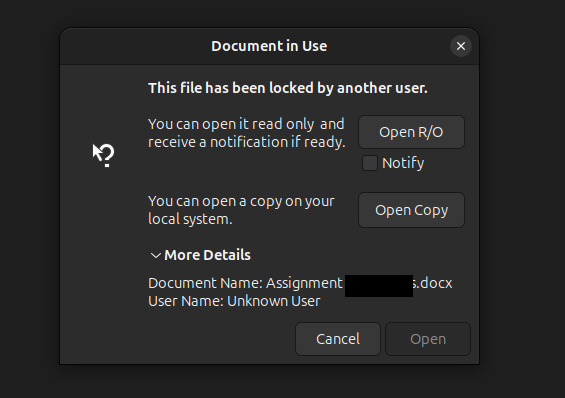
If you scroll down a little bit on the Linux service guide, it shows you how to set up Nextcloud Desktop, which is the equivalent to what you were using in Windows.
I guess the solution is in here. The links and information are all very dated so I won’t be trying any of them. I did find a Desktop client in the Ubuntu App Center, but in the notes it says it will be phased out in the coming weeks. I also tried downloading the AppImage from the link on the guide (Download and install Nextcloud) but it didn’t seem to do anything - perhaps because I would need to completely uninstall the old version first, or maybe this isn’t actually a different desktop client. Regardless, I guess the answer is technically in the guides so I will accept this as the solution.
You don’t have to accept it. Perhaps you could petition Nextcloud to keep maintaining the specific software you like that works the way you prefer it.
If you search for “Nextcloud desktop” online, there appear to be community maintained projects that might help.
This topic was automatically closed 2 days after the last reply. New replies are no longer allowed.