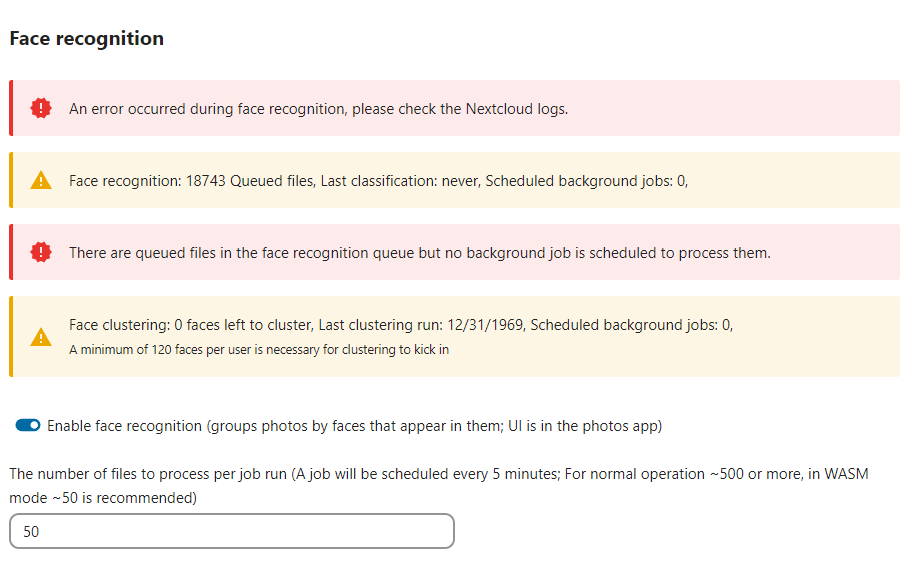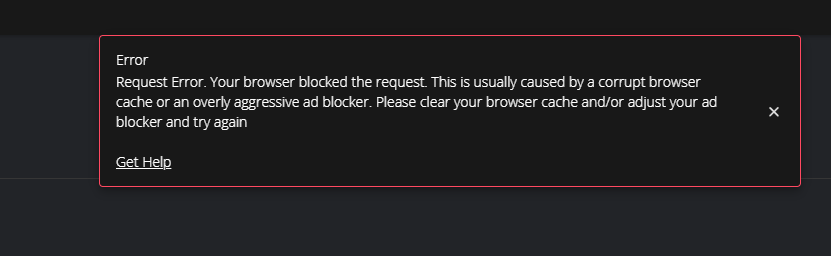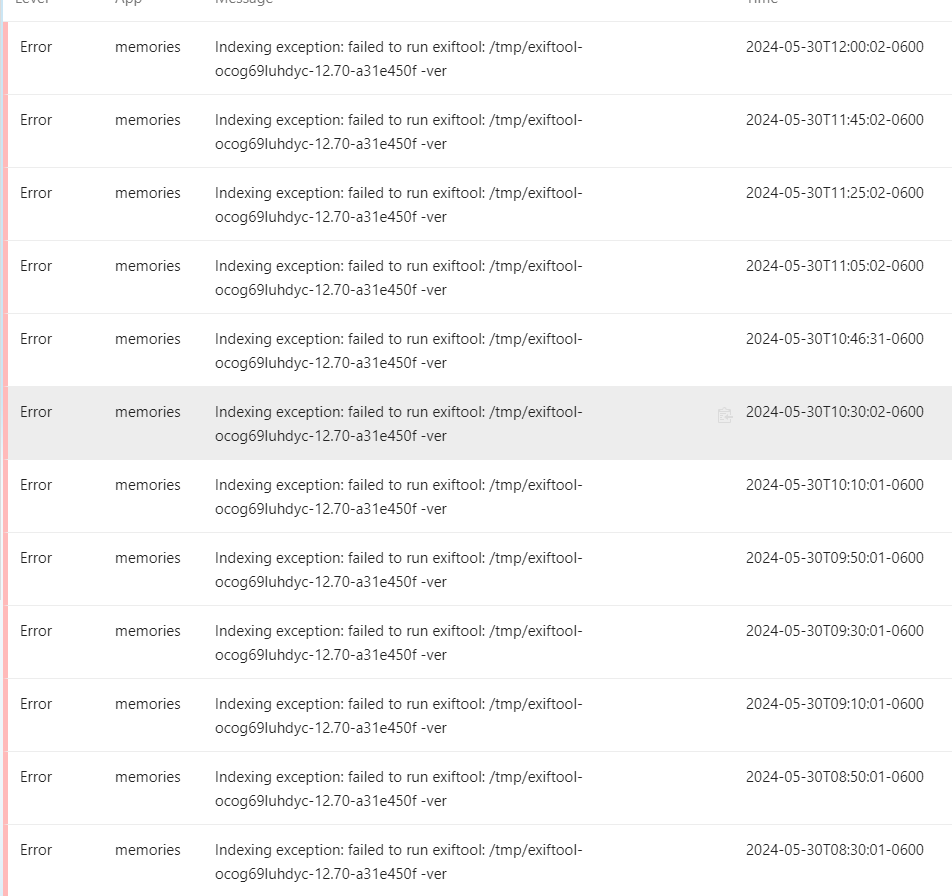I’ll flag it to the team — Regarding the Recognize app though, you’ll also need to go to
Administration Settings > Search “Recognize” > Click “Enable face recognition.” Let me know what happens when you get that set up.
Hi @Ocean2526, Did you notice the description of the Index Media for Memories action states that running that action is only necessary if you want to force a re-index (since it now happens automatically)? Just making sure you saw the description there as it contains quite a bit of useful context.
Yes i did notice that it says it runs automatically; but i wanted to execute it to make sure that everything is working properly and help identify issues, which it appears to have done.
I checked administration setting for recognize and found these errors ![]()
I did get this error when trying to run the job for memories map, maybe it’s related?
I have disabled brave shields, and enabled popups and background sync for my embassy site.
Hi @Ocean2526, for the second error you posted about, this may be simply resolved by a hard refresh of your server’s webpage. That is Cmd + Shift + R (Mac) or Ctrl + Shift + R (Linux/Windows). Can you try that and see if that error message goes away?
Regarding the Nextcloud logs, I am only seeing references to the Memories app, are there any references to the Recognize app? We will want to isolate it a bit better. Please let us know. Thanks.
- Ran a hard refresh via the developer tools to “Empty Cache and Hard Reload”
- Executed the “Setup Map for Memories” Action in my Nextcloud service on my Start9 services page.
Still got the same browser blocking request error.
Hi @Ocean2526 is there more to your logs than just the Memories-specific errors you shared above? Anything related to the Recognize app itself specifically? As well, anything in the Nextcloud service logs on StartOS? The more information you can give us, the more it will help us try to isolate this Nextcloud app issue.
By the way, since I know you’ve been looking for a while for a resolution on this issue, you might like to know that we offer live support via Matrix and Telegram 15 hours a day, 7 days a week, from the hours of 6 am to 9 pm MT. If you want to reach out via either of those channels to have someone look at your logs with you live, feel free to do so.
The Telegram link is: Telegram: Contact @start9_labs
The Matrix link is: You're invited to talk on Matrix