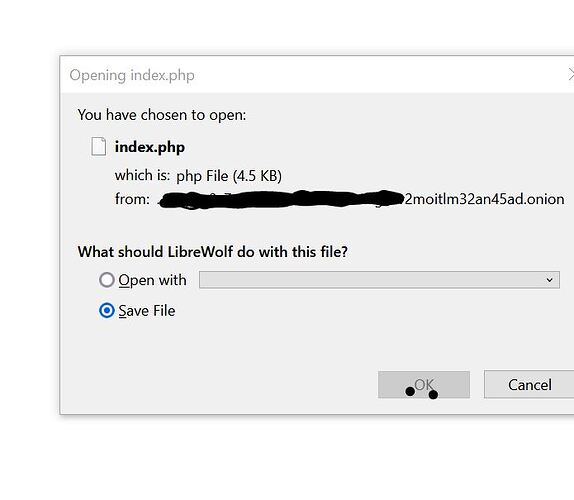After the update which claims to be successful, when I click Nextcloud service’s “launch UI”, I am asked to open or save “index.php”. What does this mean?
Try going to the Nextcloud service page in your server’s UI, click on “Config” and click on “Save”.
If after that you are still running into issues, we would need to know the output of the service health checks as well as any errors showing up in the Nextcloud service logs.
same result, see screen capture
service log:
2025-04-25T08:20:45+02:00 done
2025-04-25T08:20:45+02:00 server started
2025-04-25T08:20:45+02:00 Starting nginx server…
2025-04-25T08:20:46+02:00 Nextcloud 29.0.14
2025-04-25T08:20:46+02:00 Starting Nextcloud frontend…
2025-04-25T08:20:46+02:00 Configuring Nextcloud frontend…
2025-04-25T08:20:46+02:00 => Searching for scripts (*.sh) to run, located in the folder: /docker-entrypoint-hooks.d/before-starting
2025-04-25T08:20:46+02:00 [25-Apr-2025 06:20:46] NOTICE: fpm is running, pid 130
2025-04-25T08:20:46+02:00 [25-Apr-2025 06:20:46] NOTICE: ready to handle connections
2025-04-25T08:20:56+02:00 Starting background tasks…
2025-04-25T08:20:57+02:00 127.0.0.1 - admin 25/Apr/2025:06:20:56 +0000 “PROPFIND /remote.php” 207
2025-04-25T08:21:23+02:00 127.0.0.1 - admin 25/Apr/2025:06:21:23 +0000 “PROPFIND /remote.php” 207
2025-04-25T08:21:24+02:00 127.0.0.1 - admin 25/Apr/2025:06:21:24 +0000 “PROPFIND /remote.php” 207
2025-04-25T08:21:36+02:00 127.0.0.1 - admin 25/Apr/2025:06:21:36 +0000 “GET /ocs/v2.php” 200
2025-04-25T08:21:36+02:00 127.0.0.1 - admin 25/Apr/2025:06:21:36 +0000 “GET /ocs/v2.php” 304
2025-04-25T08:21:55+02:00 127.0.0.1 - admin 25/Apr/2025:06:21:54 +0000 “PROPFIND /remote.php” 207
2025-04-25T08:22:25+02:00 127.0.0.1 - admin 25/Apr/2025:06:22:24 +0000 “PROPFIND /remote.php” 207
2025-04-25T08:22:25+02:00 127.0.0.1 - admin 25/Apr/2025:06:22:25 +0000 “PROPFIND /remote.php” 207
2025-04-25T08:22:36+02:00 127.0.0.1 - admin 25/Apr/2025:06:22:36 +0000 “GET /ocs/v2.php” 200
2025-04-25T08:22:36+02:00 127.0.0.1 - admin 25/Apr/2025:06:22:36 +0000 “GET /ocs/v2.php” 304
2025-04-25T08:22:55+02:00 127.0.0.1 - admin 25/Apr/2025:06:22:54 +0000 “PROPFIND /remote.php” 207
2025-04-25T08:23:25+02:00 127.0.0.1 - admin 25/Apr/2025:06:23:24 +0000 “PROPFIND /remote.php” 207
2025-04-25T08:23:27+02:00 127.0.0.1 - admin 25/Apr/2025:06:23:27 +0000 “PROPFIND /remote.php” 207
2025-04-25T08:23:36+02:00 127.0.0.1 - admin 25/Apr/2025:06:23:36 +0000 “GET /ocs/v2.php” 200
2025-04-25T08:23:36+02:00 127.0.0.1 - admin 25/Apr/2025:06:23:36 +0000 “GET /ocs/v2.php” 304
2025-04-25T08:23:55+02:00 127.0.0.1 - admin 25/Apr/2025:06:23:55 +0000 “PROPFIND /remote.php” 207
2025-04-25T08:24:25+02:00 127.0.0.1 - admin 25/Apr/2025:06:24:25 +0000 “PROPFIND /remote.php” 207
2025-04-25T08:24:29+02:00 127.0.0.1 - admin 25/Apr/2025:06:24:29 +0000 “PROPFIND /remote.php” 207
2025-04-25T08:24:36+02:00 127.0.0.1 - admin 25/Apr/2025:06:24:36 +0000 “GET /ocs/v2.php” 200
2025-04-25T08:24:36+02:00 127.0.0.1 - admin 25/Apr/2025:06:24:36 +0000 “GET /ocs/v2.php” 304
2025-04-25T08:24:55+02:00 127.0.0.1 - admin 25/Apr/2025:06:24:55 +0000 “PROPFIND /remote.php” 207
2025-04-25T08:25:25+02:00 127.0.0.1 - admin 25/Apr/2025:06:25:25 +0000 “PROPFIND /remote.php” 207
2025-04-25T08:25:31+02:00 127.0.0.1 - admin 25/Apr/2025:06:25:31 +0000 “PROPFIND /remote.php” 207
2025-04-25T08:25:36+02:00 127.0.0.1 - admin 25/Apr/2025:06:25:36 +0000 “GET /ocs/v2.php” 200
2025-04-25T08:25:36+02:00 127.0.0.1 - admin 25/Apr/2025:06:25:36 +0000 “GET /ocs/v2.php” 304
2025-04-25T08:25:44+02:00 2025-04-25 06:25:44.179 UTC [69] LOG: checkpoint starting: time
2025-04-25T08:25:46+02:00 2025-04-25 06:25:46.780 UTC [69] LOG: checkpoint complete: wrote 25 buffers (0.2%); 0 WAL file(s) added, 0 removed, 0 recycled; write=2.410 s, sync=0.142 s, total=2.602 s; sync files=15, longest=0.018 s, average=0.010 s; distance=109 kB, estimate=149 kB
2025-04-25T08:25:55+02:00 127.0.0.1 - admin 25/Apr/2025:06:25:55 +0000 “PROPFIND /remote.php” 207
2025-04-25T08:26:25+02:00 127.0.0.1 - admin 25/Apr/2025:06:26:25 +0000 “PROPFIND /remote.php” 207
2025-04-25T08:26:34+02:00 127.0.0.1 - admin 25/Apr/2025:06:26:34 +0000 “PROPFIND /remote.php” 207
2025-04-25T08:26:36+02:00 127.0.0.1 - admin 25/Apr/2025:06:26:36 +0000 “GET /ocs/v2.php” 200
2025-04-25T08:26:36+02:00 127.0.0.1 - admin 25/Apr/2025:06:26:36 +0000 “GET /ocs/v2.php” 304
2025-04-25T08:26:55+02:00 127.0.0.1 - admin 25/Apr/2025:06:26:55 +0000 “PROPFIND /remote.php” 207
2025-04-25T08:27:25+02:00 127.0.0.1 - admin 25/Apr/2025:06:27:25 +0000 “PROPFIND /remote.php” 207
2025-04-25T08:27:36+02:00 127.0.0.1 - admin 25/Apr/2025:06:27:36 +0000 “PROPFIND /remote.php” 207
2025-04-25T08:27:36+02:00 127.0.0.1 - admin 25/Apr/2025:06:27:36 +0000 “GET /ocs/v2.php” 304
2025-04-25T08:27:36+02:00 127.0.0.1 - admin 25/Apr/2025:06:27:36 +0000 “GET /ocs/v2.php” 200
2025-04-25T08:27:55+02:00 127.0.0.1 - admin 25/Apr/2025:06:27:55 +0000 “PROPFIND /remote.php” 207
2025-04-25T08:28:25+02:00 127.0.0.1 - admin 25/Apr/2025:06:28:25 +0000 “PROPFIND /remote.php” 207
2025-04-25T08:28:36+02:00 127.0.0.1 - admin 25/Apr/2025:06:28:36 +0000 “GET /ocs/v2.php” 200
2025-04-25T08:28:36+02:00 127.0.0.1 - admin 25/Apr/2025:06:28:36 +0000 “GET /ocs/v2.php” 304
2025-04-25T08:28:38+02:00 127.0.0.1 - admin 25/Apr/2025:06:28:38 +0000 “PROPFIND /remote.php” 207
2025-04-25T08:28:55+02:00 127.0.0.1 - admin 25/Apr/2025:06:28:55 +0000 “PROPFIND /remote.php” 207
2025-04-25T08:29:25+02:00 127.0.0.1 - admin 25/Apr/2025:06:29:25 +0000 “PROPFIND /remote.php” 207
2025-04-25T08:29:36+02:00 127.0.0.1 - admin 25/Apr/2025:06:29:36 +0000 “GET /ocs/v2.php” 200
2025-04-25T08:29:36+02:00 127.0.0.1 - admin 25/Apr/2025:06:29:36 +0000 “GET /ocs/v2.php” 304
2025-04-25T08:29:40+02:00 127.0.0.1 - admin 25/Apr/2025:06:29:40 +0000 “PROPFIND /remote.php” 207
It looks like from the logs that the web server (Nginx) and the backend that runs PHP scripts (PHP-FPM) didn’t start up in the correct order after your update. Specifically, the web server started serving the PHP files directly because the PHP handler wasn’t quite ready yet.
Usually, a quick restart of Nextcloud will solve this, because it makes sure everything in the right order.
Just stopping the service and restarting may fix it. Clicking the Config and save won’t hurt either. let us know if you continue to have issues
Restarting Nextcloud did not solve the problem, I still cannot open the UI on a remote access.
By the way, now that I am back home, I tested it on local access and it works fine that way.
Solution found by George from Start9:
Whenever you get it offering for you to download the index.php you can just cancel that download and then correct the URL from http:// to https://
This topic was automatically closed 2 days after the last reply. New replies are no longer allowed.