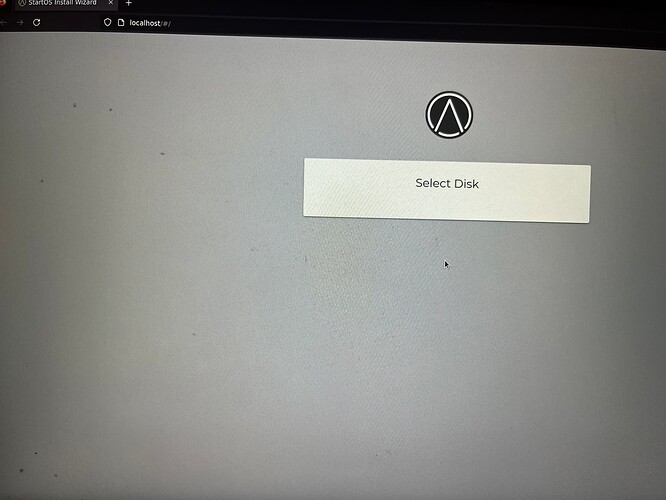Trying to repurpose a Dell Latitude E5570 laptop (not on the known list but there are other Dell Latitudes) has 16GB Ram and added new 2TB SSD.
Tried both the free and nonfree version and get the same result. Image from laptop monitor but I can remote from another device but get same results so ethernet is connected and working just can’t see a disk to select?
I was able to find out here to overcome my first error where I needed to disable secure boot, which helped me to get further but not sure if I need to change anything else in the BIOS? Do I need to somehow disable wifi, the laptop screen/monitor? Also I’m pressing F12 to get to the boot options and it still shows the original windows boot and the startOS usb boot option so do I need to completely remove windows OS first somehow?