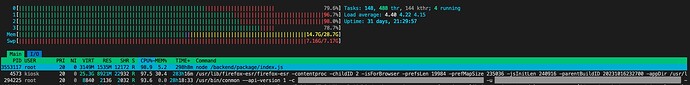Thank you for your response!
I ran the commands but didn’t really understand the output…
sudo journalctl -k -b-1 -efa:
Jun 05 05:26:09 squeaky-lice systemd-journald[2039]: Data hash table of /var/log/journal/57b13a23a930488ead52dadb62e6b796/system.journal has a fill level at 75.0 (174764 of 233016 items, 58720256 file size, 335 bytes per hash table item), suggesting rotation.
Jun 05 05:26:09 squeaky-lice systemd-journald[2039]: /var/log/journal/57b13a23a930488ead52dadb62e6b796/system.journal: Journal header limits reached or header out-of-date, rotating.
Jun 05 16:30:02 squeaky-lice systemd-journald[2039]: Data hash table of /var/log/journal/57b13a23a930488ead52dadb62e6b796/system.journal has a fill level at 75.0 (174763 of 233016 items, 58720256 file size, 335 bytes per hash table item), suggesting rotation.
Jun 05 16:30:02 squeaky-lice systemd-journald[2039]: /var/log/journal/57b13a23a930488ead52dadb62e6b796/system.journal: Journal header limits reached or header out-of-date, rotating.
Jun 06 03:35:44 squeaky-lice systemd-journald[2039]: Data hash table of /var/log/journal/57b13a23a930488ead52dadb62e6b796/system.journal has a fill level at 75.0 (174765 of 233016 items, 58720256 file size, 335 bytes per hash table item), suggesting rotation.
Jun 06 03:35:44 squeaky-lice systemd-journald[2039]: /var/log/journal/57b13a23a930488ead52dadb62e6b796/system.journal: Journal header limits reached or header out-of-date, rotating.
sudo journalctl -b-1 -efa:
Jun 06 04:37:34 squeaky-lice startd[541]: 2024-06-06T04:37:34.425867Z DEBUG run_main:check: startos::manager::health: Checking health of electrs
Jun 06 04:37:34 squeaky-lice startd[541]: 2024-06-06T04:37:34.484450Z DEBUG run_main:check: startos::manager::health: Checking health of lightning-terminal
Jun 06 04:37:34 squeaky-lice lightning-terminal.embassy[3371]: 2024-06-06 04:37:34.546 [INF] LITD: Handling static file request: /
Jun 06 04:37:34 squeaky-lice podman[88786]: 2024-06-06 04:37:34.559338752 +0000 UTC m=+0.123711355 container exec d4cc5d664678d6e038f296bf9e62d72a91bfc4248136d7b40c61403989830254 (image=docker.io/start9/electrs/main:0.10.4, name=electrs.embassy)
Jun 06 04:37:34 squeaky-lice systemd[1]: tmp-crun.uTTcxC.mount: Deactivated successfully.
Jun 06 04:37:34 squeaky-lice podman[88802]: 2024-06-06 04:37:34.604844476 +0000 UTC m=+0.114070625 container exec 397db41359839c26521480ad18412754c771f1fcf35360b35c37e87d82368d21 (image=docker.io/start9/lightning-terminal/main:0.12.5, name=lightning-terminal.embassy)
Jun 06 04:37:34 squeaky-lice podman[88802]: 2024-06-06 04:37:34.654734205 +0000 UTC m=+0.163960404 container exec_died 397db41359839c26521480ad18412754c771f1fcf35360b35c37e87d82368d21 (image=docker.io/start9/lightning-terminal/main:0.12.5, name=lightning-terminal.embassy)
Jun 06 04:37:34 squeaky-lice podman[88785]: 2024-06-06 04:37:34.795960497 +0000 UTC m=+0.360496619 container exec d4cc5d664678d6e038f296bf9e62d72a91bfc4248136d7b40c61403989830254 (image=docker.io/start9/electrs/main:0.10.4, name=electrs.embassy)
Jun 06 04:37:35 squeaky-lice systemd[1]: tmp-crun.ndnh1E.mount: Deactivated successfully.
Jun 06 04:37:35 squeaky-lice startd[541]: 2024-06-06T04:37:35.997524Z DEBUG run_main:check: startos::manager::health: Checking health of bitcoind
Jun 06 04:37:36 squeaky-lice startd[541]: 2024-06-06T04:37:36.084089Z DEBUG run_main:check: startos::manager::health: Checking health of mempool
Jun 06 04:37:36 squeaky-lice podman[88915]: 2024-06-06 04:37:36.155513059 +0000 UTC m=+0.150294038 container exec fd13f5cf893103b17c33d1ac3703305518942ee4bfa7c61406d0a164bacc81b5 (image=docker.io/start9/bitcoind/main:27.0.0, name=bitcoind.embassy, maintainer.0=João Fonseca (@joaopaulofonseca), maintainer.1=Pedro Branco (@pedrobranco), maintainer.2=Rui Marinho (@ruimarinho), maintainer.3=Aiden McClelland (@dr-bonez))
Jun 06 04:37:36 squeaky-lice podman[88916]: 2024-06-06 04:37:36.218472604 +0000 UTC m=+0.212166317 container exec fd13f5cf893103b17c33d1ac3703305518942ee4bfa7c61406d0a164bacc81b5 (image=docker.io/start9/bitcoind/main:27.0.0, name=bitcoind.embassy, maintainer.0=João Fonseca (@joaopaulofonseca), maintainer.1=Pedro Branco (@pedrobranco), maintainer.2=Rui Marinho (@ruimarinho), maintainer.3=Aiden McClelland (@dr-bonez))
Jun 06 04:37:36 squeaky-lice podman[88915]: 2024-06-06 04:37:36.227849214 +0000 UTC m=+0.222630213 container exec_died fd13f5cf893103b17c33d1ac3703305518942ee4bfa7c61406d0a164bacc81b5 (image=docker.io/start9/bitcoind/main:27.0.0, name=bitcoind.embassy, maintainer.2=Rui Marinho (@ruimarinho), maintainer.3=Aiden McClelland (@dr-bonez), maintainer.0=João Fonseca (@joaopaulofonseca), maintainer.1=Pedro Branco (@pedrobranco))
Jun 06 04:37:36 squeaky-lice podman[88916]: 2024-06-06 04:37:36.333234156 +0000 UTC m=+0.326927909 container exec_died fd13f5cf893103b17c33d1ac3703305518942ee4bfa7c61406d0a164bacc81b5 (image=docker.io/start9/bitcoind/main:27.0.0, name=bitcoind.embassy, maintainer.2=Rui Marinho (@ruimarinho), maintainer.3=Aiden McClelland (@dr-bonez), maintainer.0=João Fonseca (@joaopaulofonseca), maintainer.1=Pedro Branco (@pedrobranco))
Jun 06 04:37:36 squeaky-lice podman[88932]: 2024-06-06 04:37:36.340240822 +0000 UTC m=+0.248754860 container exec d162f57ae43182fe19975f3ed75e49b353ed7c53f3fd529c0bd6ad5850232556 (image=docker.io/start9/mempool/main:2.5.1.1, name=mempool.embassy)
Jun 06 04:37:36 squeaky-lice podman[88785]: 2024-06-06 04:37:36.41110841 +0000 UTC m=+1.975644552 container exec_died d4cc5d664678d6e038f296bf9e62d72a91bfc4248136d7b40c61403989830254 (image=docker.io/start9/electrs/main:0.10.4, name=electrs.embassy)
Jun 06 04:37:36 squeaky-lice podman[89044]: 2024-06-06 04:37:36.429361013 +0000 UTC m=+0.081211088 container exec_died d162f57ae43182fe19975f3ed75e49b353ed7c53f3fd529c0bd6ad5850232556 (image=docker.io/start9/mempool/main:2.5.1.1, name=mempool.embassy)
Jun 06 04:37:36 squeaky-lice podman[88786]: 2024-06-06 04:37:36.480862299 +0000 UTC m=+2.045234922 container exec_died d4cc5d664678d6e038f296bf9e62d72a91bfc4248136d7b40c61403989830254 (image=docker.io/start9/electrs/main:0.10.4, name=electrs.embassy)
Jun 06 04:37:36 squeaky-lice podman[88933]: 2024-06-06 04:37:36.647840713 +0000 UTC m=+0.555810150 container exec d162f57ae43182fe19975f3ed75e49b353ed7c53f3fd529c0bd6ad5850232556 (image=docker.io/start9/mempool/main:2.5.1.1, name=mempool.embassy)
Jun 06 04:37:36 squeaky-lice podman[88932]: 2024-06-06 04:37:36.656779795 +0000 UTC m=+0.565293853 container exec_died d162f57ae43182fe19975f3ed75e49b353ed7c53f3fd529c0bd6ad5850232556 (image=docker.io/start9/mempool/main:2.5.1.1, name=mempool.embassy)
Jun 06 04:37:40 squeaky-lice startd[541]: 2024-06-06T04:37:40.454884Z DEBUG run_main:check: startos::manager::health: Checking health of thunderhub
Jun 06 04:37:40 squeaky-lice startd[541]: 2024-06-06T04:37:40.752237Z DEBUG run_main:check: startos::manager::health: Checking health of lnd
Jun 06 04:37:40 squeaky-lice podman[89100]: 2024-06-06 04:37:40.848866222 +0000 UTC m=+0.088985877 container exec 6666f242e121b83eb1524e9c5c2e3991692c3f1de855e96cb70a2bda13b6b5cb (image=docker.io/start9/lnd/main:0.17.5, name=lnd.embassy)
Jun 06 04:37:40 squeaky-lice podman[89100]: 2024-06-06 04:37:40.878664298 +0000 UTC m=+0.118783983 container exec_died 6666f242e121b83eb1524e9c5c2e3991692c3f1de855e96cb70a2bda13b6b5cb (image=docker.io/start9/lnd/main:0.17.5, name=lnd.embassy)
Jun 06 04:37:44 squeaky-lice lnd.embassy[3567]: 2024-06-06 04:37:44.986 [INF] CRTR: Processed channels=0 updates=155 nodes=0 in last 59.997894057s
Jun 06 04:37:49 squeaky-lice startd[541]: 2024-06-06T04:37:49.702851Z DEBUG run_main:check: startos::manager::health: Checking health of lightning-terminal
Jun 06 04:37:49 squeaky-lice lightning-terminal.embassy[3371]: 2024-06-06 04:37:49.912 [INF] LITD: Handling static file request: /
Jun 06 04:37:50 squeaky-lice podman[89133]: 2024-06-06 04:37:50.044926478 +0000 UTC m=+0.316250910 container exec 397db41359839c26521480ad18412754c771f1fcf35360b35c37e87d82368d21 (image=docker.io/start9/lightning-terminal/main:0.12.5, name=lightning-terminal.embassy)
Jun 06 04:37:50 squeaky-lice podman[89133]: 2024-06-06 04:37:50.138731902 +0000 UTC m=+0.410056183 container exec_died 397db41359839c26521480ad18412754c771f1fcf35360b35c37e87d82368d21 (image=docker.io/start9/lightning-terminal/main:0.12.5, name=lightning-terminal.embassy)