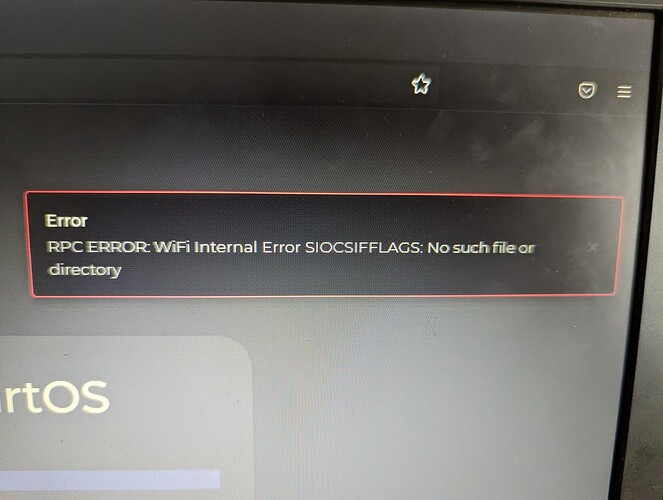DIY fresh install on a Dell Vostro 3500. I am plugged into LAN, and I’m receiving the following message on initialising after you enter your master password for the first time. The install is hanging, i have left for 3 hours and it just sits there. I have reinstall from USB stick already. Any ideas? Thanks
I disconnected the WLAN and removed the WLAN card as I won’t be using wifi. Reinstalled from the USB iso file no problem.
Is this the standard image or the non-free one?
think its the standard. got it fixed now and I’m working my way through installing different services. cheers. can’t be certain it wasn’t the hardware.
I ask because we released the non-free option specifically to give broader support to hardware that demands proprietary blobs. Obviously if you’re up and running there’s no need to worry about it, but just for your information.
FYI - I had this same error on a Dell Inspiron 3520. Wouldn’t complete the fresh set-up, even though I had no intention of using WiFi, and had an Ethernet cable plugged into the built-in port (no dongle). I used the latest non-free installer (startos-0.3.5.1-39de098_x86_64-nonfree.iso).
I thought it would be a total NO-GO, because it would never complete installation. Finally after a full erase and retry, and another, it worked on the third attempt. I have no idea why not the first two.