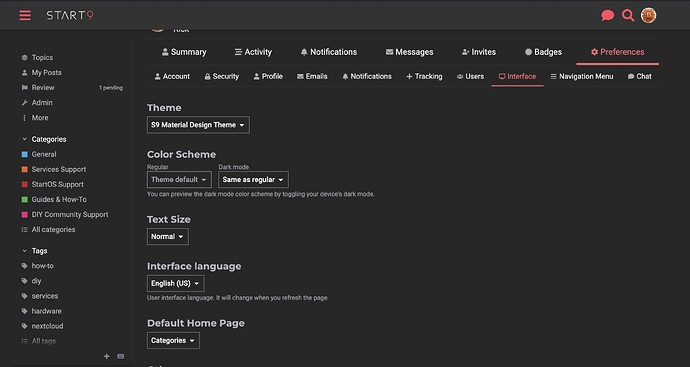first all, why do all the posts white out the dialogue box and I can’t see any words? Is it because I am in light mode? if so, how do it change it over to dark mode>
Click you profile icon in the upper right. go all the way to the bottom and select profile → prefrences → interfaces
There you can set it to dark mode
R. thx, took me awhile to find thhe interfaces button because all the horizontal buttons were whited out. I’ve fooled around with some color combos but the post still dim out from pink words to white out after a second or two. Do you have a great combo to use?
Here are my settings. I just have s9 material design theme and dark mode (same as regular) and it looks good. I am using a mac, don’t know if that matters. it might be pulling fomr mac’s dark mode, but then again i run it on my linux too and it looks okay. Not sure never had any problems and don’t even recall setting this up before
wierd Rick. the dialogue box still whites out after clicking on it even though i have the same set up as you. Wierd.
hmmmm. try setting them both to “dark” under Color scheme (regular & Dark mode). Using the toggle manually select dark under both these menus