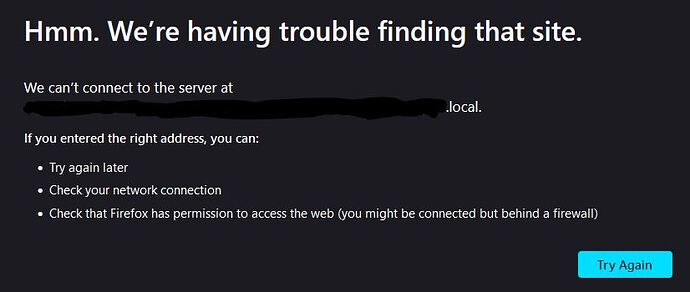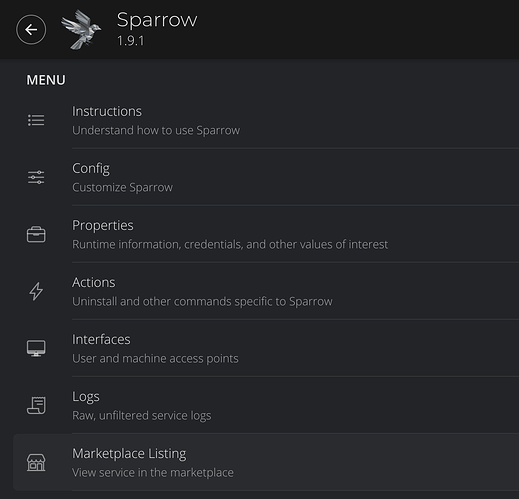Hi everyone – I just got my Server Pure this week. I’m super excited about getting it up & running. It downloaded the entire Bitcoin Core blockchain in only 18.5 hours!
Now I’ve installed other apps, for example, Mempool & while it says it’s ‘Running’ when I click on ‘Launch UI’ it opens a new browser tab with ‘Server Not Found’ showing the screenshot below.
Can someone help me with this? Thanks 
1 Like
Hi Bruce,
There are a set of common issues you can work through here if you can’t access your unique adjective-noun.local:
https://docs.start9.com/0.3.5.x/support/common-issues#i-am-unable-to-reach-my-server-via-its-custom-address-local-lan-address
And if you only can’t access services:
Windows: Start9 | Connecting Locally
Linux: sudo systemctl status avahi-daemon to see what’s up there.
Thank you for replying Stu,
I tried all the common fixes suggested & none worked. I can access my server using the ‘adjective-noun.local’ & it shows most downloaded apps as Running (Bitcoin Core, Electrs, Mempool, Sparrow, Mutiny, etc.) with only not yet configured apps as not running.
Here is the summary:
- Reset the router >> Shows same ‘Server Not Found’ when I ‘Launch UI’ for any App with a UI (Mempool, Sparrow, Mutiny)
- Turned off Start9 Pure then turned back on >> Shows same ‘Server Not Found’ when I ‘Launch UI’ for any App with a UI (Mempool, Sparrow, Mutiny)
- Checked Firefox security.enterprise_roots.enable in about:config & it was still set to true >> Shows same ‘Server Not Found’ when I ‘Launch UI’ for any App with a UI (Mempool, Sparrow, Mutiny)
- Typed in ‘start.local’ >> >> Shows ‘Server Not Found’ in new browser tab
- Tried to access Server using IP address instead of ‘adjective-noun.local’ >> brought me to Root CA Trusted! You have successfully trusted your server’s Root CA and may now log in securely. Go to Login’ screen >> When I login and ‘Launch UI’ I still get same ‘Server Not Found’ in new browser tab.
- When I try a different web browser on my Windows 10 computer I still get the same ‘Server Not Found’ when I ‘Launch UI’ for any App with a UI (Mempool, Sparrow, Mutiny).
- However, when I try to login to server on my Linux Laptop instead of Windows 10, Firefox allows me to ‘Launch UI’ showing me the functioning app in a new browser tab!!
Any ideas why it is only working on the Linux laptop & not my Windows 10 Desktop? Thanks for helping troubleshoot!!
Yes, this fixed the issue on the Windows computer. I can now see the functioning apps when I click ‘Launch UI’.
Many, many thanks Stu!
1 Like
Hey Stu,
Sorry but I just tried to open Sparrow & it is asking for a username & password. Any ideas what I use for this?
thanks,
Bruce
When you install services there are a number of tabs in the StartOS UI that provide information that you’d need to use that service. Have a look through them.
Many thanks again Stu. I’m very grateful for your help.
Bruce
1 Like
![]()