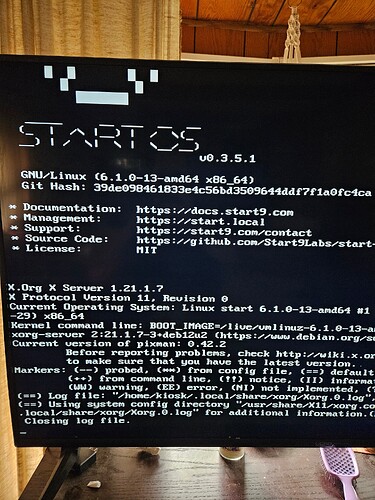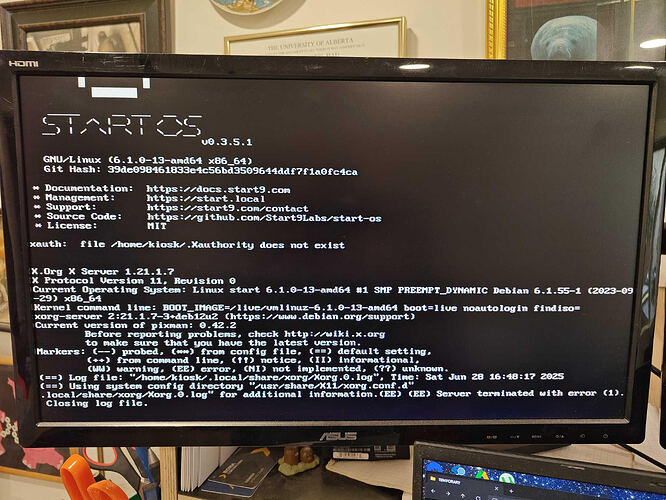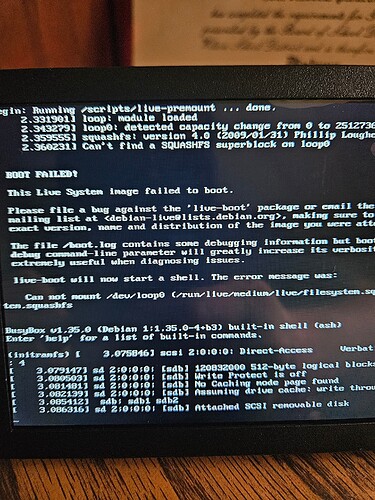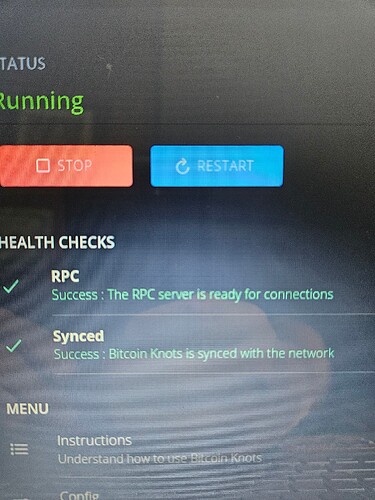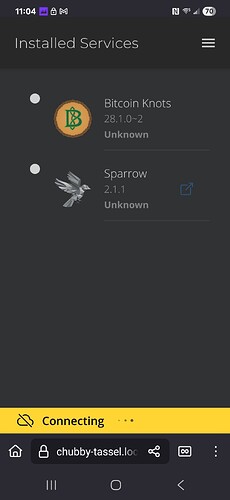I saw another guy on her with the EXACT same problem.then I signed up and couldn’t find him again… the os won’t boot from the thumb drive…it errors out .im using the beelink s13 MINI-S with a sandisk extream m.2 nvme 2tb expansion ssd. I even tried to flash to that…but no go
Your screenshot shows the OS booting up, but then failing to load a GUI interface because you’re on GUI hardware with an unsupported graphics card that there’s no driver for.
To get around this, you should be able to unplug the monitor and use the server headless, as per these guides: Start9 | StartOS (x86/ARM)
Also make sure you’re using the “non-free” ISO, it might have the drivers you’re needing in case you do ever need to hook up a monitor.
I’m having the same issue installing onto Beelink EV14. Hoping someone can provide a solution…
Thank you
I’m not seeing any instructions about a “headless server” in the link provided. Can you elaborate? I appreciate the help
- Disconnect the monitor, keyboard and mouse.
- Insert the USB thumb drive and power on.
- Visit http://start.local in your browser on a client device.
You’ll then continue from: Start9 | Start Fresh
I have to at least enter the bootloader with keyboard and monitor…I boot from my usb.click enter and unplug monitor and keyboard quickly…give it 5 mins and still no active device on my home LAN infact it appears offline witch is expected but a new device named “start” should be on my network with a fresh ip address. Not the case. I got to start.local. and I get unable to load. Check address. Thanks for any help. I appreciate ur time
Do you have the option to change the boot order so that it will always boot from a USB first? This is always a good idea to do.
Have you made sure you’re using the non-free ISO?
I’d bet, even though you pulled the HDMI cable out, if you were to plug it back in after waiting a while, you’ll see the same X11 error, meaning the… “pull out method” didn’t work.
Ok…u were spot on with the pull out…lol but now…I go to start local…do the install…but when Im prompted to remove usb and refresh the page…thats it… nothing…unable to load the page
The line “Can’t find a SQUASHFS superblock on loop0 – BOOT FAILED” means the installer can’t read the compressed filesystem that lives on the USB stick. In almost every case this points to corrupted installation media (bad download, failed flash, or dying USB drive). I have seen this before and the solution was simply to re-flash to a fresh USB stick
Why the last attempt hung after you removed the USB
Most BIOS/UEFI setups keep “USB first” in the boot order. After you pulled the stick and refreshed the browser, the PC likely tried (and failed) to boot from the now-empty USB port instead of the newly installed SSD. Removing the stick and power-cycling (or changing the boot order) avoids that loop.
- Try an alternate USB port—preferably a USB 3 port on the back panel.
- Disable Secure Boot in BIOS if it’s enabled.
- If you see a different error (e.g.,
xz uncompress failed) it’s another sign of bad install media—repeat Steps 1-3 with a brand-new drive.
Once the server boots without errors it should appear on the network within a couple of minutes and start.local will load the setup UI.
Reflashed. Changed boot order. Boom. On my way. Thanks man!
I dont get it… I’ve added the root ca to Firefox and android… I can access the web ui no problem sometimes…on both my phone and laptop. But, randomly I can’t connect. I dont understand…
Some things to try…
It’s not related to trusting the Root CA, btw. Your phone cannot detect or reach this device at all, as if it was at a different IP than you have cached, or you’re on a different network, or you’re running something on the phone blocking LAN connections.
But I did connect from my phone earlier in the day… and I shut off all vpns, orbot tailscail, proton…there’s nothing running…I was already in the web ui environment…smh …I dont get it
If you performed the steps linked to, what was the result? For example, when you typed the IP address, what happened?
nothing…i see the web ui…but it says connnecting in yellow at the bottom…now i log into my pc and go to the web ui (no problem) everything is synced… and i try to go to the sparrow ui…We can’t connect to the server at ehterkxq3zy3dbfl3b7zjs7bw5o2ovijg665wtojwqtbp72g2wiukjyd.local…if i finally do get past and issue…bam! the next step is ANOTHER issue…im running umbrel and start…and start is insanely complicated …whos gonna run this os… besides enthusiasts…bitcoin farmers? this is a very niche platform…just giving u my take…i been at this for a week now…and im still not set. the UX is total shit…im sorry but its true…MANY folks agree as well …this shit is complicated for technical users. never mind just some pleb
So your phone is unable to visit http://192.168.x.x in the browser, after having confirmed the server is using that IP address? That would not be related to the server.
It’s like going to a parking space at the mall that you used last week and not the one you used today, or even a parking lot in a different mall, and not finding your car. Your car is not to blame. But if some other brand car can somehow re-route you, then cool, that’s awesome.
As for the .local issue… sounds like Windows and Bonjour. I’m sure you did install that, and I’m sure it has stopped working. This is a big reason why we’re going to do away with mDNS for services entirely, as we spoke about separately.
I appreciate your opinion though. We made something that was secure and easy to use. The security some find to be a hindrance, and the easy to use stuff depends on other people implementing standards… and they just haven’t and won’t. No one is interested in local networking, just connection to the internet via DNS. We’ll have to work with that, which is what we’ve done with v040 of StartOS.
This topic was automatically closed 2 days after the last reply. New replies are no longer allowed.