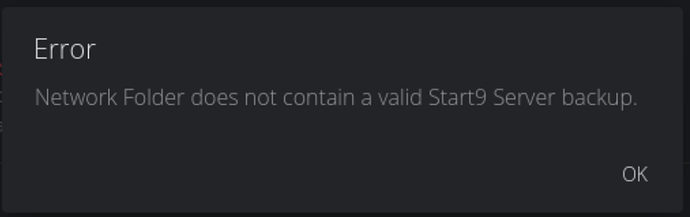I am currently recovering from a physical server failure and attempting to restore my Start9 environment from a network share backup taken a few weeks ago. The backup is located in a folder labeled Start9\EmbassyBackups, containing a crypt directory and its associated subfolders, totaling approximately 230 GB.
Here is the recovery process I followed:
-
New Server Setup:
I deployed a new physical server running Proxmox and created a fresh VM with a new instance of Start9 installed. -
Backup Path Connection:
Initially, during the setup process, I didn’t attempt to point to the UNC path for the backup due to challenges in getting the path syntax correct. Instead, I completed a fresh installation and configured the system before navigating to System > Restore to set up the UNC path. -
UNC Path and Backup Detection:
I successfully established the connection to the network share containing the backup. I tested both theEmbassyBackupsdirectory and thecryptfolder directly as the target. However, in both cases, the system returned the error:
“Network Folder does not contain a valid Start9 Server Backup.”*
I have verified that the full contents of the backup exist in the specified location, yet the system does not recognize it as valid. I am now at an impasse and require guidance on the next steps to properly restore my backup.
ERROR
Snowman