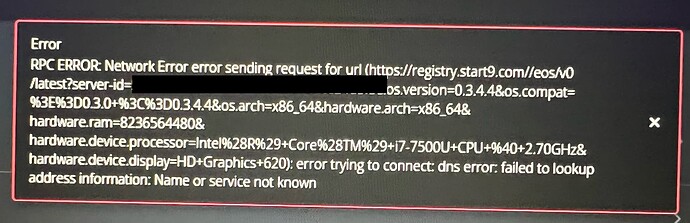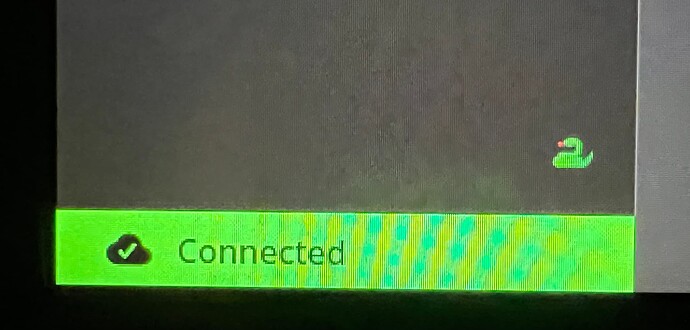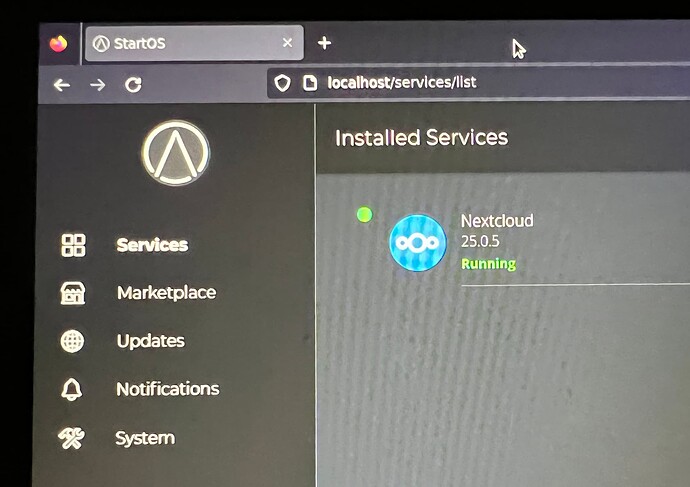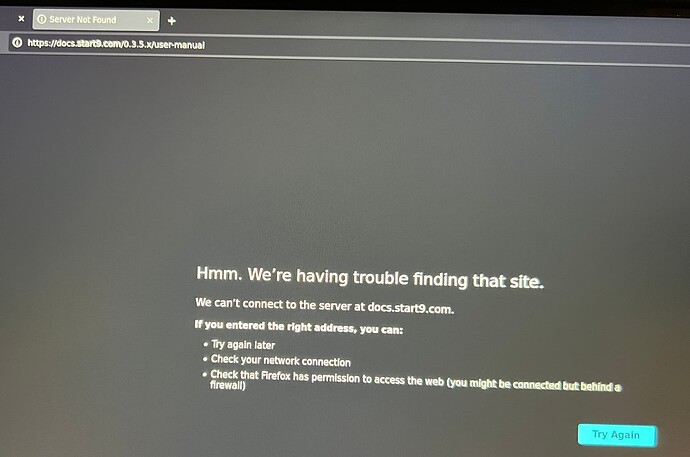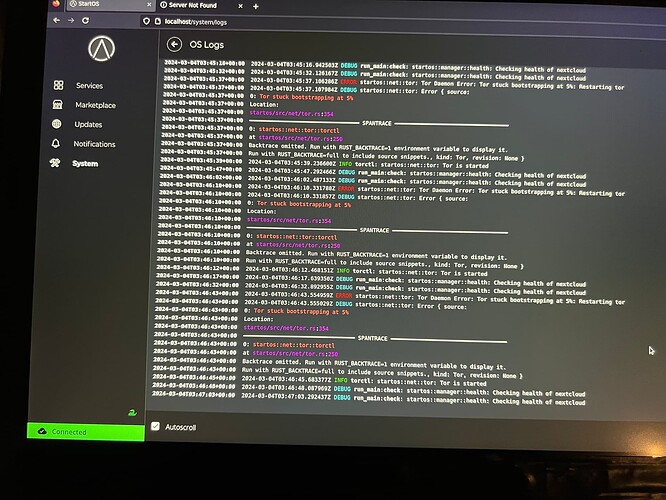Hi there, got my DIY server up and running for a few months but it went down while I was away and haven’t had any success troubleshooting it back up. Disclaimer: sovereign computing noob here ![]() I suspect there is some network issue but have had no luck restarting, power cycling, rebuilding etc. I can’t access the server from any client devices via local, onion or IP. Server is on Purism laptop and it says it’s connected but if I search for updates I get the following error for example:
I suspect there is some network issue but have had no luck restarting, power cycling, rebuilding etc. I can’t access the server from any client devices via local, onion or IP. Server is on Purism laptop and it says it’s connected but if I search for updates I get the following error for example:
Server showing connected:
I can see my installed service running:
Nothing shows in Marketplace and Updates show Request Failed:
If i try open the user manual from the server machine I get the following error:
I disabled the firewall on my router to see if it was potentially an issue with the firewall but get the same errors.
I do see in the OS log that Tor gets stuck bootstrapping at 5% continuously - I’m not sure a Tor connection is required at all as I’m currently using the server as a personal cloud with NextCloud.
I had similar issues when setting up the server and if memory serves me correct I had success by disabling IPv6 on the server machine in Firefox (network.dns.disableIPv6) - looking at my router settings it doesn’t look like it supports IPv6. Everytime I restart the server machine this setting changes back to false - anyone know how to disable that permanently?
Anyway I’ve scoured the forums to try troubleshoot myself but not having any luck. any assistance would be appreciated. Two days ago I was randomly able to connect and perform an update from 0.3.4-4 but same issues plagued me after the update.