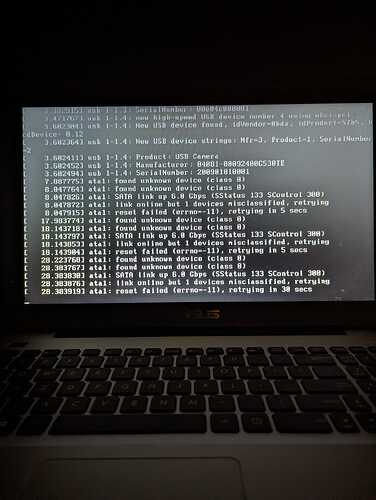So I recently tried updated my StartOS diy server (repurposed Asus laptop) that has had several successful updates, as well as backups.
After the update (0.3.5) was complete and I went to restart, that’s when the trouble began. It all played out almost exactly as what happened to user “Nunosav” in this thread.
Unforunately, I wasn’t able to get a screenshot of StartOS diagnostic mode screen ath time, as I tried re-flashing from a USB instead. That’s when I encountered this seemingly never-ending boot-loop.
I reset my BIOS settings to default and tried from usb without success.
Now when I enter BIOS, it doesn’t even see my SSD, so it looks like the connection from SSD to motherboard is lost.
Is there some other way that I can access my logs from the SSD so it’s easier to diagnose? If the logs are stored on the SSD, and the motherboard won’t read, I guess I’m SOL?
UPDATE: I removed the SSD from the laptop and I can’t seem to get it to show up on my other devices. I believe the SSD to be pooched. It simply isn’t visible on any disk utility program that I’ve tried.