I installed Uptime Kuma from the Community Marketplace. I already added the proxy for my embassy to see the TOR services according to the Instructions provided. But the harder part is nothing is being monitored in Uptime Kuma I need to know how to setup monitoring and the GitHub page is unclear.
There is a button that says “Add New Monitor”. You’d then add the values in the fields the correspond to the type to thing you’re trying to monitor… likely something on another device, since that’s what will probably be of most value (setting up a uptime server on the server your monitoring isn’t particularly helpful).
Uptime Kuma will probably be more useful once services on other servers are accessible by IP:Port and once port forwarding, VPS proxys and router VPNs are options in v0.3.6 in StartOS.
Maybe that’s what you mean by a proxy for your server - you don’t say, so I’m not sure what you mean. Obviously the “Setup Proxy” doesn’t do anything like create a proxy server in a third location, it means to setup a connection to a proxy you already created on another server.
Right I clicked Add New Monitor and couldn’t find ANYTHING online which was a tutorial. I uninstalled Uptime Kuma it wasn’t for me too complex right out of the gate.
I have experimented with it and agree with StuPleb - it will be much more useful once we get 0.3.6.
Meanwhile if you are looking for tutorials I suggest doing a web search.
I died long ago awaiting the new version of startOS
I hope, with time, you can recover from your death and get better again. ![]()
Uptime Kuma has documentation here: Home · louislam/uptime-kuma Wiki · GitHub
But I agree, this is more of a system administration tool and not a “one-click install and it works” tool.
I am using it while alpha testing the StartOS w/clearnet support. It is very useful like this… Looking forward to it being update for 040 natively instead of legacy…
It’s already converted, but not pushed to the alpha registry yet. I’ll see if I can do this this week.
The .s9pk (for startos 0.4.0) can be downloaded from here: Update/040 · remcoros/uptime-kuma-startos@0723efd · GitHub
Are we saying the new system Update for StartOS is almost here with clearnet?
I thought you were dead…
My Server is asking Im still dead.
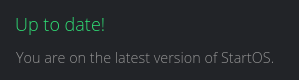
NOOOOOO!