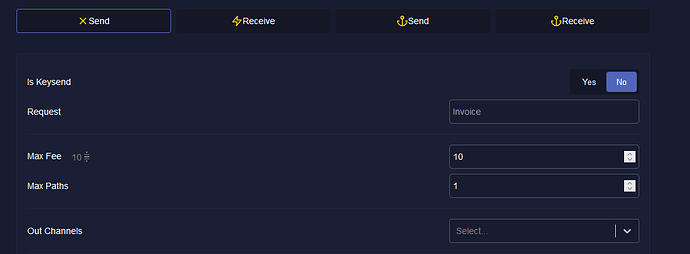When sending payment from ride the lightning on a laptop there is only a box in which I can paste the invoice. Which is fine if I’m sending to a dekstop wallet or online business but when sending to a mobile wallet there should be a camera icon so RTL can input the QR code generated by the mobile wallet, but there is no camera icon.
I then tried to install thunderhub but the same applies to that app. There is supposed to be a camera icon next to the invoice box but again no camera icon.
I also have sparrow wallet on the laptop and there is a camera app in place and I’ve used it so it’s not a machine issue.
This can’t be right so the question is, is it the app missing the camera functionality or is it me?
Thanks for looking!
here’s a screenshot of my screen after pressing the send lightning button
online vids show a shorter invoice box and a camera icon next to it.
hope that helps
This software is installed to your server, which does not have a camera, or at least, has no camera support, since our official hardware does not have a camera. I recognize that your are likely accessing using a device that does have a camera, so I would recommend creating a feature request on the wrapper repo for this. It may be possible that this also requires an OS feature. In the meantime, you can use a mobile interface for scanning QRs, such as Alby or Zeus.
Thanks for the reply. You’re right I just completely forgot about using the camera on the laptop since I never used it. There’s a barcode button on the camera app and it does the trick as the info is placed in a text box. Copy and paste and good to go. Thanks for the heads up, and FYI I did make that feature request as you recommended.
![]()