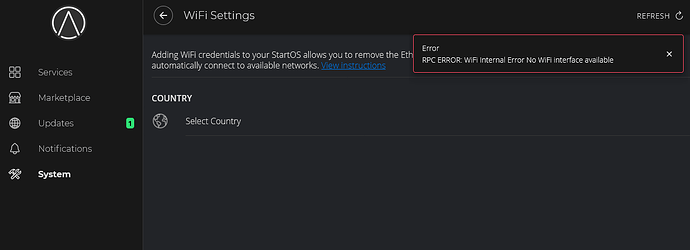How do I active my wifi connection from a Thinkpad laptop while I’m Start OS?
For best reliability, an always on server should be connected to your router or switch via Ethernet cable. StartOS servers are meant to be headless, which means without mouse monitor and keyboard. The server can be in another room, sitting right next to your router for easy wired connection. If for whatever reason this doesn’t work for you, you may be able to connect your server via WiFi, if StartOS can detect and has proper drivers for your wireless network adapter. You can find WiFi settings under the System menu. If you see a message, like in the attached pic, it means StartOS cannot detect your wireless adapter, and you’ll likely have to find a way to keep it physically connected, such as getting a switch with more ports on it. This would be a better option than using WiFi anyway.