It’s oscillating between “Status = Starting” and “Status Running” & Health Checks… but it goes right back to starting before the health checks are done
Fresh install of Start9OS. I’ve also restarted. The only app on the server is Bitcoin Core.
It’s oscillating between “Status = Starting” and “Status Running” & Health Checks… but it goes right back to starting before the health checks are done
Fresh install of Start9OS. I’ve also restarted. The only app on the server is Bitcoin Core.
I can share the logs, do they contain any doxing info?
I went to Actions and selected reindex Blockchain… It’s now doing more. So far it passed the RPC check and is blue circling the Synced option. I’m hanging out at 0.00% Progress.
When I go to Properties it’s increasing the Block Height in there… so I’m guessing it’s going out and finding the total number of blocks before getting started?
The logs are stripped of private information, but even so, it’s often better to send them privately by email, Matrix and Telelgram (at least his way it doesn’t get indexed by search engines) (Options)
Logs will detail whatever the issue is, but you seem to have fixed it with the re-index.
10-4, thanks for the info.
Yeah I think I’m good. Currently at 26%
I’ve been getting this error:
Was working last night, but when I checked it this morning it’s still constantly trying to Start.
Hi, newbiNodeRunner!
From what you’re describing, it sounds like Bitcoin might be stuck in a startup loop again. A potential fix for this would be to perform a system rebuild, which you can find in the System Settings at the bottom of the menu. Also, could you let me know what hardware you’re running? That’ll help me assist you better.
Would the system rebuild erase the drive? I’m about 30% synced as of last night.
Would I be better off going to BitcoinCore>Actions>ReindexBlockchain?
Running an HP Mini PC elite desk 705
There’s aren’t many details here. Whatever is the issue is likely displayed in the several lines before this.
When you view logs, on the bottom right, there’s an icon that allows you to download them in a readable way.
Idk enough to realize what in this log shouldn’t be shared… I see server ips and onion addresses in there.
If you click on my name, you’ll see a way to send it to me privately, I’ll redact it for you if there’s anything there worth sharing for others.
A system rebuild won’t erase any data. However, StuPleb mentioned it would be helpful to get the complete logs to better understand what’s going on. If you can’t DM us here, please reach out to us on the TG service support channel.
You should be able to now.
System Rebuild didn’t do it.
Woke up this AM and she’s in status = “Starting” … restarted the machine and we’re back to syncing. Fingers crossed.
Had to restart again b/c it appeared to be stuck again.
It’s cycling between these two screens now:
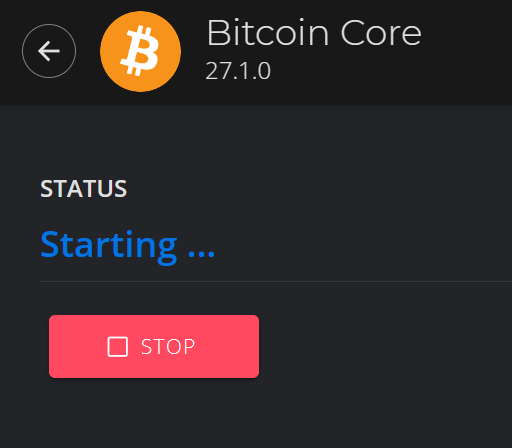
Same behavior observed yesterday
What hardware do you have StartOS installed on?