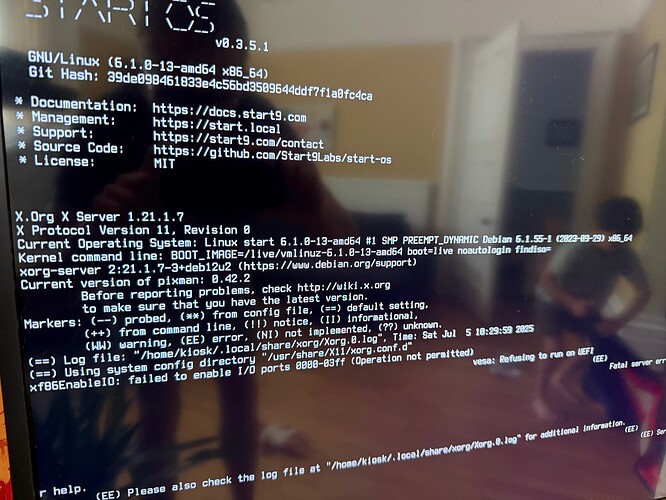Hello, I have been using an OG Start9 Embassy from I’d say 2020 maybe? Recently, I wanted to update to the new, much more powerful OS. However, I have run into difficulties.
Firstly, I am using a Starlabs Byte mini pc (Byte Fanless Mini PC - Built for Linux – Star Labs®).
I think this ticks all of the boxes for requirements to run the OS, but perhaps I missed something?
Secondly, I flashed the non free iso to a suitable usb stick.
Thirdly, I was connected by LAN to the main router.
Fourth, I attempted to install the OS whilst in kiosk mode, connected to a monitor, keyboard and mouse. I received the messages below (sorry, I somehow managed to take quite a poor photo but I think it gets the point across). It says refusing to run on UEFI. I also received an error message about using the monitor.
Fifth, I read on here that being connected to monitors can cause problems so I went headless. I also made sure to change the boot order to load the USB stick but when I attempted to connect to start.local nothing happened.
I have gone through each of the potential issues found here: (Start9 | Common Issues).
I’m sure one of you fine community members will know exactly what the issue is. Sadly, whatever minor technical abilities I may have once possessed have degraded to virtually nil so I haven’t been able to figure it out myself.
Thanks!