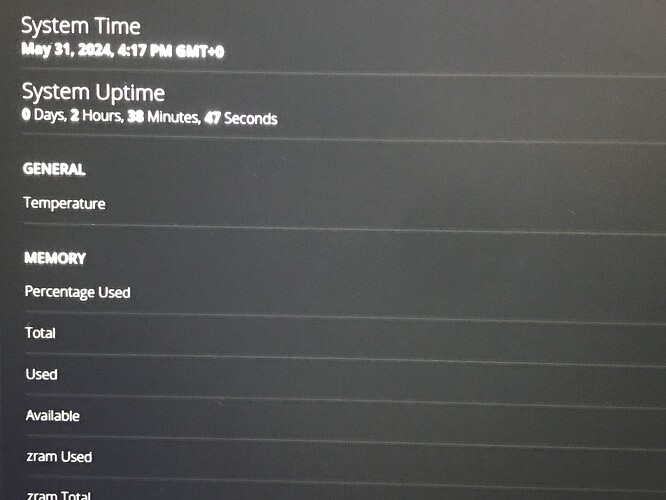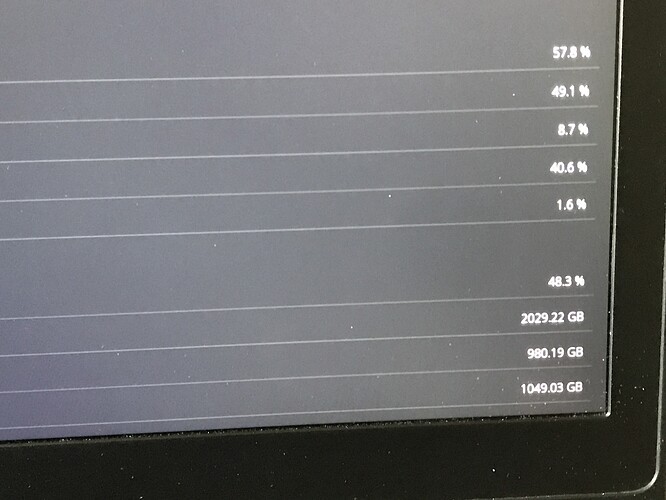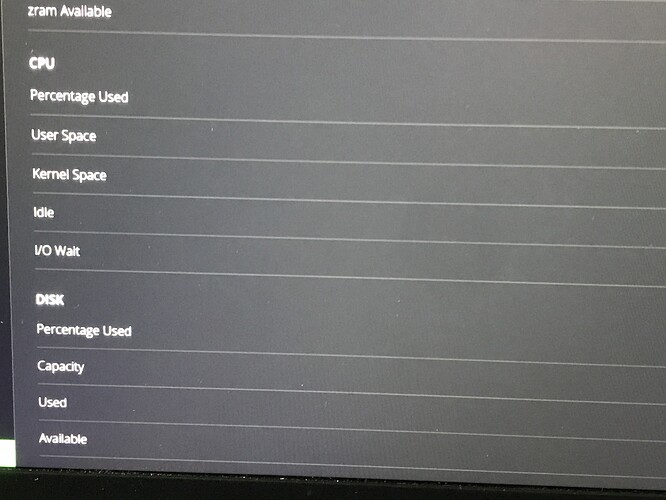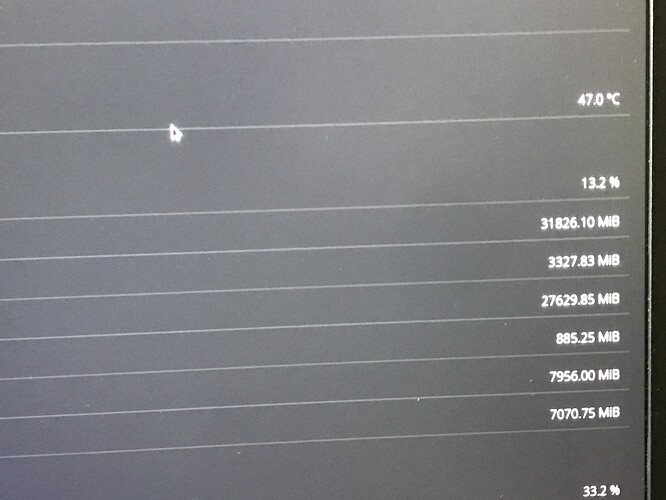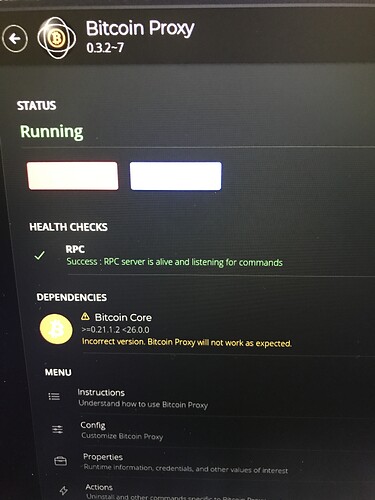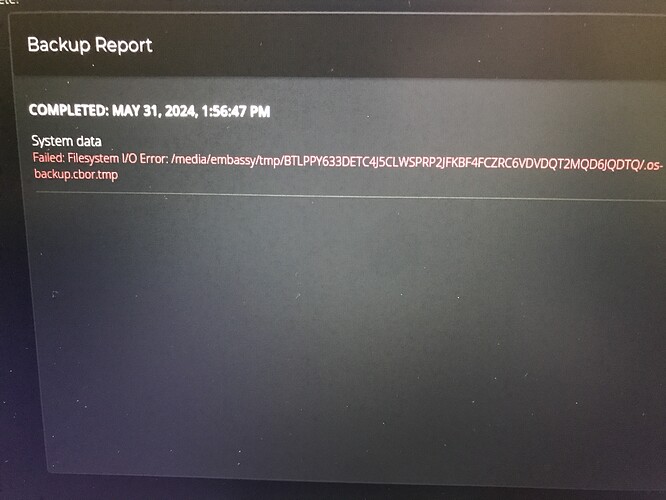setup a new server and transferred data , server shuts down after a few minutes
Hey @Red1230, sorry about the issue you’re running into. Without knowing more about your situation, there could be a variety of causes for why your server is shutting down after a few minutes. Below are some options for investigating further:
- Check Power Management Settings:
- Ensure in your server’s BIOS/UEFI settings that it is not set to sleep after a short period of inactivity. Look for settings related to power management or energy-saving modes and disable them.
- Review System Logs for Errors:
- Look for any error messages or warnings in the StartOS system logs that might indicate why the server is shutting down.
- You can find your system logs under the System tab > Insights > OS Logs.
Please let us know if these steps help or if you need further assistance.
I gone into bios settings and made some adjustments in the power management section, but I am having the same issues, the os will go into shutdown after running for a few minutes
The laptop is not powering off, I was able to see the server go from connected mode to shutting down mode
Hey Red1230,
Sounds like your server’s playing hard to get. Let’s rewind and start fresh to tackle this shutdown hiccup.
- Can you tell us more about your server? What’s its make and model, and what specs are we working with?
- Any chance it’s getting too hot under the collar? Checking its temperature could rule out overheating.
- Got any error messages flashing before the shutdown party kicks off? You can post screenshot.
- Can you list all steps you have taken befor?
Even if you’ve made tweaks in the BIOS, going back to basics might help us crack this shutdown code. Looking forward to sorting this out together!
PROCESSOR: 1.7 GHz Intel Core i5-8350U (Max Turbo Frequency: 3.6 GHz) 32 Gb ram, 2TB ssd
Hey
Look like you are still running Bitcoin Proxy.You can uninstall it. Proxy functionality has been integrated into the latest Bitcoin Core.
Proxy had bugs and can’t be relied upon so we ripped it out. The functionality exists in bitcoin core itself, so proxy isn’t necessary.
What other issues you have?
How do i do a uninstall
I found the uninstall link
Have you successfully created a shared network folder on another device, or were you backing up to a physical drive plugged into the server? Was this working before, and were you able to back up any services previously?
Here are some documents explaining how to do it if you’re not sure what I’m talking about.
Presently I am using drive via usb, which has a previous backup on it but on my old server i had issues during more than one backup, would like to know more about how to create a backup on a network shared device.
I have WD Mycloud pr4100 network storage drive, it’s not listed in the start9 docs, would it work similar to the other devices listed in there docs
If WD Cloud PR4100 supports both SMB (Server Message Block) and CIFS (Common Internet File System) protocols then there should be no problem.
I have to check to see if it will, any ideas why the usb drive I’m using now is not working, corrupt files or something, I would like to used it maybe my only option
Are you using the USB drive as a backup drive? Did you try formatting it with ext4?
Using as a backup drive, it has one backup on it already,
Backing up your data to a USB drive might seem easy, but it has some major downsides. USB drives can easily get lost or damaged because they’re so small and portable. They don’t hold as much data as other options, like network storage or the cloud. Plus, USB drives can suddenly stop working, which means you could lose everything. For peace of mind, it’s better to use a more reliable and secure backup method like your WD Mycloud pr4100
Regarding shutdowns, you can monitor your logs in the system logs tab (System > Insights > OS Logs). Leave the tab open, and when a shutdown occurs, it should record an error. We can review what happened later.