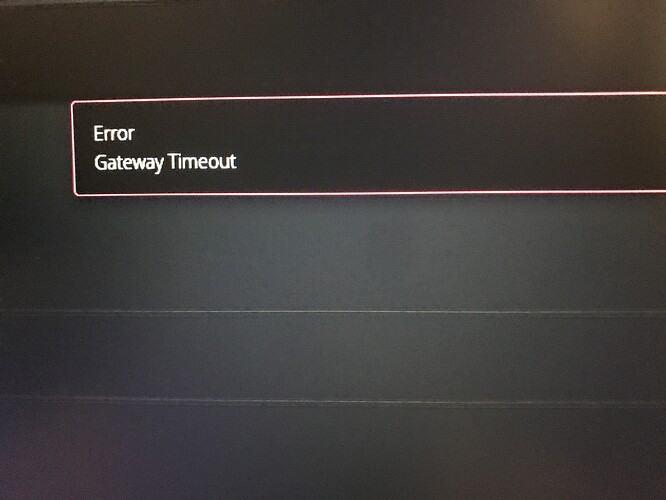I using a 500 GB hd connect via usb / Sata and I have os backup on it that I created on the old server b4 i setup this new one and transfered my data
That’s all good. I was under the impression you were using a thumb drive USB.
You can copy old backups to another location if you like and then start fresh by trying to format your drive in ext4 as Rick mention and perform the backup again.
You can also try to create a shared network folder and attempt to back up to this target.
Is server still shutting down randomly?
Ok good I will try both options
Actually it has stopped and I’m not sure why, seem to have stopped after plugging in the backup hard drive in the USB port
Thank you guys for your help. One other thing is the specter app still supported, I’m getting an error on Spector regarding the BTC core version
Specter is unmaintained and unsupported.
Ok
Server seems to be shutting down again after running for a few minutes, temperature seem fine and based on bios settings all seems to be set correctly
Any other items need to be checked and would logs be helpful
Check Power Supply
- Ensure Stable Power Supply: Verify that the power supply unit (PSU) is functioning correctly and providing consistent power. A failing PSU can cause random shutdowns.
- Power Cables: Check all power cables and connectors to ensure they are securely connected.
Inspect Hardware
- Storage Health: Ensure that your storage devices (HDDs, SSDs) are healthy and have no bad sectors. You can use tools like
smartctlto check disk health. - Memory Issues: Faulty or improperly seated RAM can cause shutdowns. Try reseating the RAM or testing with a different stick.
- CPU and GPU: Ensure that the CPU and GPU are correctly seated and their cooling systems are functioning.
- Motherboard: Check for any visible signs of damage or loose connections on the motherboard.
Software and Configuration
-
Logs: Examine system logs for any error messages or warnings leading up to the shutdown. This can provide clues as to what might be causing the issue.
- On StartOS, you can access logs by navigating to
System -> Logsin the web interface.
- On StartOS, you can access logs by navigating to
-
BIOS Update: Ensure your BIOS firmware is up to date.
Environmental Factors
- Power Surge Protection: Ensure your server is connected to a surge protector or an uninterruptible power supply (UPS) to prevent power fluctuations from causing shutdowns.
- Ambient Temperature: Although the server temperature seems fine, ensure the room temperature and airflow are adequate to prevent any thermal issues.
Ok have run health checks on system and everything checked ok on system, will check connections
Hard refresh your browser ctrl + shift + R
Regarding the shutdown issue it’s the software that is shutting down, the laptop is still powered up, not sure if that makes a difference,
Is all your software updated to the latest versions.
Yes run a update and check update
If you suspect your containers might be in a bad state, you can always try system rebuild. This will preserve all data and reconstruct your containers. It does take some time to complete, but wouldn’t hurt to try
After setting up SSH access, and after the server is powered up for the first time after being found to have turned off, I’d like to see the output of
sudo journalctl -k -b-1 -efa
and
sudo journalctl -b-1 -efa
I suspect we’d see some kind of driver error.
can’t seem to get into ssh yet. would os logs show any reason for server shutting down
Yes @Red1230 that is what the goal of running the SSH commands that Stuart provided would be. Let us know if you run into any issues in setting up the SSH, the documentation for doing so is here.
I have not been able to get ssh setup
When the os is up and running there is section I in system settings where os logs can be copied, are these the same logs I would get if I used ssh
No they are not the same logs. The logs I’m asking for are the ones that would lead up to the shutdown and might show what is causing it. The logs in StartOS are those from when you turn the machine back on again.
got ssh access and have files in txt format , can’t load them on here as txt