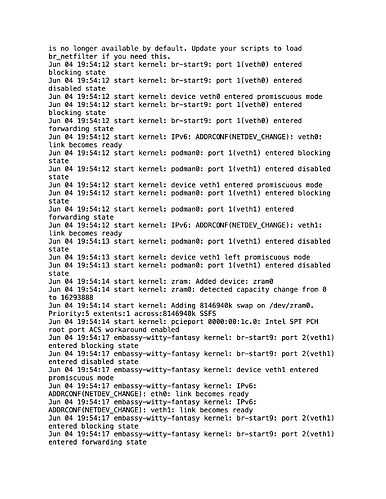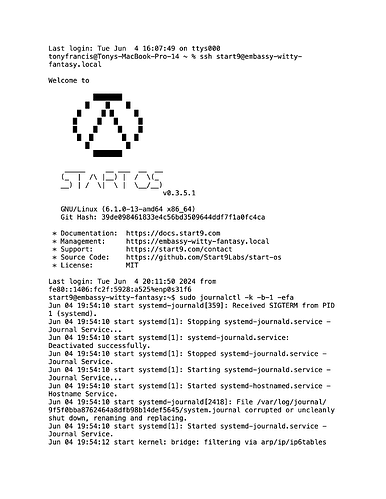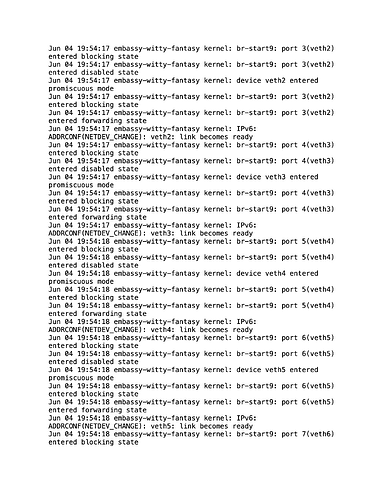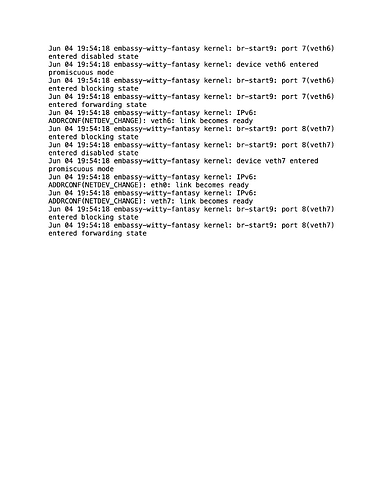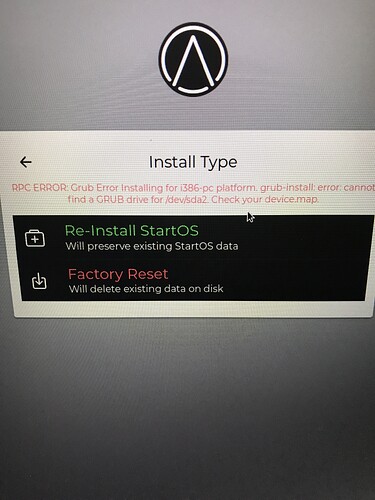Is all your software updated to the latest versions.
Yes run a update and check update
If you suspect your containers might be in a bad state, you can always try system rebuild. This will preserve all data and reconstruct your containers. It does take some time to complete, but wouldn’t hurt to try
After setting up SSH access, and after the server is powered up for the first time after being found to have turned off, I’d like to see the output of
sudo journalctl -k -b-1 -efa
and
sudo journalctl -b-1 -efa
I suspect we’d see some kind of driver error.
can’t seem to get into ssh yet. would os logs show any reason for server shutting down
Yes @Red1230 that is what the goal of running the SSH commands that Stuart provided would be. Let us know if you run into any issues in setting up the SSH, the documentation for doing so is here.
I have not been able to get ssh setup
When the os is up and running there is section I in system settings where os logs can be copied, are these the same logs I would get if I used ssh
No they are not the same logs. The logs I’m asking for are the ones that would lead up to the shutdown and might show what is causing it. The logs in StartOS are those from when you turn the machine back on again.
got ssh access and have files in txt format , can’t load them on here as txt
Those logs look fine.
I think we have to bring this back to the beginning and start again.
- You’ve installed StartOS on a DIY device
- The DIY device is a laptop
- The laptop ‘shuts down’ after a few minutes
How do you know the laptop shuts down? Can you no longer access it from other devices on your LAN? Does it appear disconnected from the router? Can you access it from Tor Browser over it’s unique .onion?
Are you sure it’s not just the screen turning off because you’re using it in Kiosk mode directly on the laptop screen (not supported for long term use)
Ultimately your hardware might have a bios configuration that only you’ll be able to find, or your hardware might not work with StartOS.
Yes it is a laptop, and I installed the No free x86 version
All is find when I turn it on , os loads , I login with my pw,
And I can also access it over tor and my local network on another laptop,
Everything works ok and after 10 or so the green connected bar in left bottom of screen turns gray and changes to shutting down
Laptop seems to be still running
I don’t think anyone is going to have a firm answer for you, since you are the only one with this hardware. The best we can probably do is give you some educated guesses.
If the laptop shuts down after a random amount of time… I’d lean towards guessing some kind of shutdown signal because of overheating… but your laptop sounds new, so it can’t be that.
If the laptop triggers a shut down after a specific amount of time not in use, the same amount of time each time always, I’d assume it was some kind of power saving, some ACPI signal to shut down from the underlying hardware/BIOS.
If you can’t figure it out, my recommendation to you would be to install a more robust multiple-purpose client linux OS, install Proxmox and virtualize StartOS in simulated hardware you can better control. With 32gigs of RAM, you could even set up more than one VM.
I am very tech savvy and Don’t know a about virtual machines , is it possible to put that ssd into another laptop and would it work, I have another dell with Linux mint on it, just swap them around
Or I was gonna first try to reinstall on the same computer to see what happens
Guess there’s not much else
You can try the new laptop by swapping the drive and might have better luck with it.
You did flash the non free version of StartOS in the first place, right?
Take a look at the Known Good Hardware Master List to see if this other laptop has been tested by anyone else in the community.
When using DIY devices that have not been tested it is difficult to know exactly how they will react.
So many good suggestions on this page from others.
A few of mine:
-
Many times in the past I’ve had memory modules causing the probrems of ALL types of craziness. Best to run a memory test (sometimes offered in the BIOS or startup options), run with just one at a time, swap the positions of them (A & B → B and A), etc.
-
Also the battery itself could be failing if it’s really old, physically expanding, and smashing components on the motherboard.
-
can you boot up from a live USB of any linux distro, just to see if the computer can run on some other OS with the same issue?
Hope you find the issue!
Tried to do a reinstall of os and got this error message
Processing: 1A9472C1-1B9C-4606-A112-23439CC8E99D.jpeg…
I’m guessing the i386 mention is a mistake… you might have set some kind of legacy boot in the BIOS. That could be why the bootloader can’t be found. But maybe there’s something up with your disk too. Is it new?
No it is the same on I have been using, same one I did the original setup and transfer, was trying reinstall to see if it would correct the shutdown issue
When booting from a usb - what should bios settings be for usb boot