Caution: this guide only applies to Umbrel version 0.5.x. For 0.4.x, see this guide.
WARNING: AFTER YOU COMPLETE THIS GUIDE, DO NOT EVER START UP YOUR UMBREL AGAIN - IF YOU DO, IT IS POSSIBLE YOU COULD LOSE MONEY VIA PENALTY TRANSACTIONS
Migrating your LND channels (and optionally the Bitcoin blockchain) from Umbrel 0.5.x to StartOS
This guide uses commands that assume you are on a computer running Linux or macOS, and should work equivalently on either. It works whether you have two different servers - a source Umbrel and a destination Start9 server - or if you intend to repurpose your current Umbrel hardware into your Start9 server midway through the guide.
First, make a directory called umbreldata and cd there:
mkdir -p ~/umbreldata/bitcoin && cd ~/umbreldata
SSH into your umbrel:
ssh umbrel@umbrel.local
#You will be asked for your Umbrel's dashboard password
# Once ssh'd in, then run:
sudo ./umbrel/scripts/stop
You’ll see Umbrel services shutting down like this:
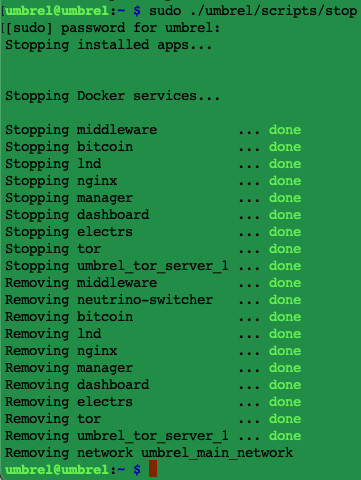
To return to the terminal on your local computer, type:
exit
At your local terminal, copy the data from your Umbrel to your local umbreldata folder:
rsync -vr umbrel@umbrel.local:~/umbrel/app-data/lightning/data/lnd ~/umbreldata/
Optional: If you are also trying to skip having to do IBD on your Start9 server, copy the Bitcoin blockchain data to your local computer:
#Copy the blockchain from your umbrel to your local computer (this ~500GB transfer may take hours):
rsync -vr umbrel@umbrel.local:~/umbrel/app-data/bitcoin/data/bitcoin/{blocks,chainstate} ~/umbreldata/bitcoin/
Now if you are repurposing your Umbrel hardware, flash StartOS to a USB thumb drive and go through the initial setup.
Now you must follow this guide to get SSH setup on your Start9 server.
Optional: If you copied the Bitcoin blockchain data from your Umbrel to your local computer in the previous optional step, perform the following command, taking care to edit the hostname:
#Copy the blockchain data from your local computer to your StartOS installation (this ~500GB transfer may take hours):
# IMPORTANT: In the next line, replace ADJECTIVE-NOUN.local with your Start9 server's hostname
rsync --rsync-path="sudo mkdir -p /embassy-data/package-data/volumes/bitcoind/data/main ; sudo rsync" ~/umbreldata/bitcoin/{blocks,chainstate} start9@ADJECTIVE-NOUN.local:/embassy-data/package-data/volumes/bitcoind/data/main/
Copy your LND data to your Start9 server, taking care to edit the hostname:
# IMPORTANT: In the next line, replace `ADJECTIVE-NOUN.local` with your Start9 server's hostname
rsync -vr --rsync-path="sudo mkdir -p /embassy-data/package-data/volumes/lnd/data/main ; sudo rsync" ~/umbreldata/lnd/* start9@ADJECTIVE-NOUN.local:/embassy-data/package-data/volumes/lnd/data/main/
SSH into your Start9 server and insert your Umbrel’s dashboard password into pwd.dat (once again taking care to edit the ADJECTIVE-NOUN part of the hostname):
ssh start9@ADJECTIVE-NOUN.local
sudo -i
echo -n 'moneyprintergobrrr' > /embassy-data/package-data/volumes/lnd/data/main/pwd.dat
If everything looks ok, free up 500GB of hard drive space by deleting your local copy of the blockchain (in your terminal on your local machine):
rm -rf ~/umbrel/bitcoin
If you hadn’t already installed Bitcoin and LND on your StartOS server, install them from the Marketplace.
Start the Bitcoin & LND services on your StartOS server!
WARNING: DO NOT EVER START UP YOUR UMBREL AGAIN - IF YOU DO, IT IS POSSIBLE YOU COULD LOSE MONEY VIA PENALTY TRANSACTIONS