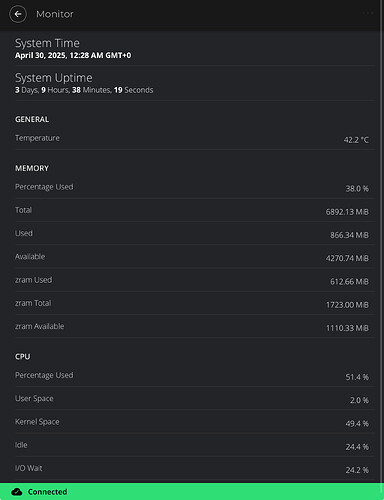Good to know, thanks @Jesse !!
Successfully installed Start9 OSv0.3.5~1 on a Thinkpad P53. Process was really straightforward. Lower resource usage and better temperatures than in my previous setup on Debian on the same laptop( on stock Debian I had to undervolt the processor to keep temps low lol). I have just noticed that when the lid is closed fans go crazy but I have seen other topics about that. I will try those solutions and edit this post if the problem is solved.
Failed to install on 2019 Macbook Pro.
How did you install it on the Mac? In VM ?
Start9 runs beautifully on the popular MacBook Pro 13-inch, Mid 2012, MD101LL/A*, MacBookPro9,2, A1278.
I’ve used the following configuration with no issues:
2.5 GHz dual-core Intel Core i5 processor, 16 Gb 1600MHz DDR3 memory, Samsung 870 QVO 2 TB
The Lenovo X270 is on the list of capable hardware running StartOS. Yet I have tried to boot from an existing StartOS-drive as well as installing it on a different SSD on an X250 and it didn’t work (it installed, but didn’t boot). I’m struggling to understand how this is possible since the machines are so similar. Any pointers? And can I be sure it’ll work if I get a X270? Thanks!
In your case, try using the x86_64-nonfree.iso version of StartOS. It includes extra firmware that is needed when flashing DIY devices.
Also make sure to follow our documentation:
https://docs.start9.com/0.3.5.x/flashing-guides/os-x86#startos-x86-arm
Thanks, I’ll give that a try!
Should I even bother fiddling with a machine that supports 8 Gb of memory tops?
The X250 won’t boot using the x86_64-nonfree.iso as well. I’m open to the idea of this being user error but knowing how many BIOS-settings I’ve tried to make this work I find it unlikely. For now, I’ll abstain for trying to make the X250 work with StartOS.
If you’re just transferring a drive from a working StartOS, check the BIOS/UEFI settings on both, and make sure the destination matches the source. Example, if one was set to EFI, and the other to legacy, the system won’t boot.
Macs use UEFI only; I’ve tried both options multiple times with different other settings.
This is not the thread to be troubleshooting your individual issues.
My sincere apologies!
Just booted StartOS on a Lenovo X270 first go. The X250 seems to be cursed. I mourn the hours I have spent trying to get it to work but am also happy I am not the issue. I hope sharing my experience helps someone with choosing their machine.
Just installed StartOS on a Lenovo Thinkcentre M75q G2 w/ AMD Ryzen 3. Seems to work without issues. Knots is syncing pretty fast, 39% after 8,5 hours.
Both FOS and nonFOS version of StartOS work flawlessly on the Lenovo X270. I’ve used a machine with Core i5-U6200 2.3 Ghz and 16 Gb of memory. The system runs on a 128 Gb Gb M.2 2242 and the blockchain is stored on an EVO 870 QVO. The device runs with lid closed (no further mods needed) and fits neatly in a tight spot between a wall and a cabinet.
StartOS runs flawlessly on the Odroid-H4. I used a Crucial 16GB DDR5-4800 SODIMM for RAM and a Crucial P3 Gen3 2TB NVMe for storage. Syncing the full blockchain took about a day and a half. The total cost of the setup stayed under $300. I highly recommend adding a fan as well, since passive cooling alone isn’t enough when the CPU is under heavy load.
Running StartOS 0.3.5-1 Succesfully on a HP t530 Thin Client, AMD GX-215JC processor.
Quick and easy install, server running smoothly. Sync Bitcoin core has taken 4 days so far.
Costs:
- HP T530 $49 USD (used)
- 1TB M.2 SSD $59 USD
NOTE: Just make sure to install a SATA M.2 SSD as this motherboard doesn’t allow NVMe
Thank you for the report!
I’ll add it to the list! You’ll want to max out the ram on that guy. It only has a single DDR4 slot, that can take a 16GB stick.