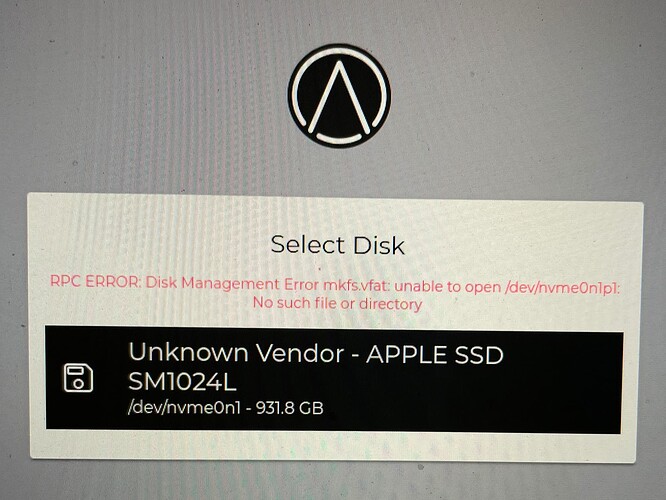Help - I am trying to install StartOs onto Macbook Pro and Getting Install RPC Error - Disk Management Error.
Take a look at this thread and review the solution described by @George . It sounds like you may have a similar issue with your partitions.
Thanks - still not clear on my next steps to resolve.
The Macbook Pro isn’t a device we support, though many DIY users have successfully installed StartOS on a Mac. If you search the forum you’ll find your issue discussed at least a couple of times. One I remember clearly is this one…
Having installed StartOS on a Mac myself and having similar trouble I ended up pulling out the drive, connecting it to another computer and wiping+partitioning it manually.
I am not sure if it will help.
In my case, I use my old macbookpro end 2013 uninstalled MacOS and install Linux system, i updated the BIOS version , then flash USB with start OS and deleted all Linux.
My spec: 8GB with 256SSD internal + 2TB external.
Thank you for this. I currently have an idea to try running start9 on my old 2011 MacBook Pro as a mobile/pruned node. I have Pop!_OS currently installed on it so maybe half way there.
Check out this: [Known-Good Hardware Master List] Hardware Capable of Running StartOS - #177 by Chrstph
And this: Start9 | DIY x86