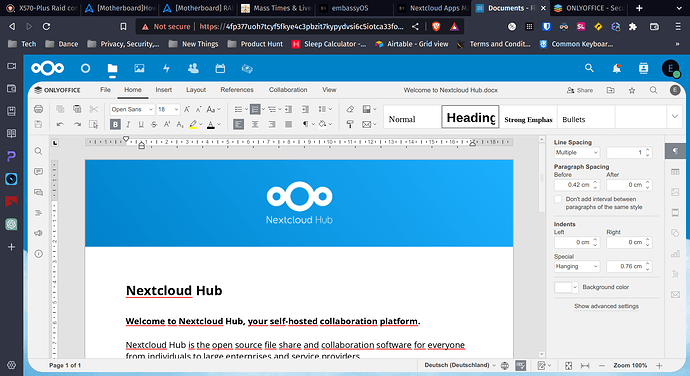We now have detailed guides for select NC apps!
Protip: check system requirements before installing a Nextcloud app - especially if running from a Pi or other low-powered hardware.
The below apps have been tested to work on StartOS across supported hardware platforms. Caveats and known issues are mentioned. Please leave any NC Apps feedback in this thread - it is extremely helpful to us and will lead to a better sovereign Nextcloud experience for everyone!
Appointments
For remote users to book appointments into your calendar - share via Tor; more practical following ‘clearnet’ support
Bookmarks
Sync bookmarks across devices (import via HTML format)
- Several sync clients available to choose from
Calendar
Uses CalDAV to sync with external integrations (see master thread link below)
Contacts
Uses CardDAV to sync with external integrations (see master thread link below)
Cookbook
Import (via URL) and store your favorite recipes for convenient access to ingredients, directions, and nutritional information. Build your own cookbook!
Custom Menu
Customize main Nextcloud menu with additional layouts, etc
Edit with LibreOffice
Adds a menu option to edit a Nextcloud file (on your server) from a local install of LibreOffice by logging into your server. Requires LAN or tor access.
Element Integration
Access Matrix within your Nextcloud with the Element web UI
Files
Included in base install - basic file syncing with Nextcloud client apps (see master thread link below)
Forms
Create and share basic forms - share via Tor; more practical following ‘clearnet’ support
Health
Basic health logging and tracking
Can link external accounts (guide coming soon), but will require StartOS features for sovereign email server
Maps
Uses OpenStreetMaps data - can link photos, devices, and track location (useful for runners)
Memories
A great photo/media app. Actions exist for both indexing your media (required for use with the app), as well as setting up geotagging (optional).
- (Optional) If you would like to use the map for your geo-tagged photos, go to Nextcloud service page → Actions → Setup Map for Memories (and execute it)
Money
Basic financial logging and tracking
Music
Catalog, play, and stream your music from Nextcloud Files. Check out this user’s method for use with iOS.
NCDownloader (Torrent client)
News (RSS Feed Reader)
Notes
Supports Markdown
Passwords
Store passwords and sync across devices with several options of client apps
Polls
Create and share basic polls - share via Tor; more practical following ‘clearnet’ support
Recognize
Control panel is found in Administration Settings → Recognize
- Install and enable Recognize app
- Go to Administration Settings → Recognize, you will see a message that " The machine learning models still need to be downloaded. "
- Go to your StartOS Nextcloud service page → Actions, and run “Download Machine Learning Models for Recognize” - wait for it to finish and then refresh the Recognize control panel
- You can now enable your desired recognition operations. Please be patient as these will take a long time to process (especially if you have a lot of media, or are using a Raspberry Pi or other lower power device).
Tasks
Known Limitations
- Office suites (Cryptpad is a great alternative!):
- Collabora Online - CODE Server (Upstream bugs, will crash)
- OnlyOffice (Requires backend server to be pacakged for StartOS, or possibly an update to this community option that is currently deprecated)
- Nextcloud Office
- Memories - No hardware transcoding at this time
- NCDownloader - youtube downloader is iffy, follow upstream for updates
- FaceRecognition
- Talk (video chat) - Requires clearnet for remote connections
Please feel free to comment with your experiences, tips, and reviews on Nextcloud Apps on StartOS. There is another master thread for general discussion of Nextcloud, clients, and integrations.