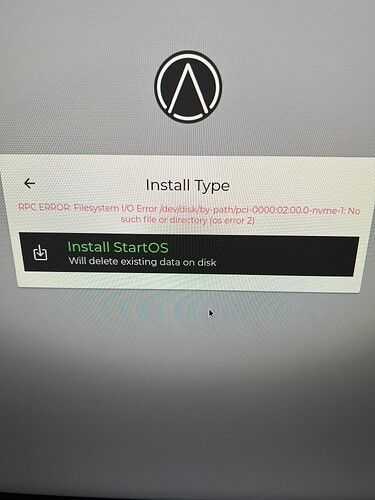Hardware: Dell OptiPlex 7040, Silicon Power 2TB NVMe M.2 PCIe Gen3x4 2280 SSD, 16GB RAM
StartOS Version: startos-0.3.5.1-39de098_x86_64-nonfree.iso
Issue: Installer fails with “RPC ERROR: Disk Management Error ERROR: unable to open /dev/nvme0nlp3: No such file or directory”. Running lsblk shows /dev/nvme0n1p1 through /dev/nvme0n1p4 exist, so /dev/nvme0nlp3 seems to be a typo for /dev/nvme0n1p3?
I tried to create a new MBR table with fdisk, confirmed partitions exist, BIOS set to Legacy Boot, Secure Boot off, SATA Operation set to AHCI mode. I tried to flash using both Rufus and Balena Etcher and both gave the same results. My question is, is this a known bug with NVMe drives, particularly Silicon Power models? Has anyone else ran into this problem and if so, any workaround or patched installer available?
Thanks in advance and major kudos if you can help me get this working!
No specific known bug, no, but there’s always a possibility that there’s a driver missing for the interface.
The 1 <> L issue is on of Logical vs Physical, though I’m not actually sure what’s going on here.
The rest of your comment shows you’re doing everything right… but I’d have on thing to add… those partitions you made manually… go ahead and actually format those to Ext4 then try again, I have a feeling it would work after that.
1 Like
Thanks for the reply. I will certainly try here in a bit and get back to you on this.
There was an additional error when after the initial one as well. I haven’t had a chance to look into this one but maybe you can look and shed some light by chance.
Photo: Second Error after I hit the Install StartOS button from the first error.
It might be the same thing, this error is more specific about it though. I think it’s trying to write, in this case symbolic links, to those partitions that aren’t formatted. If formatting it doesn’t fix your issue, we’ll see what more we can look into.
1 Like
I’ve got some 2TB SP NVME drives. I’m seeing if I can reproduce the error.
I’ll report back.
I couldn’t reproduce these errors with the 2TB Silicon Power NVME drive. It worked flawlessly each time. This machine is an HP Elitedesk G2 Mini. I tried it with both secure boot, and legacy. I partitioned the drive both GPT, and MBR. I was able to complete the installation without error every time.
Considering that the Optiplex 7040 is on the known working list, it’s either a bad drive, or you just have to experiment until you find the BIOS settings that work.
1 Like
Thanks for the reply, Rexter. I guess it’s possible it could be the BIOS, I have just tried every configuration and have gotten the same results each time.
As for the drive, just to test I installed Windows 10 on it to make sure it was functioning properly, and it worked as it should. I reformatted and that is where I’m at now getting the same exact error.
When formatting your NVMe drive, was it formatted to Ext4? This is one thing I haven’t tried but will be when I get off work and will report back.
I re-formatted the drive to Ext4 and am still getting the same errors. I am so lost. Any other possible solutions?
UPDATE: I tried to download an older version (3.5) and I’m getting the same error as well. Possible BIOS issue, maybe?
I wouldn’t worry about older versions of StartOS, the newer the better in case it’s a drivers thing.
Suggestions:
-
Nuke it with a commercial linux distro of choice and see if that works, this discards any potential issues bad drives… and some issues with annoying UEFI stuff I think. It offer some clues. It should/might also give us a GPT setup that may please a higher power and just work.
Speaking of which, I once had someone absolutely swear they could only get their drive to work if they formatted and partitioned it up to like 95% capacity, abandoning the rest. Voodoo to me, but who knows.
-
If you have any other drive around, try using that, just to test with. If it works on one by not another, we have information to troubleshoot with.
If any more occur to me, I’ll let you know.
1 Like
One thing to point out here. Though this model is on the known good list, I can’t find any details. The person who reported it as working may not have been using an NVME drive. It’s entirely possible that StartOS does not include the proper driver for the M.2 slot, but would still work with a SATA drive. We don’t know the specific configuration that was used. Do you have another drive you can try? SATA or NVME. I’d like to update the list based on your findings.
1 Like
Yep, on my #2 suggestion just, I wanted to expand on that and suggest another interface altogether.
1 Like
Good suggestions, thanks. I’ll try your 1st suggestion and if doesn’t solve it, I have the original 256 gig NVMe that came with the Dell. I will try these when I get home today and report back.
I do have the original Samsung 256 gig NVMe drive that came with the Dell. I will try with this and if it fails as well, I’ll get a SATA drive. You’re definitely right though, this could for sure be the way it made it on the “Good” list.
I’ll let you know when I test. Thanks!
Just an update.
I completely nuked/wiped the Silicon NVMe drive and tried all over again using the free and nonfree versions. Had the same Error results.
I replaced the Silicon SSD with the original 256g Samsung NVMe that came with the computer and tried again. Same results. Nuked it, tried again, same results.
Swapped back to the Silicon 2TB and tried a different OS.
I downloaded Umbrel OS for this test (which I wanted to stay away from… but), it worked flawlessly. In a matter of 20 minutes or so, I was up and running perfectly fine.
I will still be ordering a SATA drive to try again as Start9 is my ultimate endpoint and which OS I want to be running. In the meantime and while I await the SATA drive, I will be on Umbrel.
I believe it’s safe to say that the Dell Optiplex 7040 will NOT work via NVMe. I’ll report back when the SATA arrives. Thanks.
1 Like